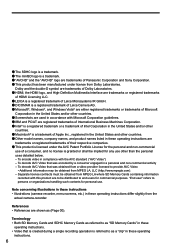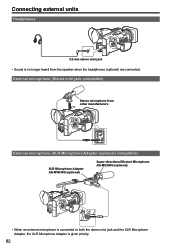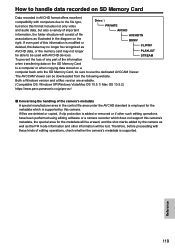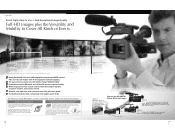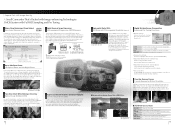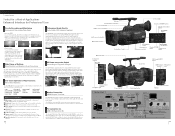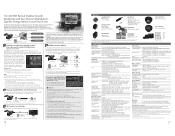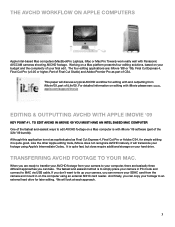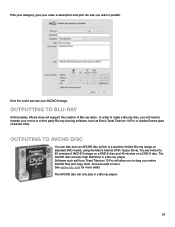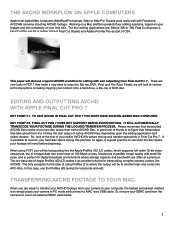Panasonic AG-HMC40PJ Support Question
Find answers below for this question about Panasonic AG-HMC40PJ.Need a Panasonic AG-HMC40PJ manual? We have 10 online manuals for this item!
Question posted by craigharrison2012 on January 13th, 2013
Windows 7 Compatible?
Hello, I am looking to purchase a Panasonic AG-HMC 40PJ.
I will be looking to work with / edit the AVCHD files using Adobe CS6 ON A WINDOWS 7 platform. Can you please advise if this camera will work with Windows 7 & Adobe CS6.
tHANK-YOU
Current Answers
Related Panasonic AG-HMC40PJ Manual Pages
Similar Questions
How To Reset This Video Camera
I wanna reset panasonic AG-AC90.pleas help. thank you
I wanna reset panasonic AG-AC90.pleas help. thank you
(Posted by tharadol 8 years ago)
Can I Record On My Ag-hmc40pj Without An Sd Card And Just Record Thru The Hdmi?
can i record on my AG-HMC40PJ without an sd card and just record thru the hdmi?
can i record on my AG-HMC40PJ without an sd card and just record thru the hdmi?
(Posted by jtauchen 9 years ago)
Transferring Video Footage On My Video Camera To Sd Card
I bought my video camera back in 2009. At the time of purchase I asked if it was necessary to have t...
I bought my video camera back in 2009. At the time of purchase I asked if it was necessary to have t...
(Posted by fmcgruddy 10 years ago)
Need A Replacement Ac Adapter For Sdp-h60p Panasonic Video Camera
where can I find a replacement ac adapter for sdp-h60p panasonic video camera
where can I find a replacement ac adapter for sdp-h60p panasonic video camera
(Posted by angilong74 11 years ago)
Panasonic Vdr-d100 Video Camera Saying Disc Is Not Compatible
(Posted by suestopps 11 years ago)