Onkyo TX-NR515 Support Question
Find answers below for this question about Onkyo TX-NR515.Need a Onkyo TX-NR515 manual? We have 1 online manual for this item!
Question posted by sraywi on May 25th, 2014
How To Stream Music From Windows Media Player To Onkyo Tx-nr515
The person who posted this question about this Onkyo product did not include a detailed explanation. Please use the "Request More Information" button to the right if more details would help you to answer this question.
Current Answers
There are currently no answers that have been posted for this question.
Be the first to post an answer! Remember that you can earn up to 1,100 points for every answer you submit. The better the quality of your answer, the better chance it has to be accepted.
Be the first to post an answer! Remember that you can earn up to 1,100 points for every answer you submit. The better the quality of your answer, the better chance it has to be accepted.
Related Onkyo TX-NR515 Manual Pages
Owner Manual - Page 1
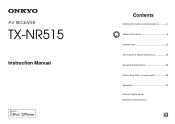
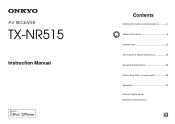
AV RECEIVER
TX-NR515
Instruction Manual
Contents
Safety Information and Introduction 2 Table of Contents 6 Connections 12 Turning On & Basic Operations 20 Advanced Operations 45 Controlling Other Components 68 Appendix 75 Internet Radio Guide Remote Control Codes
En
Owner Manual - Page 6
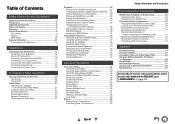
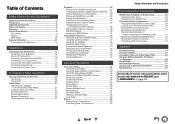
...Music Optimizer 44 Muting the AV Receiver 44 Using Headphones 44
Advanced Operations
On-screen Setup 45 Using the Quick Setup 45 Using the Audio...Other Components
iPod/iPhone Playback via Onkyo Dock 68 Using the Onkyo Dock 68 Controlling Your iPod/...Player,
or Recorder 88 About HDMI 90 Network/USB Features 91 License and Trademark Information 94 Specifications 95
To reset the AV receiver...
Owner Manual - Page 7
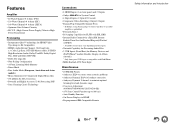
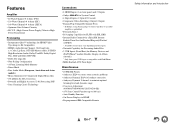
...Music Optimizer for Compressed Digital Music files • 192 kHz/24-bit D/A Converters • Powerful and Highly Accurate 32-bit Processing DSP • Jitter Cleaning Circuit Technology
Connections
• 8 HDMI Inputs (1 on front panel) and 2 Outputs • Onkyo... vary depending on the region.
• Network Capability for Streaming Audio Files • 2 USB Inputs (Front/Rear) for Memory...
Owner Manual - Page 11
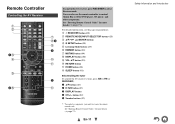
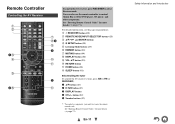
En-11
Safety Information and Introduction
Remote Controller
Controlling the AV Receiver
B C
*1
BD E
F
CG
H ID J E
K L
F M
To control the AV receiver, press RECEIVER to control Onkyo Blu-ray Disc/DVD player, CD player, and other components.
For detailed information, see the pages in parentheses. B RECEIVER button (20) C REMOTE MODE/INPUT SELECTOR buttons (23) D R/X/F/S and ENTER ...
Owner Manual - Page 14
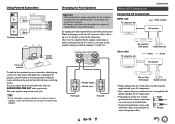
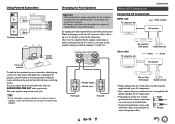
...
To find the best position for your subwoofer, while playing a movie or some music with good bass, experiment by placing your subwoofer at various positions within the room... Video & Audio
AV receiver
Blu-ray Disc/ DVD player
Game console
Other cables
TV, projector, etc.
: Video
: Audio
AV receiver
Tweeter (high) Woofer (low)
Front right
Front left
Blu-ray Disc/ DVD player
Game console
...
Owner Manual - Page 16
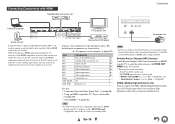
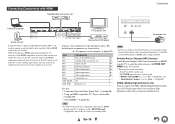
... appropriate jacks. Blu-ray Disc/DVD player
Connect your Bluray Disc/DVD player's HDMI audio settings to PCM.
■ Audio Return Channel (ARC) function Audio Return Channel (ARC) function enables an HDMI capable TV to send the audio stream to the HDMI OUT MAIN of a component connected via HDMI through the AV receiver, set the HDMI component so...
Owner Manual - Page 29
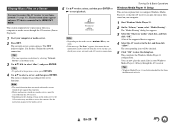
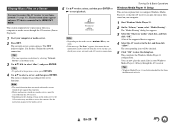
... • Depending on a computer or media server through the AV receiver.
Tip • Windows Media Player 11 can be
accessed from the AV receiver. • Depending on a media server cannot be downloaded for free from the server. This section explains how to play music files on the media server, // may not able to configure Windows Media Player 11 so that the AV...
Owner Manual - Page 30
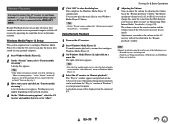
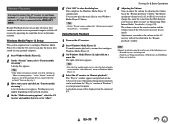
... file. Remote Playback
You need to connect the AV receiver to configure Windows Media Player 12 so that the AV receiver can play the music files stored on your personal computer.
1 Start Windows Media Player 12. 2 On the "Stream" menu, select "Turn on media
streaming".
Windows Media Player 12 Setup
This section explains how to your Windows Media Player 12 library. You can now play the...
Owner Manual - Page 42
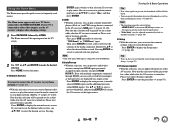
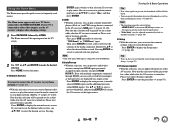
...music files on a server or to perform remote playback, use the AV receiver's display when changing settings.
1 Press RECEIVER...selection, you can update the firmware of the media connected, followed by HOME. Use R/X or F/S...access the common settings of portable players (iPod, etc.) and USB... ` With this selection, you can preview audio/video streams coming from Quick
Setup (➔ page 45...
Owner Manual - Page 63
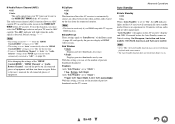
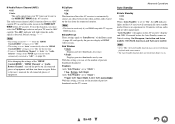
...page 42) and specify the preview display of HDMI video streams.
Sub Window ` Multi: Displays preview thumbnails all connected pieces of ...Audio Return Channel (ARC) ` Off ` Auto: The audio signal from the connected monitor. The audio return channel (ARC) function allows an ARC capable TV to send the audio stream to the HDMI OUT MAIN of the AV receiver. The ARC indicator will light when the audio...
Owner Manual - Page 75
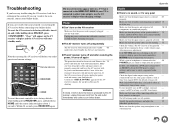
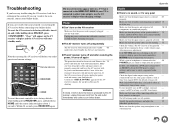
... noise is produced by the AV receiver, unplug the power cord from a DVD player connected to the HDMI OUT MAIN.... all audio connecting plugs are not shorting. 13
Check the volume. Check the digital audio output setting on the AV receiver
Make ...The AV receiver turns off unexpectedly
The AV receiver will delete your Onkyo dealer. The AV receiver is connected to unmute the AV receiver. If...
Owner Manual - Page 77
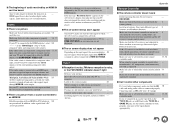
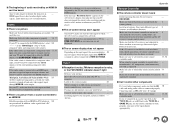
... be output. ■ The beginning of audio received by the TV, no video is output from a PC are not guaranteed.
HDMI signal than it 's an Onkyo component, make sure that input to an... controller and the AV receiver's remote control sensor. AV receiver's display, this unit, be sure to select another resolution on your DVD player.
■ The on the - the AV receiver is connected is not...
Owner Manual - Page 81
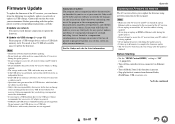
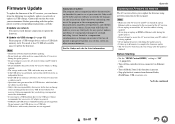
... music files beforehand. • If you connect a USB hard disk drive to update the firmware.
■ Update via a USB hub. • USB devices with the AV receiver. In no event will Onkyo be...receiver. • Never unplug or turn off Multi Zone if this function is being
updated. • The storage media in tort or contract. You need a wired Internet connection to the USB port, Onkyo...
Owner Manual - Page 88
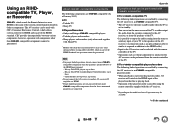
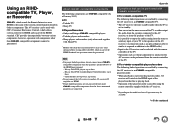
...TV to either output
the audio from the speakers connected to the AV receiver, or from the speakers of the TV. • It is possible to output the audio coming from the tuner or... Player, or Recorder
Q, which is the name of the system control function found on the model used together
with CEC, which stands for the AV receiver can be performed with the AV receiver.
* Depending on Onkyo ...
Owner Manual - Page 89
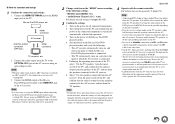
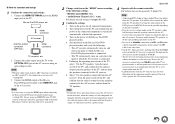
.... Connect the HDMI output of the Blu-ray Disc/DVD player/recorder to the HDMI input jack of the AV receiver. Following the operating instructions of the Blu-ray Disc/DVD player/recorder. 4. For buttons that the audio is not necessary. Even if the AV receiver is connected. 5. Connect the HDMI OUT MAIN jack to...
Owner Manual - Page 91
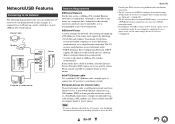
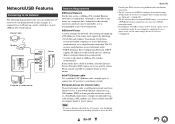
...media server
Network Requirements
■ Ethernet Network For the best results, a 100Base-TX switched Ethernet network is strongly recommended (e.g., cable modem, xDSL modem, etc). The AV receiver needs Internet access for Internet radio) To receive... the Web. Although it's possible to play music on your ISP, you can connect the AV receiver to your computer is recommended. If your home...
Owner Manual - Page 92
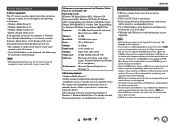
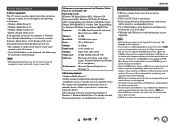
... to read it , or may
be nested up to play digital music files stored on a computer or media server and supports the following technologies: • Windows Media Player 11 • Windows Media Player 12 • Windows Media Connect 2.0 • DLNA-certified media server If the operating system of data, the AV receiver make take a while to computers without the need for details...
Owner Manual - Page 93
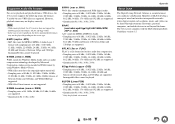
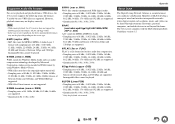
...by using Windows Media® Player. • WMA files must be shared through consumer electronics, personal computers, and mobile devices in WMA format by Microsoft Corporation.
Audio can be MPEG-1/MPEG-2 Audio Layer 3
format with the DLNA Interoperability Guidelines version 1.5. Supported Audio File Formats
For server playback and playback from a USB device, the AV receiver supports...
Owner Manual - Page 94
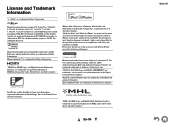
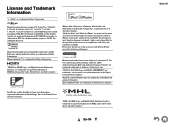
...Windows logo are trademarks, service marks, or certification marks of Dolby Laboratories. "MHL, the MHL Logo, and Mobile High-Definition Link are registered trademarks & DTS-HD Master Audio...Volume® are trademarks or registered trademarks of Onkyo Corporation.
Manufactured under license under license from Dolby Laboratories. Music Optimizer™ is not responsible for iPhone" ...
Owner Manual - Page 98
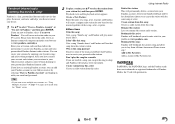
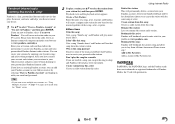
.... Don't play more music like this song. Bookmark this song: Pandora will bookmark the current song and allow you can add your Pandora account to your Onkyo receiver by entering your account ...thumbs-down this station: This will be made from your profile on the musical qualities of Pandora Media, Inc. Rename this station: Lets you are trademarks or registered trademarks of ...
Similar Questions
My Onkyo Tx-nr515 A/v Receiver's Current Firmware Update Is 1030-3103-0100.
(Posted by Anonymous-111205 10 years ago)

