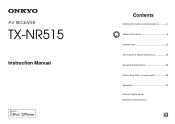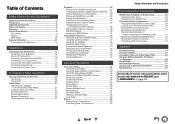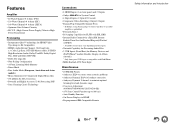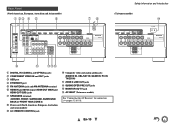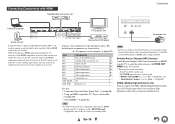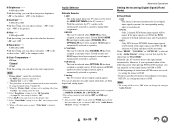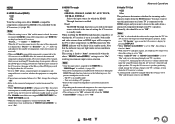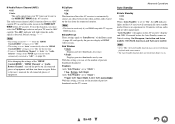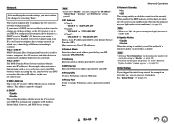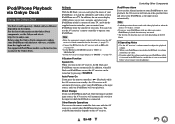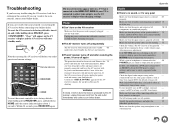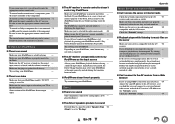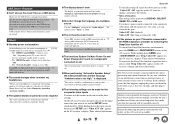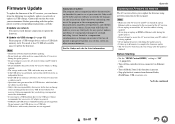Onkyo TX-NR515 Support and Manuals
Get Help and Manuals for this Onkyo item

View All Support Options Below
Free Onkyo TX-NR515 manuals!
Problems with Onkyo TX-NR515?
Ask a Question
Free Onkyo TX-NR515 manuals!
Problems with Onkyo TX-NR515?
Ask a Question
Most Recent Onkyo TX-NR515 Questions
How To Install Onkyo Nr-515 Usb Update
(Posted by jovanKi 9 years ago)
How To Connect Onkyo Tx-nr515
(Posted by lorbodat 9 years ago)
Onkyo Tx-nr515 Firmware Can't Install
(Posted by LexDen 9 years ago)
How To Stream Music From Windows Media Player To Onkyo Tx-nr515
(Posted by sraywi 9 years ago)
How To Change Xm User On Tx-nr515
(Posted by rjmpop 10 years ago)
Onkyo TX-NR515 Videos
Popular Onkyo TX-NR515 Manual Pages
Onkyo TX-NR515 Reviews
We have not received any reviews for Onkyo yet.