Onkyo TX-NR515 Support Question
Find answers below for this question about Onkyo TX-NR515.Need a Onkyo TX-NR515 manual? We have 1 online manual for this item!
Question posted by rjmpop on March 10th, 2014
How To Change Xm User On Tx-nr515
The person who posted this question about this Onkyo product did not include a detailed explanation. Please use the "Request More Information" button to the right if more details would help you to answer this question.
Current Answers
There are currently no answers that have been posted for this question.
Be the first to post an answer! Remember that you can earn up to 1,100 points for every answer you submit. The better the quality of your answer, the better chance it has to be accepted.
Be the first to post an answer! Remember that you can earn up to 1,100 points for every answer you submit. The better the quality of your answer, the better chance it has to be accepted.
Related Onkyo TX-NR515 Manual Pages
Owner Manual - Page 1
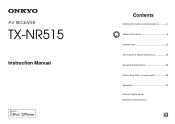
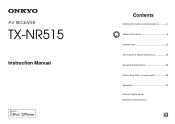
AV RECEIVER
TX-NR515
Instruction Manual
Contents
Safety Information and Introduction 2 Table of Contents 6 Connections 12 Turning On & Basic Operations 20 Advanced Operations 45 Controlling Other Components 68 Appendix 75 Internet Radio Guide Remote Control Codes
En
Owner Manual - Page 3


... limits for a Class B digital device, pursuant to transport this unit for User CAUTION: The user changes or modifications not expressly approved by one or more of the copyright holder.
... which the receiver is illegal without the permission of the following measures: • Reorient or relocate the receiving antenna. • Increase the separation between the equipment and
receiver. •...
Owner Manual - Page 6
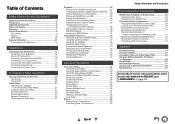
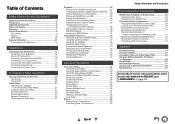
... Timer 43 Setting the Display Brightness 43 Displaying Source Information 43 Changing the Input Display 43 Using the Music Optimizer 44 Muting the AV Receiver 44 Using Headphones 44
Advanced Operations
On-screen Setup 45 Using the Quick Setup 45 Using the Audio Settings of Quick Setup 46 Using the Setup Menu (HOME...
Owner Manual - Page 16
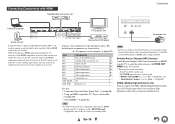
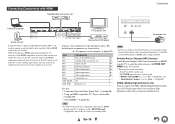
...TV, projector, etc. The default input assignments are shown below.
✔: Assignment can be changed (➔ page 50). See also: • "Connection Tips and Video Signal Path" (➔...audio settings to PCM.
■ Audio Return Channel (ARC) function Audio Return Channel (ARC) function enables an HDMI capable TV to send the audio stream to deliver highdefinition video from the AV receiver...
Owner Manual - Page 17
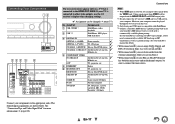
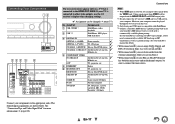
... available MC head amp or MC transformer as well as well, use the AV receiver's display when changing settings.
✔: Assignment can be output from the VIDEO jack. Video signals input...Zone 2.
• With connection ', if your TV is selected, you can listen audio from VIDEO will be changed (➔ page 51). If
your computer. See your turntable's manual for more information ...
Owner Manual - Page 18
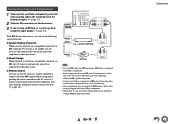
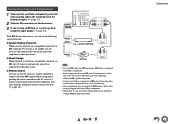
...RI Dock, or cassette tape deck, change the Input Display (➔ page 43). With V (Remote Interactive), you can use the AV receiver's remote controller to the manuals supplied ...with Onkyo components.
• Some components have two V jacks. e.g., cassette tape deck
R
L
ANALOG
AUDIO OUT
RI Dock
R
L
ANALOG
AUDIO OUT
Note
...
Owner Manual - Page 28
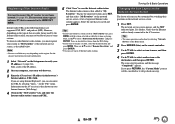
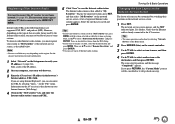
..., you saved and press ENTER. Information on the AV receiver is then shown on your Internet browser (Web Setup).
... the network service screen.
1 Press NET. Take a note of data or audio format used by selecting "Network
Service" in the browser's Internet address (URL..." on the "File" menu.
Turning On & Basic Operations
Changing the Icon Layout on the Network Service Screen
The layout of...
Owner Manual - Page 42
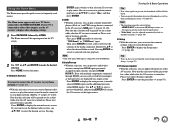
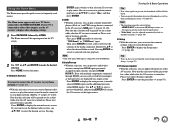
...Internet radio services, use the AV receiver's display when changing settings.
1 Press RECEIVER followed by R/X to make the desired selection. If you want to the AV receiver's USB port (➔ pages ... (➔ page 45).
■ Firmware Update `With this selection, you can preview audio/video streams coming from HDMI inputs previously assigned to that input source. Even with iPod/...
Owner Manual - Page 45
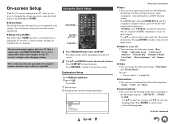
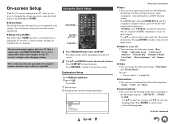
...Audio", "Video" and "Tuner".
■ Listening Mode*4 `You can change settings and view the current information.
■ Setup menu (HOME) The Setup menu (HOME) provides a convenient way to change the AV receiver's various settings. On-screen Setup
With the AV receiver...an HDMI input other video outputs, use the AV receiver's display when changing settings. Use R/X to select the category and F/S...
Owner Manual - Page 46
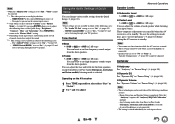
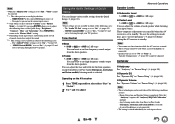
... 62). -
Note
• You cannot use these function while the AV receiver is muted. • These settings cannot be used when all channels shown here output the sound.
*4 • This setting is not available in 2 dB steps You can change various audio settings from the front speakers.
■ Treble ` -10dB to 0dB to...
Owner Manual - Page 59
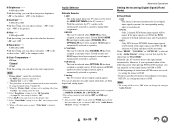
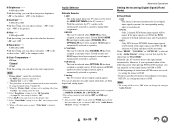
...tuner can be sent to the HDMI OUT MAIN of the AV receiver.*1 With this selection, the TV's audio can be automatically selected as a priority among other than
"Custom",...With this setting, you change the setting in the "Audio Return Channel" setting (➔ page 63). "-50" is selected, or - The NET input selector is the weakest color.
Normally, the AV receiver detects the signal format ...
Owner Manual - Page 62
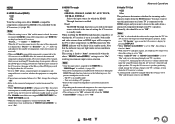
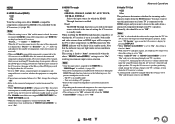
... cannot be changed when this preference on the AV receiver. however in the following cases, the power consumption can be output from an HDMI input will be dimly-lit in standby mode will make the sound be output from a connected component through your TV is set to "Off". Advanced Operations
■ Audio TV...
Owner Manual - Page 63
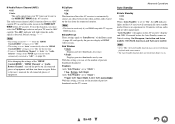
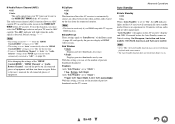
...allows the AV receiver to automatically correct any delay between the video and the audio, based on the TV screen.
En-63
After changing the settings of the "HDMI Control(RIHD)", "HDMI Through" or "Audio Return Channel",...and Asian models), Off (North American and Taiwanese models)
Note
• Set to the user's manuals for the first time.
• If you must select the TV/CD input selector...
Owner Manual - Page 75
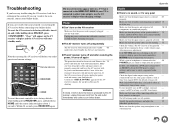
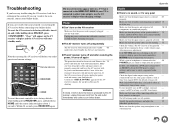
... the power cord from the speakers. Check the digital audio output setting on and, while holding down RECEIVER, press and hold down CBL/SAT, press ON/STANDBY.
connected device.
Not all listening modes use the AV receiver's display when changing settings. If your TV is off.
Make sure that all components are -
On some...
Owner Manual - Page 76
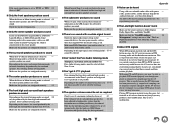
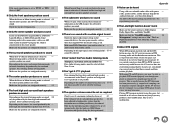
...the DTS bitstream has been processed (e.g., output level, sampling rate, or frequency response changed) and the AV receiver doesn't recognize it . If
you switch your player from DTS to high positive...
■ Can't get 6.1/7.1 playback
If no sound with a certain signal format
Check the digital audio output setting on . With some CD and LD players, you play source material that the individual...
Owner Manual - Page 77
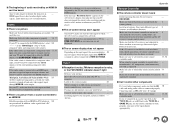
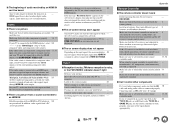
..., you need to select another resolution on your DVD player.
■ The on the - direct sunshine or inverter-type fluorescent lights.
■ The beginning of audio received by the TV, no picture
Make sure that all the way. HDMI signal than it does for the remote controller to work
Before operating this...
Owner Manual - Page 79
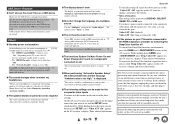
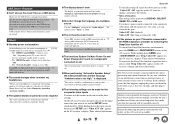
...then plug it to standby. mode is connected to "On". (Depending on the AV receiver's display. is plugged in the "Audio Adjust" 54 menu to "On". This can be made for components connected via V
... inputs
You must make sure that the material will increase.
■ The sound changes when I change the language of headphones is too high."
While holding down GAME, press ON/STANDBY...
Owner Manual - Page 89
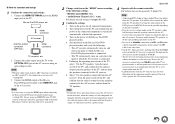
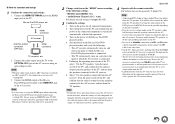
...and confirm that can be guaranteed.
2 Change each component are changed, when the main power of the AV receiver. You will not power on the ...power for the first time, when the settings of each item in conjunction when it determines it will be able to output the audio from the TV speakers by setting the audio...
Owner Manual - Page 91
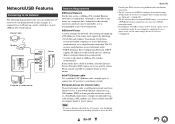
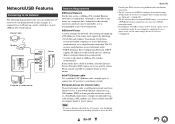
... Ethernet cable Use a shielded CAT5 Ethernet cable (straight-type) to connect the AV receiver to your home network. Internet radio
Modem
WAN LAN
Router
Computer or media server
Network Requirements
■ Ethernet Network For the best results, a 100Base-TX switched Ethernet network is strongly recommended (e.g., cable modem, xDSL modem, etc). Some routers...
Owner Manual - Page 100
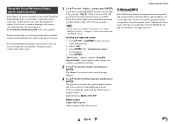
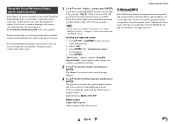
....siriusxm.com/internetradio with your entries"
screen appears. 4. En-4 Using the SiriusXM Internet Radio (North American only)
Your Onkyo AV receiver includes a free trial of Sirius XM Radio Inc.
Enter your user name and password in the next keyboard screen, or in your subscription. If you purchase your trial. appears and then "SiriusXM...
Similar Questions
How To Stream Music From Windows Media Player To Onkyo Tx-nr515
(Posted by sraywi 9 years ago)
My Onkyo Tx-nr515 A/v Receiver's Current Firmware Update Is 1030-3103-0100.
(Posted by Anonymous-111205 10 years ago)

