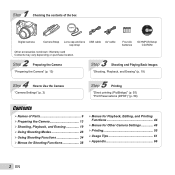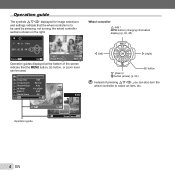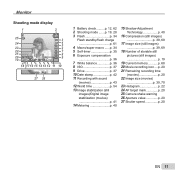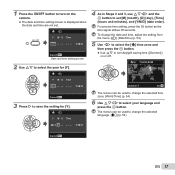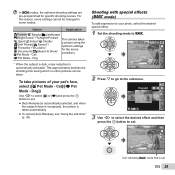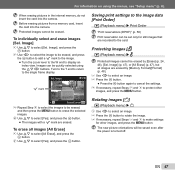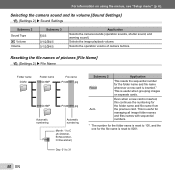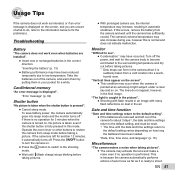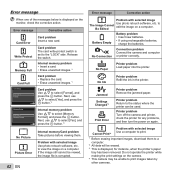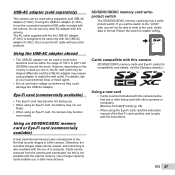Olympus SP-610UZ Support Question
Find answers below for this question about Olympus SP-610UZ.Need a Olympus SP-610UZ manual? We have 3 online manuals for this item!
Question posted by cindisell on September 28th, 2013
New Vr-360/d Won't Turn On Or Off
Purchased new camera pink, used one time, wouldn't turn on or off. Returned to camera store. Clerk put battery from first camera that I had charged into new different camera. Too kabout 100 pictures over 5 days. Same problem. Won"t turn on or off. Wiped battery clean. Same pbm. Have owned about 10 sinilar cameras over 20 years, and never returned a one or had a problem. I have a new camera I can't use and and am on my way home to FL. Bought camera in CA. HELP
Current Answers
Related Olympus SP-610UZ Manual Pages
Similar Questions
Where Can I Find Sp-550uz Olympus Memory Cards For My Digital Camera.
(Posted by hermab12 11 years ago)
New Olympus Sp-810 & Sp-815 Uz Digital Camera
Is there any difference between the SP-810 & SP-815 Olympus Digital Camera?
Is there any difference between the SP-810 & SP-815 Olympus Digital Camera?
(Posted by ritagara68 11 years ago)
I Have An Olympus Vr-340 Digital Camera And Cannot View Photos On Pc.
Could you please advise how to view photos on PC from my Olympus VR340 Digital Camera, I have connec...
Could you please advise how to view photos on PC from my Olympus VR340 Digital Camera, I have connec...
(Posted by mel14880 11 years ago)
My Camera Goes To A Zoom Error Message When I Turn It On. Help
How do I correct a "zoom error" message
How do I correct a "zoom error" message
(Posted by mlclahoun 11 years ago)
New Batteries Installed - Why Won't My Camera Turn On?
(Posted by cathyme 11 years ago)