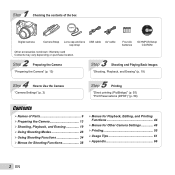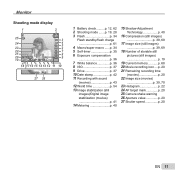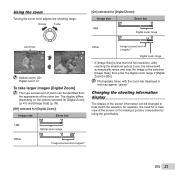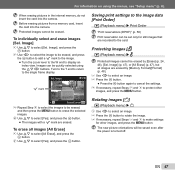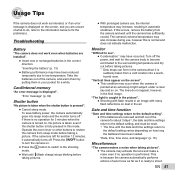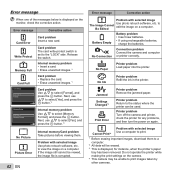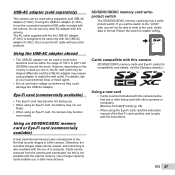Olympus SP-610UZ Support Question
Find answers below for this question about Olympus SP-610UZ.Need a Olympus SP-610UZ manual? We have 3 online manuals for this item!
Question posted by cathyme on August 2nd, 2012
New Batteries Installed - Why Won't My Camera Turn On?
The person who posted this question about this Olympus product did not include a detailed explanation. Please use the "Request More Information" button to the right if more details would help you to answer this question.
Current Answers
Related Olympus SP-610UZ Manual Pages
Similar Questions
Put In New Batteries, Orange Power Light Comes On For An Instant Goes Out, Green
Put in new batteries, orange power light comes on for an instant goes out, green power light never c...
Put in new batteries, orange power light comes on for an instant goes out, green power light never c...
(Posted by librarian101 20 days ago)
New Vr-360/d Won't Turn On Or Off
Purchased new camera pink, used one time, wouldn't turn on or off. Returned to camera store. Clerk p...
Purchased new camera pink, used one time, wouldn't turn on or off. Returned to camera store. Clerk p...
(Posted by cindisell 10 years ago)
Battery/card Compartment Cover
Dear Sir, I just want to know where can i find, buy or order Battery/Card cover for my Olympus SP c...
Dear Sir, I just want to know where can i find, buy or order Battery/Card cover for my Olympus SP c...
(Posted by arviaus 11 years ago)
My Camera Goes To A Zoom Error Message When I Turn It On. Help
How do I correct a "zoom error" message
How do I correct a "zoom error" message
(Posted by mlclahoun 11 years ago)
Where Can I Get A New Battery Compartment Cover For An Olympus Stylus 820 Camera
(Posted by mackenzieh 12 years ago)