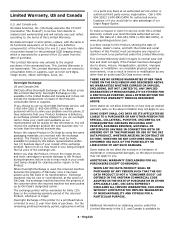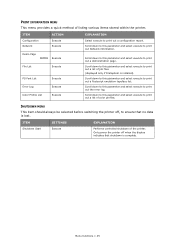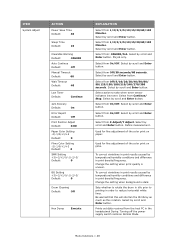Oki C711WT Support Question
Find answers below for this question about Oki C711WT.Need a Oki C711WT manual? We have 8 online manuals for this item!
Question posted by technical87624 on August 9th, 2014
Error Code 173:fatal Error
what can be done on the c711wt printer when error code 173:fatal error is displayed.and where can i get the service manual for the same machine.
Current Answers
Answer #1: Posted by TommyKervz on August 9th, 2014 12:39 AM
Error meaning and a solution on the link just follow the instructions to solve the problem
http://my.okidata.com/oki-faq.nsf/FAQCentral/F9BE1CE10EA6F3AA85257654006757C1
Same problem solved here
http://www.justanswer.com/office-equipment/848ja-just-bought-oki-c711wt-printer-error.html
http://my.okidata.com/oki-faq.nsf/FAQCentral/F9BE1CE10EA6F3AA85257654006757C1
Same problem solved here
http://www.justanswer.com/office-equipment/848ja-just-bought-oki-c711wt-printer-error.html
Answer #2: Posted by Anonymous-140341 on August 10th, 2014 4:17 AM
Hello. I am an Oki Data helpdesk technician from Oki Data America's.
Fatal Error 173 is a Fuser thermistor error.
There is an orange shipping restraint at the fuser. Please check that this is removed prior to powering on the printer.
I also recommend you to power on the printer with the power cable connected directly into a dedicated wall outlet. Oki does not recommend using any surge protectors or battery backups with the printer.
If you need further assistance or have any questions, please contact our technical support number at 1-800-654-3282 available 24/7. You can also send email request's to our email support address at [email protected]
Fatal Error 173 is a Fuser thermistor error.
There is an orange shipping restraint at the fuser. Please check that this is removed prior to powering on the printer.
I also recommend you to power on the printer with the power cable connected directly into a dedicated wall outlet. Oki does not recommend using any surge protectors or battery backups with the printer.
If you need further assistance or have any questions, please contact our technical support number at 1-800-654-3282 available 24/7. You can also send email request's to our email support address at [email protected]
Related Oki C711WT Manual Pages
Similar Questions
Oki C330dn: How To Solve Message 'error 980 Service Call' Oki C330dn? Can You Ad
How to solve message "ERROR 980 Service call" OKI C330dn? Can you add some pictures or images step b...
How to solve message "ERROR 980 Service call" OKI C330dn? Can you add some pictures or images step b...
(Posted by gleyton 9 years ago)
Clear A Fatal Error:980 Code From An Oki 610 Printer
(Posted by majedalkhatib 11 years ago)
Flashing Lights
My Oki C3499n stopped working. All three lights were flashing. I discovered a contact on the fuser r...
My Oki C3499n stopped working. All three lights were flashing. I discovered a contact on the fuser r...
(Posted by charrit 11 years ago)