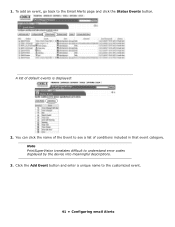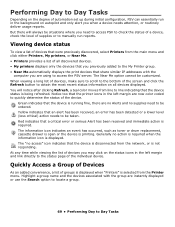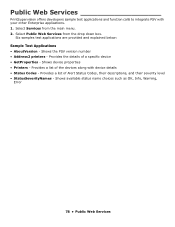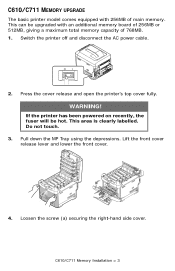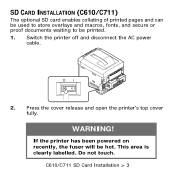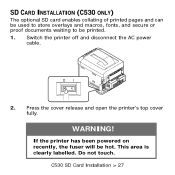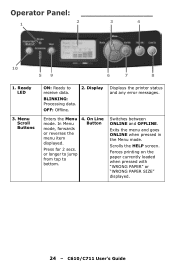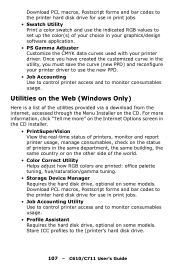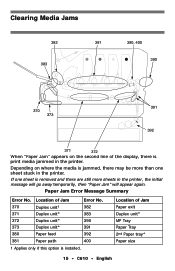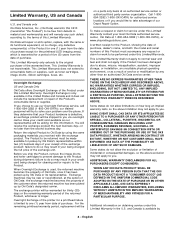Oki C610dn Support Question
Find answers below for this question about Oki C610dn.Need a Oki C610dn manual? We have 12 online manuals for this item!
Question posted by majedalkhatib on December 16th, 2012
Clear A Fatal Error:980 Code From An Oki 610 Printer
Current Answers
Answer #1: Posted by support38611 on December 18th, 2012 12:08 AM
Power the printer off, let it cool for 15 minutes, open the top cover and get access to the toner cartridges. Locate the fuser unit, which if located at the rear of the printer past the toner cartridges, remove the fuser. Be careful because the fuser can be very hot. Check for any paper jams in the fuser and fuser area where it sits. Remove any paper debri, then reseat the fuser unit and power the printer back on. If the error does'nt clear, the fuser unit will need to be replaced. The fuser unit that comes with the printer has a 1 year warranty. If under warranty, I recommend you give a call to our Okidata technical support line at 1-800-654-3282. A representative will be happy to assist you. A proof of purchase for the printer may be necessary.
If you need further assistance or have any questions, please contact our technical support number at 1-800-654-3282 available 24/7. You can also send email request's to our email support address at [email protected].
Related Oki C610dn Manual Pages
Similar Questions
C711 Oki printer use to intermittently say "Tray 1 empty". I would take Tray 1 out, and put it back ...
How do I clear a fatal error:980 code from an OKI 610 printer