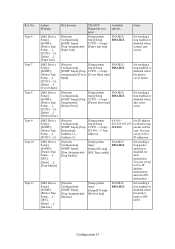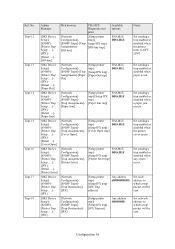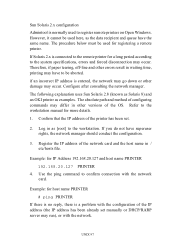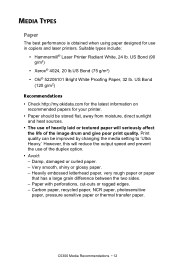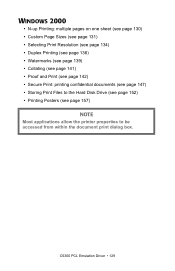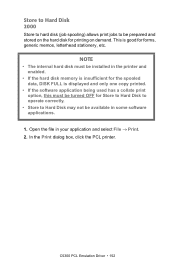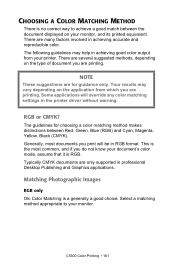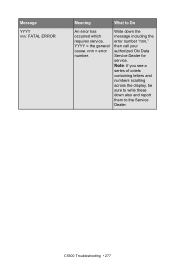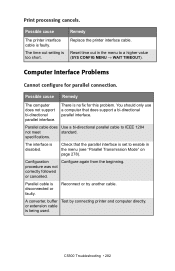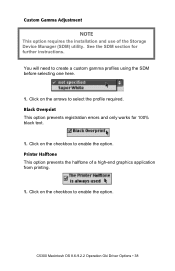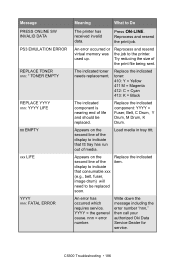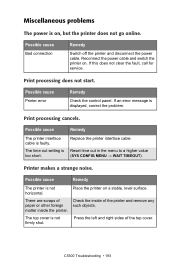Oki C5300n Support Question
Find answers below for this question about Oki C5300n.Need a Oki C5300n manual? We have 16 online manuals for this item!
Current Answers
Answer #1: Posted by harrytonia on June 14th, 2014 12:52 PM
Hi
Your printer display or status monitor may read "Fatal Error". This simply means a problem has occurred requiring action to clear. A "Fatal Error" does not mean your printer will "die". Fatal Error explanations are not usually found in the User's Guide or Handy Reference Guide. RECOMMENDED NEXT STEP: First, try turning off your printer then turning it back on. If this does not clear the message or remedy the problem, check to see if your printer is on a power strip (or not plugged directly into the wall). For testing purposes, be sure the printer is plugged directly into the wall. Often, the issue is power-related. Second, if the issue persists after this, write down the message (including the 3-digit error code number) and email us at "[email protected]" or call Oki Data Customer Support (1-800-654-3282) for assistance. NOTE: If you see a series of letters and numbers(scrolling across the display) after the 3-digit error code, be sure to write these down also and report them when call or emailing Customer Support.
Source
http://my.okidata.com/oki-faq.nsf/faqcentral/F9BE1CE10EA6F3AA85257654006757C1?OpenDocument
Your printer display or status monitor may read "Fatal Error". This simply means a problem has occurred requiring action to clear. A "Fatal Error" does not mean your printer will "die". Fatal Error explanations are not usually found in the User's Guide or Handy Reference Guide. RECOMMENDED NEXT STEP: First, try turning off your printer then turning it back on. If this does not clear the message or remedy the problem, check to see if your printer is on a power strip (or not plugged directly into the wall). For testing purposes, be sure the printer is plugged directly into the wall. Often, the issue is power-related. Second, if the issue persists after this, write down the message (including the 3-digit error code number) and email us at "[email protected]" or call Oki Data Customer Support (1-800-654-3282) for assistance. NOTE: If you see a series of letters and numbers(scrolling across the display) after the 3-digit error code, be sure to write these down also and report them when call or emailing Customer Support.
Source
http://my.okidata.com/oki-faq.nsf/faqcentral/F9BE1CE10EA6F3AA85257654006757C1?OpenDocument
PLEASE ACCEPT IF SATISFIED
if you are not satisfied with my help please don't rate it but continue to ask another question. MAY THE MERCY OF GOD BE WITH YOU, YOUR FRIENDS AND FAMILY.
Answer #2: Posted by Anonymous-116659 on June 17th, 2014 2:12 AM
Hello. I am an Oki Data helpdesk technician from Oki Data America's.
152 error is a Cyan Drum Fuse Cut Error. Please ensure that you are using oki genuine parts. Third party consumables are not recommended.
I recommend you to power the printer off and open the top cover. Removed the whole entire Cyan toner and drum assembly as one piece and then check for any paper jams. Installed the Cyan toner and drum assembly back inside the printer. If the error still persist, please give us a call at 1-800-654-3282 for more interactive troubleshooting.
If you need further assistance or have any questions, please contact our technical support number at 1-800-654-3282 available 24/7. You can also send email request's to our email support address at [email protected]
152 error is a Cyan Drum Fuse Cut Error. Please ensure that you are using oki genuine parts. Third party consumables are not recommended.
I recommend you to power the printer off and open the top cover. Removed the whole entire Cyan toner and drum assembly as one piece and then check for any paper jams. Installed the Cyan toner and drum assembly back inside the printer. If the error still persist, please give us a call at 1-800-654-3282 for more interactive troubleshooting.
If you need further assistance or have any questions, please contact our technical support number at 1-800-654-3282 available 24/7. You can also send email request's to our email support address at [email protected]
Related Oki C5300n Manual Pages
Similar Questions
Error Code 173:fatal Error
what can be done on the c711wt printer when error code 173:fatal error is displayed.and where can i ...
what can be done on the c711wt printer when error code 173:fatal error is displayed.and where can i ...
(Posted by technical87624 9 years ago)
Oki C5500 175 Fatal Error - How To Fix
Replaced three toner cartridges and now I have a grinding sound with a message that reads - 175: Fat...
Replaced three toner cartridges and now I have a grinding sound with a message that reads - 175: Fat...
(Posted by cwatterso 10 years ago)