Oki C5300n Support and Manuals
Most Recent Oki C5300n Questions
Popular Oki C5300n Manual Pages
PrintSuperVision Configuration Guide - Page 15


...Email Subject field. 6. Set to the next setup module.
15 • Setup and Configuration Test the ... streaming. Set to start and stop the PrintSuperVision Service from your email server requires authentication, indicate the appropriate username and password in the...frequent updates reported from the set up menu and select whether the PSV Services should start automatically, manually or...
OkiLAN 8100 SoftNIC User's Guide - Page 31


...
This community name is installed). Default TTL
Set TTL (Time To Live) value. If 0.0.0.0 is set, the Trap is displayed as cold start, authentication failure, etc. Enable Authentic Set Authentic Trap to enabled/disabled. The community name is
disabled.
SysName
Set SysName (printer model name).
SysLocation
Set SysLocation (the location where the printer is assigned to check...
OkiLAN 8100 SoftNIC User's Guide - Page 49
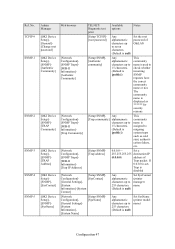
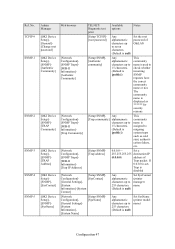
...]
[OKI Device Setup][SNMP][Authentic Community]
[OKI Device Setup][SNMP][TRAP Community]
[OKI Device Setup][SNMP][TRAP Address]
[OKI Device Setup][SNMP][SysContact]
[OKI Device Setup][SNMP][SysName]
Web browser
TELNET/ Diagnostic test print
Available options
Notes
[Setup TCP/IP][root password]
Any alphanumeric characters up to seven characters. (Default is null)
Set SysName (printer model...
OkiLAN 8100 SoftNIC User's Guide - Page 62
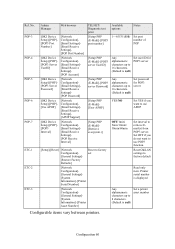
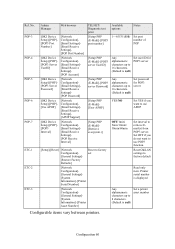
... Password]
[OKI Device Setup]-[POP][Use APOP]
[OKI Device Setup]-[POP][POP3 Interval]
[Network Configuration][Email Settings][Email Receive Settings][POP Port Number]
[Network Configuration][Email Settings][Email Receive Settings][POP Account]
[Network Configuration][Email Settings][Email Receive Settings][POP Password]
[Network Configuration][Email Settings][Email Receive Settings][APOP Support...
OkiLAN 8100 SoftNIC User's Guide - Page 72


... network settings from within the Control Panel. Please refer to the section below Installation of TCP/IP protocol.
2. Entering an incorrect IP address may cause severe network problems. Please check the address with the network administrator.
3. Microsoft Windows 70 Installation of TCP/IP Protocol
There are displayed as options when using the Add Printer Wizard...
OkiLAN 8100 SoftNIC User's Guide - Page 79
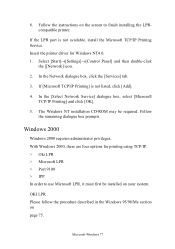
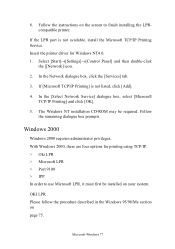
.... Insert the printer driver for printing using TCP/IP. > Oki LPR > Microsoft LPR > Port 9100 > IPP In order to finish installing the LPRcompatible printer.
8. Select [Start]→[Settings]→[Control Panel] and then double-click
the [[Network] icon.
2.
If [Microsoft TCP/IP Printing] is not available, install the Microsoft TCP/IP Printing Service. Follow the instructions on the...
C5300 Computer Connections & Software Install Guide - Page 3


... SoftNIC User's Guide on -screen instructions. The License Agreement appears
□ Click Next. To Install the Postscript Emulation Driver
Use the Add Printer wizard:
□ Insert the Drivers CD supplied with your printer.
Use the Oki LPR Utility to discover the printer:
□ Click Remote Print, then click Add Printer.
□ Select your printer model from your printer into the CD...
C5300 Computer Connections & Software Install Guide - Page 16


... well, start the Add Printer Wizard (Start → Settings → Printers and Faxes → Add a printer) and follow the on . When prompted, click Have Disk, browse to install:
• For the PCL driver, click OKI C5300(PCL) [drivers\parallel\win2k_xp\pcl\ok715.inf]
• For the ECP-enabled Postscript emulation driver, click OKI C5300(PS) [drivers\parallel\win2k_xp\ps\OK715ps.inf...
C5300 Computer Connections & Software Install Guide - Page 19
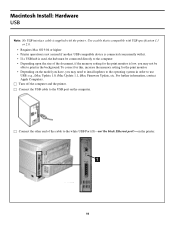
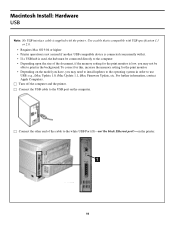
...model you have, you may need to install updates to use
USB: e.g., iMac Update 1.0, iMac Update 1.1, iMac Firmware Update, etc. Use a cable that is compatible with USB specification 1.1 or 2.0.
• Requires Mac OS 9.04 or higher • Printer...of the document, if the memory setting for the print monitor. • Depending on the printer.
19 Macintosh Install: Hardware USB
Note: No USB ...
C5300 Computer Connections & Software Install Guide - Page 22


...; Select IP Printing from the drop-down menu, select the
correct PPD for instructions to switch off antivirus software before installing a printer driver.
□ Turn on the printer, then turn on the computer.
□ Place the Drivers CD supplied with your printer.
22
On-Line Manuals
See page 21 for your application, click File → Print → Duplex...
OKI C5300 User's Guide: Windows (Am English) - Page 158
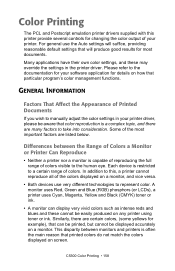
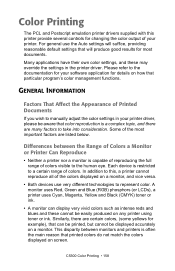
... That Affect the Appearance of Printed Documents
If you wish to manually adjust the color settings in the printer driver. Many applications have their own color settings, and these cannot be displayed accurately on a monitor. Some of the most documents. Differences between monitors and printers is often the main reason that printed colors do not match...
OKI C5300 User's Guide: Windows (Am English) - Page 327
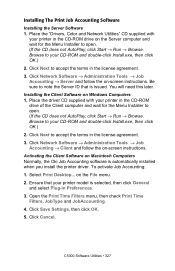
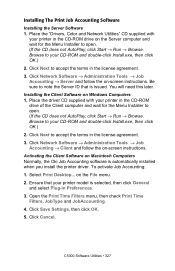
... note the Server ID that your printer in the CD-ROM drive on Macintosh Computers Normally, the Oki Job Accounting software is issued. Click Next to your CD-ROM and double-click Install.exe, then click OK.) 2. Place the "Drivers, Color and Network Utilities" CD supplied with your printer model is selected, then click General and...
OKI C5300 User's Guide: Windows (Am English) - Page 342


... Mode.
C5300 Software Utilities • 342 There are four Job Account Modes: • Tab • Popup • Hide • Not Supported Decide which mode you wish to use.
Tab mode In this mode, the tab for setting the User Name and Job Account ID will be displayed under Job Account Printer Driver Property. Setting Account ID...
OKI C5300 User's Guide: Mac (Am English) - Page 27
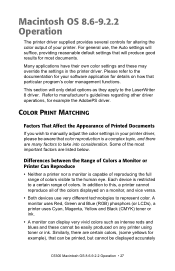
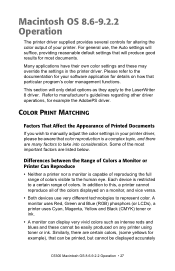
...
Factors That Affect the Appearance of Printed Documents
If you wish to manually adjust the color settings in the printer driver. Each device is capable of reproducing the full range of colors visible to the human eye. Many applications have their own color settings and these cannot be easily produced on how that particular program...
OKI C5300 User's Guide: Mac (Am English) - Page 63
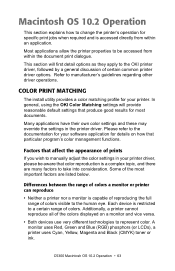
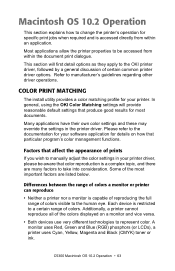
... all of prints
If you wish to manually adjust the color settings in the printer driver. COLOR PRINT MATCHING
The install utility provides a color matching profile for most important factors are many factors to take into consideration.
Refer to a certain range of the most documents. Some of colors. C5300 Macintosh OS 10.2 Operation • 63 Macintosh...
Oki C5300n Reviews
Do you have an experience with the Oki C5300n that you would like to share?
Earn 750 points for your review!
We have not received any reviews for Oki yet.
Earn 750 points for your review!

