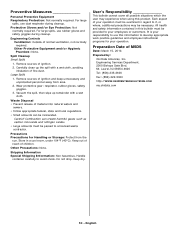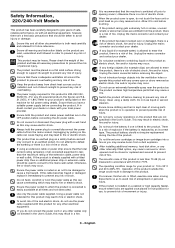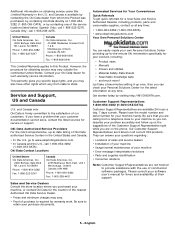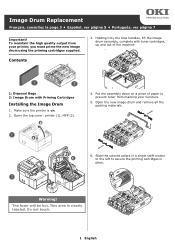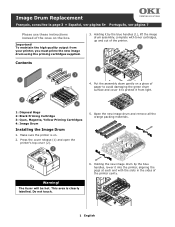Oki C530dn Support and Manuals
Get Help and Manuals for this Oki Data item

Most Recent Oki C530dn Questions
Not Turning On
when I turn my oki N34304A , thenpower save and attention light both blinking and it doesn't turn o
when I turn my oki N34304A , thenpower save and attention light both blinking and it doesn't turn o
(Posted by miaadb 2 years ago)
Error Code 142 Resolution
I have removed the drum with toner cartridges still installed , then the transfer belt then reinstal...
I have removed the drum with toner cartridges still installed , then the transfer belt then reinstal...
(Posted by deanshea 8 years ago)
Oki C530dn Error Codes 0093a934, 009381c4, And 0093bdec On/off Error. Solution?
The above error codes are displayed on my OKI C530dn printer. How do I resolve thes issues
The above error codes are displayed on my OKI C530dn printer. How do I resolve thes issues
(Posted by pchristian 9 years ago)
Do I Need All Drums Installed In Okic710n To Clear Code Error
(Posted by SUPERKATRINA1 9 years ago)
Need Steps To Correct Error For C530dn Improper Cartridge Lock Position
Cartridges Are Loaded Correctly, But Printer Still Reads As Improper Cartridge Lock Position
Cartridges Are Loaded Correctly, But Printer Still Reads As Improper Cartridge Lock Position
(Posted by btrade 10 years ago)
Popular Oki C530dn Manual Pages
Oki C530dn Reviews
We have not received any reviews for Oki yet.