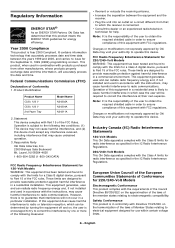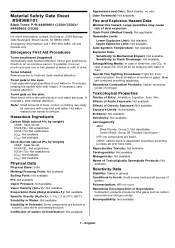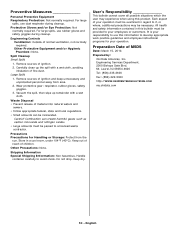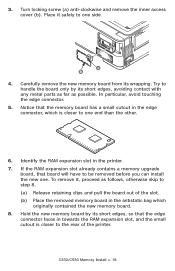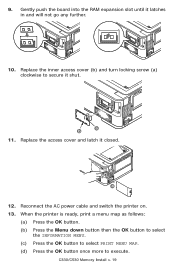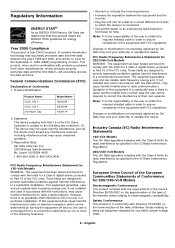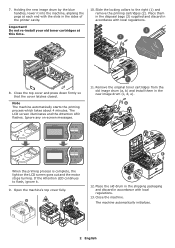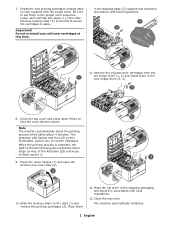Oki C530dn Support Question
Find answers below for this question about Oki C530dn.Need a Oki C530dn manual? We have 8 online manuals for this item!
Question posted by miaadb on August 6th, 2021
Not Turning On
Current Answers
Answer #1: Posted by Odin on August 6th, 2021 6:05 PM
If the issue persists or if you require further advice, you may want to consult the company: use the contact information at https://www.contacthelp.com/oki%20data.
Hope this is useful. Please don't forget to click the Accept This Answer button if you do accept it. My aim is to provide reliable helpful answers, not just a lot of them. See https://www.helpowl.com/profile/Odin.
Answer #2: Posted by Technoprince123 on August 6th, 2021 7:04 PM
Please response if this answer is acceptable and solw your problem thanks
Answer #3: Posted by SonuKumar on August 6th, 2021 11:08 PM
https://www.oki.com/printing/online-manuals-12/467854/id/contents/contents/qa_000041.html
Why is my Oki printer not working?
Unplug the power cord immediately, and then contact your dealer. The machine is not set as the default printer. ... Right-click the OKI MC873 icon on the [Devices and Printers] folder, and then select [Set as Default Printer] (if multiple drivers are installed, select [OKI MC873(*)]). * Select the required driver type.
How do I turn on Oki printer?
Answer
Please note that the "hard" power switch needs to be physically turned on to use the printer.
Once the unit is operating, use the front "soft" switch to switch the unit off and on. ...
Normally, if only in power save mode, the printer becomes active by pressing the power save button on the front panel.
Please respond to my effort to provide you with the best possible solution by using the "Acceptable Solution" and/or the "Helpful" buttons when the answer has proven to be helpful.
Regards,
Sonu
Your search handyman for all e-support needs!!
Related Oki C530dn Manual Pages
Similar Questions
The above error codes are displayed on my OKI C530dn printer. How do I resolve thes issues
Cartridges Are Loaded Correctly, But Printer Still Reads As Improper Cartridge Lock Position
OKI C530dn error code 923 ON/OFF error. Turning ON/OFF does not clear. What do I need to do to clear...