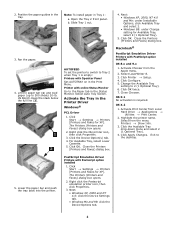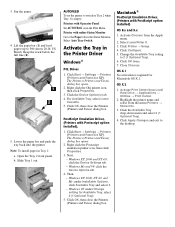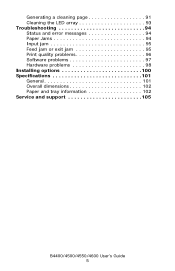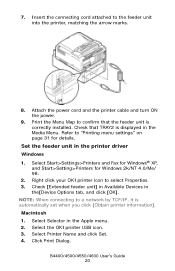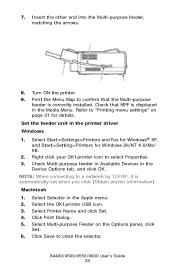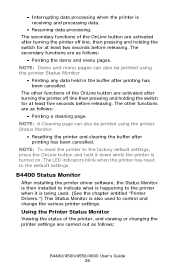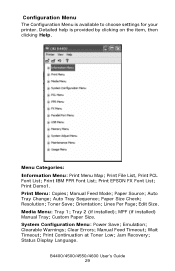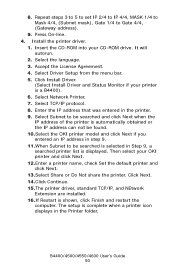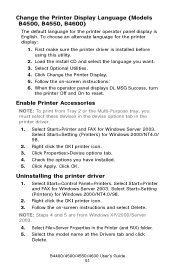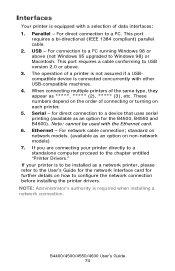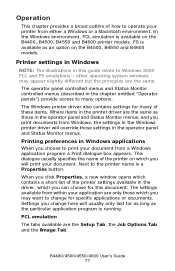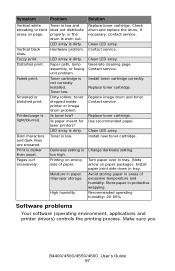Oki B4600 Support and Manuals
Get Help and Manuals for this Oki Data item

Most Recent Oki B4600 Questions
Oki B4600
Tengo una oki B4600, y necesito el software de status monitor para poder instalarlo y poder comproba...
Tengo una oki B4600, y necesito el software de status monitor para poder instalarlo y poder comproba...
(Posted by aghijosa 6 months ago)
My Printer Won't Print It Says Error.it Says A Document Stuck In Pending Mode
My printer doesn't print it can't even print out a test page. I have the Okie b4600 printer so I hav...
My printer doesn't print it can't even print out a test page. I have the Okie b4600 printer so I hav...
(Posted by matfew8 1 year ago)
B4600 Memory Flushing:
B4600 continues to flashing "FLUSHING" message after I cancelled a large printing job. It has been f...
B4600 continues to flashing "FLUSHING" message after I cancelled a large printing job. It has been f...
(Posted by halvogel 6 years ago)
Large Black Streak Down Center Of Paper
We have B4600 printer. The paper has very large black streaks down the middle of the paper. Firstpri...
We have B4600 printer. The paper has very large black streaks down the middle of the paper. Firstpri...
(Posted by thecarthagemarket 8 years ago)
Won't Pick Up Paper
I have a paper jam in my printer I cleared it but now it won"t pick up paper.
I have a paper jam in my printer I cleared it but now it won"t pick up paper.
(Posted by npandori12 8 years ago)
Popular Oki B4600 Manual Pages
Oki B4600 Reviews
We have not received any reviews for Oki yet.