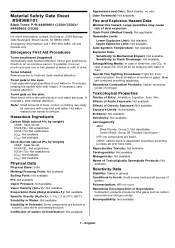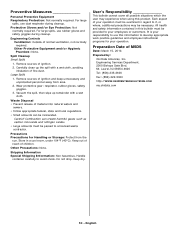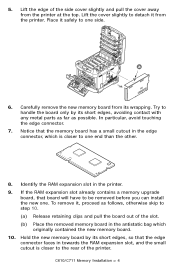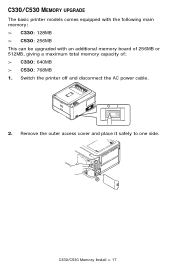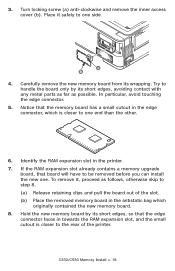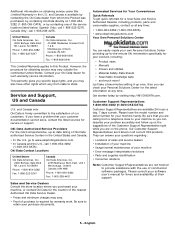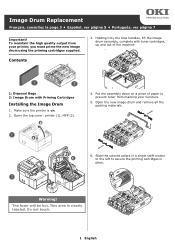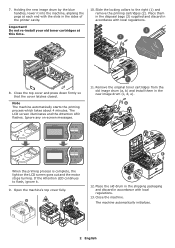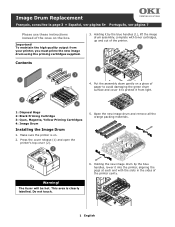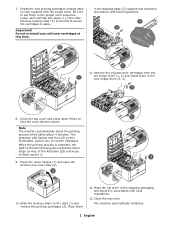Oki C530dn Support Question
Find answers below for this question about Oki C530dn.Need a Oki C530dn manual? We have 8 online manuals for this item!
Question posted by deanshea on December 24th, 2015
Error Code 142 Resolution
I have removed the drum with toner cartridges still installed , then the transfer belt then reinstalled both and then removed and reinstalled the toner cartridges. No change. I then ordered a new image drum and installed per instructions. No change. How do I resolve this?
Current Answers
Answer #1: Posted by TechSupport101 on December 24th, 2015 9:33 AM
Hi. The problem may lie with Image Drum controller. You will likely need a technician's help for testings the likes.
Related Oki C530dn Manual Pages
Similar Questions
Oki Model B431dn, Error Code 069
Hello.. my printer Oki model B431dn, error code 069. please help me. tq
Hello.. my printer Oki model B431dn, error code 069. please help me. tq
(Posted by mrkhairulkaizer 9 years ago)
Oki C530dn Error Codes 0093a934, 009381c4, And 0093bdec On/off Error. Solution?
The above error codes are displayed on my OKI C530dn printer. How do I resolve thes issues
The above error codes are displayed on my OKI C530dn printer. How do I resolve thes issues
(Posted by pchristian 9 years ago)
Error Code 010 Power Off/on
how do i fix this error code 010?
how do i fix this error code 010?
(Posted by Anonymous-86533 11 years ago)
Service Call
Oki C330dn
Error Code 142
I keep getting an attention light On screen: Service call error 142 I turn the printer off and t...
I keep getting an attention light On screen: Service call error 142 I turn the printer off and t...
(Posted by MMMAAARRRYYY 11 years ago)
Error Code 923 On/off Error On Oki C530dn
OKI C530dn error code 923 ON/OFF error. Turning ON/OFF does not clear. What do I need to do to clear...
OKI C530dn error code 923 ON/OFF error. Turning ON/OFF does not clear. What do I need to do to clear...
(Posted by john43403 11 years ago)