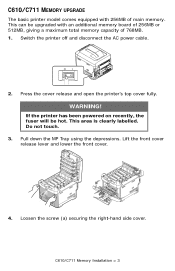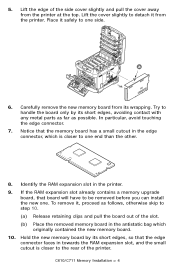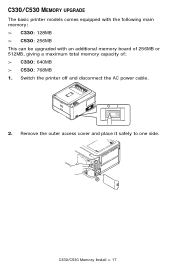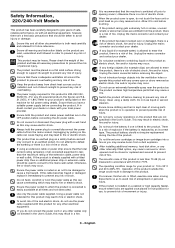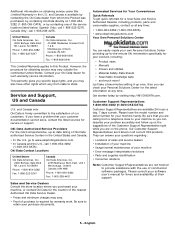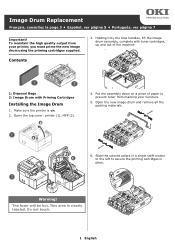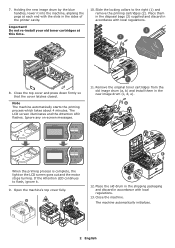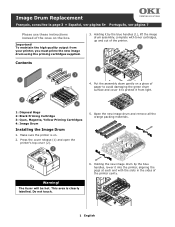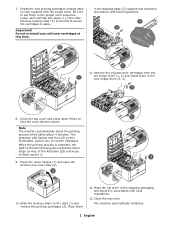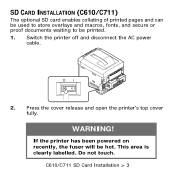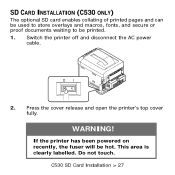Oki C530dn Support Question
Find answers below for this question about Oki C530dn.Need a Oki C530dn manual? We have 8 online manuals for this item!
Question posted by SUPERKATRINA1 on May 4th, 2014
Do I Need All Drums Installed In Okic710n To Clear Code Error
Current Answers
Answer #1: Posted by support38611 on May 6th, 2014 4:15 AM
If you are receiving a message, that is requesting that you replace one of the image drums, the message will specify what color drum to replace.
If you still have a problem, please give us a call at 1-800-Okidata for more interactive support.
Related Oki C530dn Manual Pages
Similar Questions
Cartridges Are Loaded Correctly, But Printer Still Reads As Improper Cartridge Lock Position
How do I get a new cd for oki c5400
how do i fix this error code 010?
OKI C530dn error code 923 ON/OFF error. Turning ON/OFF does not clear. What do I need to do to clear...
How do I clear a fatal error:980 code from an OKI 610 printer