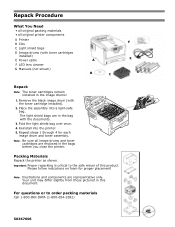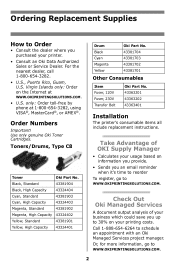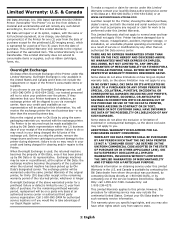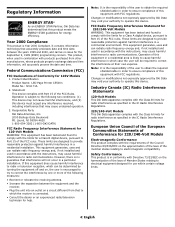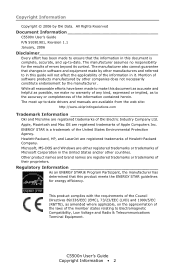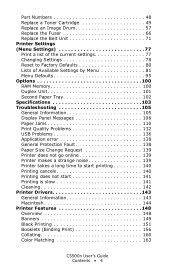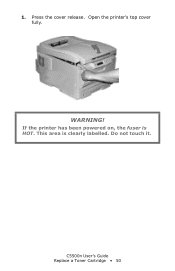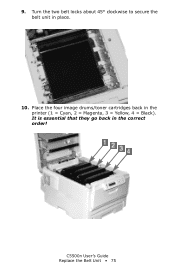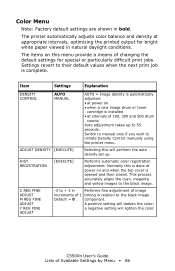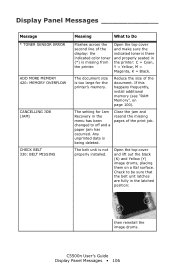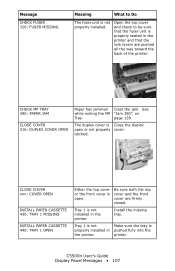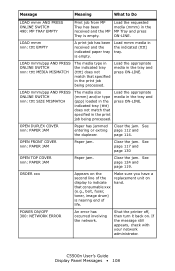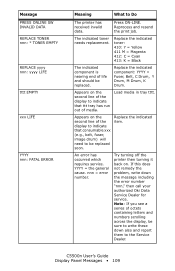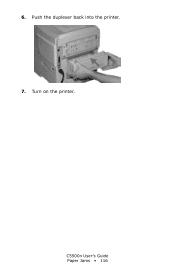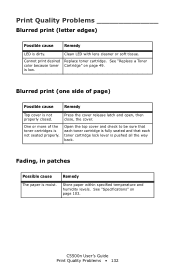Oki C5500n Support Question
Find answers below for this question about Oki C5500n.Need a Oki C5500n manual? We have 15 online manuals for this item!
Question posted by cwatterso on October 15th, 2013
Oki C5500 175 Fatal Error - How To Fix
Replaced three toner cartridges and now I have a grinding sound with a message that reads - 175: Fatal Error. Any idea how to fix?
Current Answers
Answer #1: Posted by support38611 on October 17th, 2013 3:57 AM
Hello. I am an Oki Data helpdesk technician from Oki Data America's.
The Fatal error 175 means Open of back up roller thermistor detected (at low temperature). This is the fuser temperature not reaching the appropriate temperature required for fusing toner material to the paper. I recommend you to plug the power cable directly to the wall socket. Okidata does not recommend using any surge protectors or battery backups. If the error persist, then the fuser needs to be replaced.
If you need to order replacement consumables such as toner, drums or ribbons, just go to our website (www.okidata.com), click on "Support" and select "Where to Buy".
If you need further assistance or have any questions, please contact our technical support number at 1-800-654-3282 available 24/7. You can also send email request's to our email support address at [email protected].
The Fatal error 175 means Open of back up roller thermistor detected (at low temperature). This is the fuser temperature not reaching the appropriate temperature required for fusing toner material to the paper. I recommend you to plug the power cable directly to the wall socket. Okidata does not recommend using any surge protectors or battery backups. If the error persist, then the fuser needs to be replaced.
If you need to order replacement consumables such as toner, drums or ribbons, just go to our website (www.okidata.com), click on "Support" and select "Where to Buy".
If you need further assistance or have any questions, please contact our technical support number at 1-800-654-3282 available 24/7. You can also send email request's to our email support address at [email protected].
Related Oki C5500n Manual Pages
Similar Questions
What Is The Function Of The Duplex Unit On A Okidata Printer C5500n?
what is the funcion of the duplex unit on a okidata c5500n printer?
what is the funcion of the duplex unit on a okidata c5500n printer?
(Posted by dbpa86 9 years ago)