Oki C5500n Support Question
Find answers below for this question about Oki C5500n.Need a Oki C5500n manual? We have 15 online manuals for this item!
Question posted by menaat on April 3rd, 2014
How To Remove Error On Oki C5500
The person who posted this question about this Oki product did not include a detailed explanation. Please use the "Request More Information" button to the right if more details would help you to answer this question.
Current Answers
There are currently no answers that have been posted for this question.
Be the first to post an answer! Remember that you can earn up to 1,100 points for every answer you submit. The better the quality of your answer, the better chance it has to be accepted.
Be the first to post an answer! Remember that you can earn up to 1,100 points for every answer you submit. The better the quality of your answer, the better chance it has to be accepted.
Related Oki C5500n Manual Pages
PrintSuperVision Configuration Guide - Page 48


...the other sample Group Configuration template changes a web server password on a specific Oki monochrome printer.
Enter a new password, verify it. 5. Group configuration uses an XML file as a "Template"... to change the web server password on an Oki B6300 monochrome printer. Currently there are 2 sample templates included with PSV: one device to set up ...
Handy Reference Guide de r觩rence pratique Gu쟠de referenc쟠r௩da Guia de refer魣ia r&# - Page 25


...the way back. What to STOP, the ATTENTION light will go. What to Do Remove the toner cartridge and replace it will blink and you have changed the LOW TONER item... OKI Toner Cartridge (see page 2) on the second line of the printer as far as it with a genuine OKI Toner Cartridge (see page 2). Common Error Messages
For additional error messages, see page 2).
24 XXX TONER SENSOR ERROR
...
C5500n Safety, Warranty and Regulatory Information - Informations de s袵rit窠de garantie et de r覬ementatio - Page 1
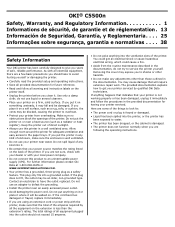
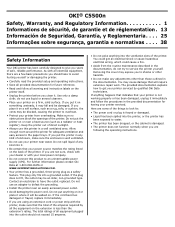
...a firm, solid surface. Here are some of the printer. Do not put the printer in a well ventilated area. Removing the cover may be walked on or near water.
As...aerosol cleaners.
• Place your printer is damaged.
• The printer does not function normally when you place it will require extensive repair work. OKI® C5500n
Safety, Warranty, and Regulatory Information...
C5500n Safety, Warranty and Regulatory Information - Informations de s袵rit窠de garantie et de r覬ementatio - Page 2
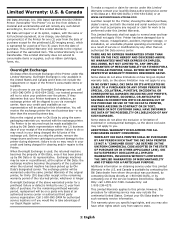
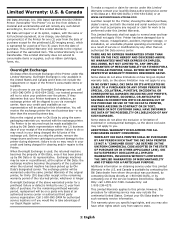
...basis at WWW.OKIPRINTINGSOLUTIONS.COM.
Limited Warranty: U.S. & Canada
Oki Data Americas, Inc. (Oki Data) warrants this Oki C5500n Printer (hereinafter "the Printer") to be free from defects in material and workmanship and will...limitation may not apply to you ship the printer, remove the image drums and toner cartridges to prevent damage to the printer during shipment: failure to do so may ...
C5500n Safety, Warranty and Regulatory Information - Informations de s袵rit窠de garantie et de r覬ementatio - Page 4
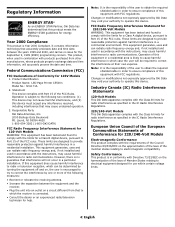
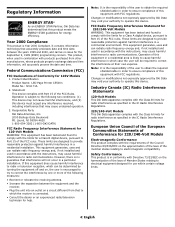
...reception, which the receiver is encouraged to try to correct the interference by Oki Data may void your authority to
which can be required to provide reasonable protection...instructions, may cause harmful interference to radio communications.
Product Identification Product Name: LED Page Printer C5500n Model No.: N31171A
2. Note: It is the responsibility of this device.
These ...
OkiLAN 8300e Network User's Guide (American English) - Page 26
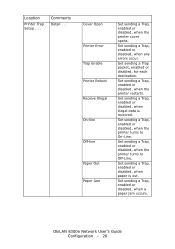
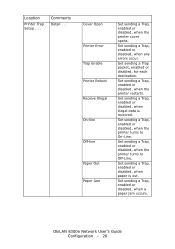
.... Comments
Detail . . . Set sending a Trap, enabled or disabled, when the printer turns to Off-Line.
Set sending a Trap, enabled or disabled, when paper is received.
Set sending a Trap, enabled or disabled, when illegal data is out.
Cover Open Printer Error Trap Enable Printer Reboot Receive Illegal On-line Off-line Paper Out Paper Jam...
OkiLAN 8300e Network User's Guide (American English) - Page 49


... trap]-[Setup TCP#1-5 trap] - [Paper Jam trap]
ENABLE/ DISABLE
Set sending a trap enabled or disabled when a paper jam occurs
[OKI Device [Network
Setup]-[SN Configuration]-[
MP]-[Printer SNMP
Trap Setup .
rinter Error]
5]-[Detail . .
.]-[Printer
Error]
[Setup printer trap]-[Setup TCP#1-5 trap] - [Printer Error trap]
ENABLE/ DISABLE
Set sending a trap enabled or disabled when any...
Guide: User's, C5500n (American English) - Page 2
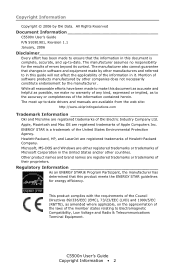
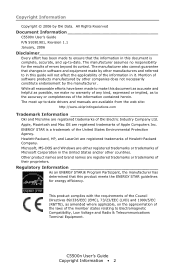
... Apple, Macintosh and Mac OS are registered trademarks of errors beyond its control. ENERGY STAR is complete, accurate, and...names are either registered trademarks or trademarks of Oki Electric Industry Company Ltd. Regulatory Information
As an... for energy efficiency. C5500n User's Guide Copyright Information • 2 All Rights Reserved
Document Information
C5500n User's Guide P/N ...
Guide: User's, C5500n (American English) - Page 4
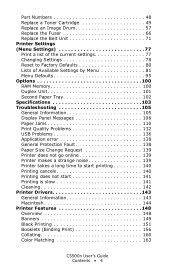
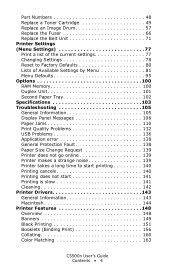
... 105 Display Panel Messages 106 Paper Jams 110 Print Quality Problems 132 USB Problems 136 Application error 138 General Protection Fault 138 Paper Size Change Request 139 Printer does not go online 139 Printer makes a strange noise 139 Printer takes a long time to start printing 140 Printing cancels 140 Printing does not start 141...
Guide: User's, C5500n (American English) - Page 14
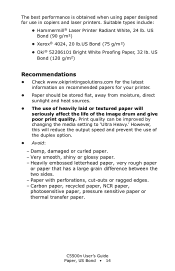
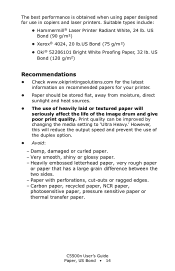
...or textured paper will reduce the output speed and prevent the use in copiers and laser printers. Carbon paper, recycled paper, NCR paper, photosensitive paper, pressure sensitive paper or thermal ...Xerox® 4024, 20 lb.US Bond (75 g/m²) • Oki® 52206101 Bright White Proofing Paper, 32 lb. C5500n User's Guide Paper, US Bond • 14 Heavily embossed letterhead paper...
Guide: User's, C5500n (American English) - Page 16
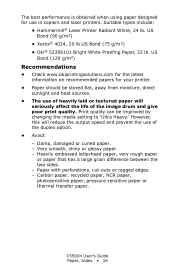
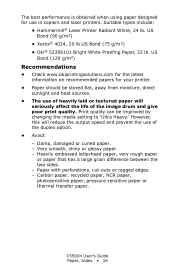
...between the two sides. - C5500n User's Guide Paper, Index • 16 Paper with perforations, cut-outs or ragged edges. - Suitable types include:
• Hammermill® Laser Printer Radiant White, 24 lb. ...US Bond (90 g/m²)
• Xerox® 4024, 20 lb.US Bond (75 g/m²) • Oki® 52206101 Bright White Proofing...
Guide: User's, C5500n (American English) - Page 107
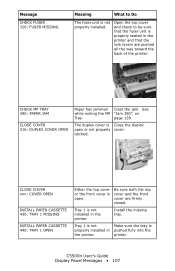
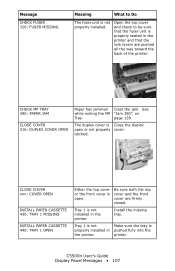
... MP TRAY 390: PAPER JAM
CLOSE COVER 316: DUPLEX COVER OPEN
c53_61a_fuser3.jpg
Paper has jammed Clear the jam. printer.
Tray 1 is open or not properly cover: latched. C5500n User's Guide Display Panel Messages • 107
CLOSE COVER nnn: COVER OPEN
INSTALL PAPER CASSETTE 430: TRAY 1 MISSING
INSTALL PAPER CASSETTE 440: TRAY...
Guide: User's, C5500n (American English) - Page 109
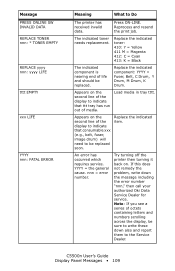
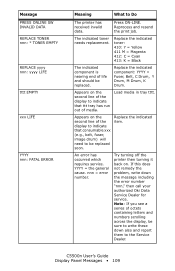
... image drum) will need to Do
The printer has received invalid data.
nnn = error number. If this does not remedy the problem... write these down the message including the error number "nnn," then call your authorized Oki Data Service Dealer for service. Note: If...on .
C5500n User's Guide Display Panel Messages • 109 YYYY = the general cause. Try turning off the printer then turning ...
Guide: User's, C5500n (American English) - Page 110


... error message. Once you clear a jam and close the cover, you may see page 130
C5500n User...'s Guide Paper Jams • 110 See "Changing Settings" on page 78. • If paper jams are printing a multi-page document or multiple copies of a single document. Paper Jams
General Information
Jams can occur due to ON. All jammed sheets must be removed in order to restore the printer...
Guide: User's, C5500n (American English) - Page 116
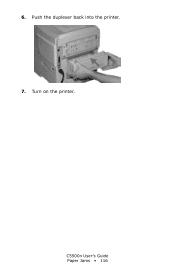
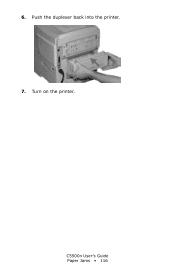
c53_96_jam371a.jpg
7. Turn on the printer.
Push the duplexer back into the printer. C5500n User's Guide Paper Jams • 116 6.
Guide: User's, C5500n (American English) - Page 137


... output port to default printer. Printer is displayed. printer driver from the CD supplied with your
printer. Reconnect the printer interface cable. Test by connecting the printer and computer directly.
Select the printer or set to which the printer
port is incorrect. C5500n User's Guide USB Problems • 137 Cannot print
• PRNUSBx write error is not selected in...
Guide: User's, C5500n (American English) - Page 247


... Utility (LPR) Status Box
LPR_status_no_Oki.bmp
The Direct Network Printing Utility (LPR) Status Box displays the following information: • Printers
C5500n User's Guide Direct Network Printing Utility (LPR) • 247 It creates a Printer Port, and installs a pop-up an IP address and TCP/IP properties for the Menu Installer to Install
The Direct...
Guide: User's, C5500n (American English) - Page 250
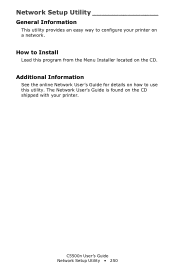
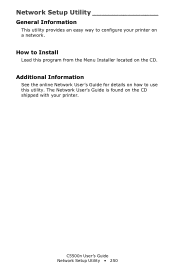
How to Install
Load this program from the Menu Installer located on how to configure your printer on the CD shipped with your printer.
C5500n User's Guide Network Setup Utility • 250 Additional Information
See the online Network User's Guide for details on the CD.
Network Setup Utility
General Information
...
Installation Instructions for Duplex Unit, P/N 43347501 - Page 1
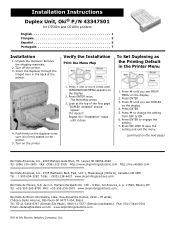
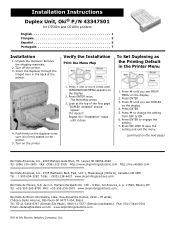
... + one or more times until it is firmly seated in the printer.
5. Installation Instructions
Duplex Unit, Oki® P/N 43347501
for C5500n and C6100n printers
English 1 Français 3 Español 5 Português 7
Installation
1. Unpack the duplexer. Remove the shipping materials.
2. Verify the Installation
Print the Menu Map
To Set Duplexing as the Printing Default...
Installation Instructions: Second Paper Tray, Oki 43347601 Directive d'installation: Deuxi笥 bac &#-6160;apier Ins - Page 1
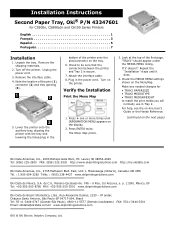
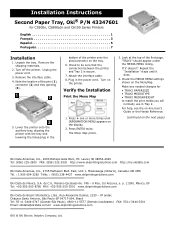
....com http://my.okidata.com
Oki Data Americas, Inc., 2735 Matheson...Remove the interface cable.
4. Attach the interface cable. 8. Lower the printer onto the auxiliary tray, aligning the printer with the tray and lowering the holes/plug in the power cord. Press ENTER twice. The Menu Map prints.
3.
Make any needed changes for C5500n, C5800Ldn and C6100 Series Printers...
Similar Questions
I Have Changed The M Drum & Toner On Oki C8800 Printer And Registration Is Off
I have changed the magenta drum and toner on OKI C8800 printer. Now the registration is off. Magenta...
I have changed the magenta drum and toner on OKI C8800 printer. Now the registration is off. Magenta...
(Posted by alisonandrew 9 years ago)
What Is The Function Of The Duplex Unit On A Okidata Printer C5500n?
what is the funcion of the duplex unit on a okidata c5500n printer?
what is the funcion of the duplex unit on a okidata c5500n printer?
(Posted by dbpa86 10 years ago)
Oki C5500 175 Fatal Error - How To Fix
Replaced three toner cartridges and now I have a grinding sound with a message that reads - 175: Fat...
Replaced three toner cartridges and now I have a grinding sound with a message that reads - 175: Fat...
(Posted by cwatterso 10 years ago)

