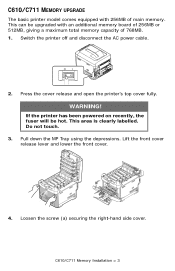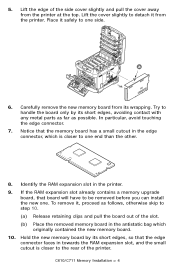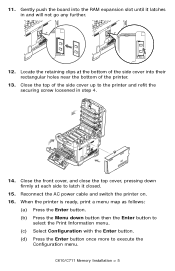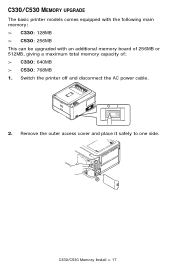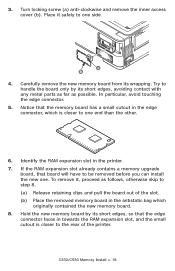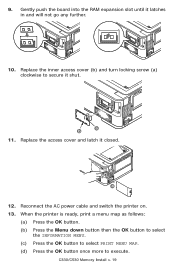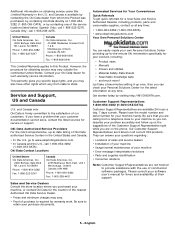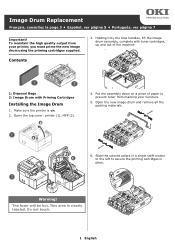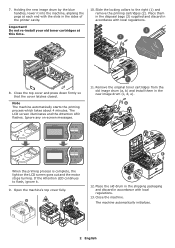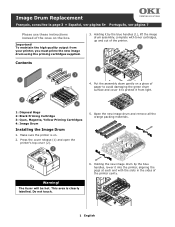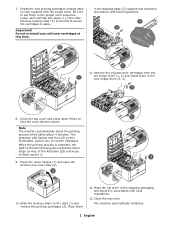Oki C330dn Support Question
Find answers below for this question about Oki C330dn.Need a Oki C330dn manual? We have 7 online manuals for this item!
Question posted by 976094273 on December 6th, 2015
Oki C330dn Printer Error 134
OKI C330dn printer error 134
Requests for more information
Request from qadsha on January 18th, 2021 8:57 AM
how to resolve error 134 in oki330dn printer?
how to resolve error 134 in oki330dn printer?
Current Answers
Related Oki C330dn Manual Pages
Similar Questions
I Have Changed The M Drum & Toner On Oki C8800 Printer And Registration Is Off
I have changed the magenta drum and toner on OKI C8800 printer. Now the registration is off. Magenta...
I have changed the magenta drum and toner on OKI C8800 printer. Now the registration is off. Magenta...
(Posted by alisonandrew 9 years ago)
Oki C330dn: How To Solve Message 'error 980 Service Call' Oki C330dn? Can You Ad
How to solve message "ERROR 980 Service call" OKI C330dn? Can you add some pictures or images step b...
How to solve message "ERROR 980 Service call" OKI C330dn? Can you add some pictures or images step b...
(Posted by gleyton 9 years ago)
Printer Error
We have a OKI B431dn printer... We keep getting a page that prints after every job, hence wasting pa...
We have a OKI B431dn printer... We keep getting a page that prints after every job, hence wasting pa...
(Posted by asavage04 9 years ago)
Service Call
Oki C330dn
Error Code 142
I keep getting an attention light On screen: Service call error 142 I turn the printer off and t...
I keep getting an attention light On screen: Service call error 142 I turn the printer off and t...
(Posted by MMMAAARRRYYY 11 years ago)