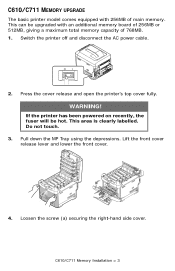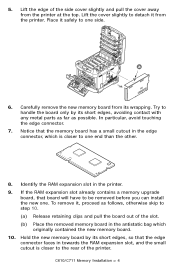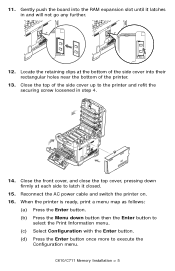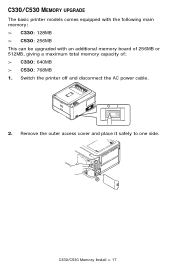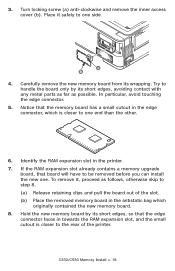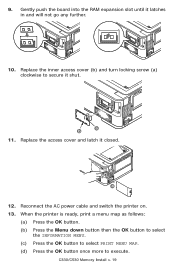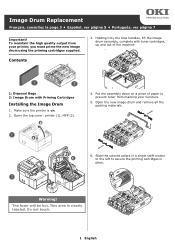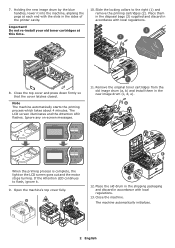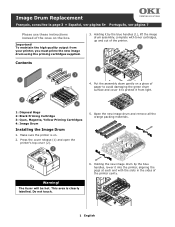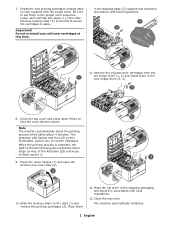Oki C330dn Support Question
Find answers below for this question about Oki C330dn.Need a Oki C330dn manual? We have 7 online manuals for this item!
Question posted by ashodigi on May 11th, 2014
How To Install Oki C330dn Color Laser Printer Toner
The person who posted this question about this Oki product did not include a detailed explanation. Please use the "Request More Information" button to the right if more details would help you to answer this question.
Current Answers
Related Oki C330dn Manual Pages
Similar Questions
Cannot Install Oki C610 Printer Due To Message Close Duplex Cover, But It's Clos
I cannot install OKI C610 printer due to message close duplex cover, but it's already closed.
I cannot install OKI C610 printer due to message close duplex cover, but it's already closed.
(Posted by johnsongj 8 years ago)
Oki C330dn: How To Solve Message 'error 980 Service Call' Oki C330dn? Can You Ad
How to solve message "ERROR 980 Service call" OKI C330dn? Can you add some pictures or images step b...
How to solve message "ERROR 980 Service call" OKI C330dn? Can you add some pictures or images step b...
(Posted by gleyton 9 years ago)
Service Call
Oki C330dn
Error Code 142
I keep getting an attention light On screen: Service call error 142 I turn the printer off and t...
I keep getting an attention light On screen: Service call error 142 I turn the printer off and t...
(Posted by MMMAAARRRYYY 11 years ago)
Oki Printing Solutions B430d Laser Printer
Oki Printing Solutions B430d Laser Printer
Oki Printing Solutions B430d Laser Printer
(Posted by salahhasanrasul 12 years ago)