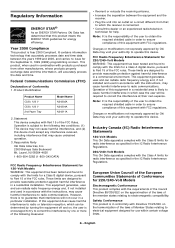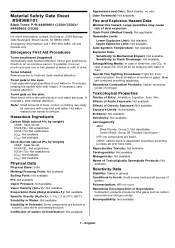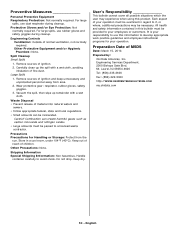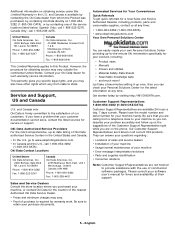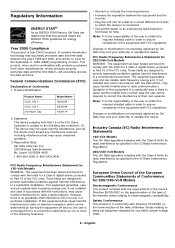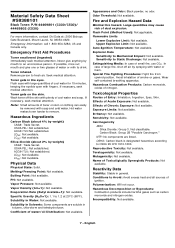Oki C330dn Support Question
Find answers below for this question about Oki C330dn.Need a Oki C330dn manual? We have 7 online manuals for this item!
Question posted by Anonymous-122752 on October 17th, 2013
134: Fatal Error, as fix , Oki B410d
The person who posted this question about this Oki product did not include a detailed explanation. Please use the "Request More Information" button to the right if more details would help you to answer this question.
Current Answers
Answer #1: Posted by support38611 on October 19th, 2013 4:18 AM
Hello. I am an Oki Data helpdesk technician from Oki Data America's.
This error is a Led head detection error. Open the top cover, and you will be able to locate the led head. Attached to the led head is an led head cable. It is located on your right of the led head. Make sure the cable is secure. If it is secure, then remove the cable connection and reconnect it, and then power the printer off and back on to recycle the printer power. If the error continues, the printer will need to be serviced.
If you prefer to use a local service dealer, just log onto our website (www.okidata.com) and click on the "SUPPORT" section. Just enter your zip code and your product information.
If you need further assistance or have any questions, please contact our technical support number at 1-800-654-3282 available 24/7. You can also send email request's to our email support address at [email protected]
This error is a Led head detection error. Open the top cover, and you will be able to locate the led head. Attached to the led head is an led head cable. It is located on your right of the led head. Make sure the cable is secure. If it is secure, then remove the cable connection and reconnect it, and then power the printer off and back on to recycle the printer power. If the error continues, the printer will need to be serviced.
If you prefer to use a local service dealer, just log onto our website (www.okidata.com) and click on the "SUPPORT" section. Just enter your zip code and your product information.
If you need further assistance or have any questions, please contact our technical support number at 1-800-654-3282 available 24/7. You can also send email request's to our email support address at [email protected]
Related Oki C330dn Manual Pages
Similar Questions
Error Code 173:fatal Error
what can be done on the c711wt printer when error code 173:fatal error is displayed.and where can i ...
what can be done on the c711wt printer when error code 173:fatal error is displayed.and where can i ...
(Posted by technical87624 9 years ago)
Oki C5500 175 Fatal Error - How To Fix
Replaced three toner cartridges and now I have a grinding sound with a message that reads - 175: Fat...
Replaced three toner cartridges and now I have a grinding sound with a message that reads - 175: Fat...
(Posted by cwatterso 10 years ago)