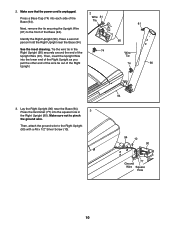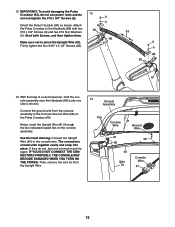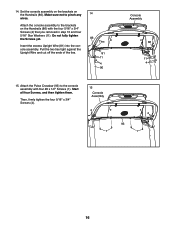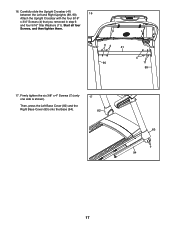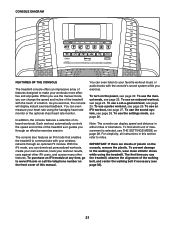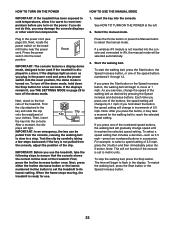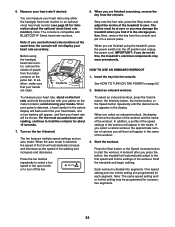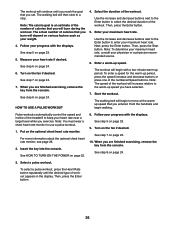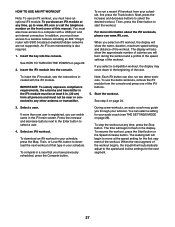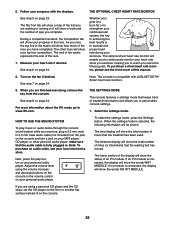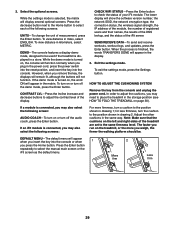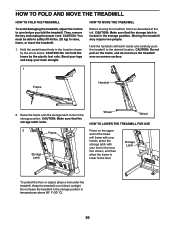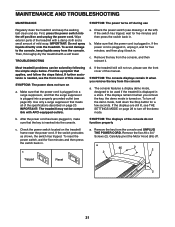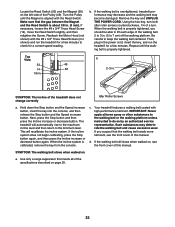NordicTrack C 800 Treadmill Support Question
Find answers below for this question about NordicTrack C 800 Treadmill.Need a NordicTrack C 800 Treadmill manual? We have 1 online manual for this item!
Question posted by zorillito on April 11th, 2017
Does Not Want To Start..everything Is On..when Pressing Start Button It Beeps
DDoes not start when pressing button
Current Answers
Related NordicTrack C 800 Treadmill Manual Pages
Similar Questions
Console Goes Out When Start Button Is Pushed
incline buttons work and others seem to work but when the start button is pushed the belt jerks to s...
incline buttons work and others seem to work but when the start button is pushed the belt jerks to s...
(Posted by snakehunters 3 years ago)
Nordictrack C-800 Does Not Function After Plugging It In.
My NordicTrack C-800 does not function after plugging it in. The display lights up for a few seconds...
My NordicTrack C-800 does not function after plugging it in. The display lights up for a few seconds...
(Posted by aguirredianna 3 years ago)
My C800 Treadmill Just Quit. It Lights Up But The Fan And The Treadmill Doesn’t
(Posted by ralpheagen 3 years ago)
The Start Button Does Not Work When Pressed To Start. How Do I Fix This. Everyth
(Posted by mamleboadu 3 years ago)