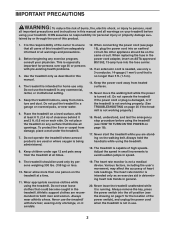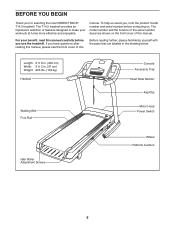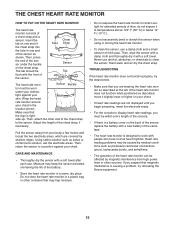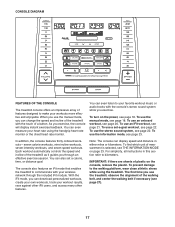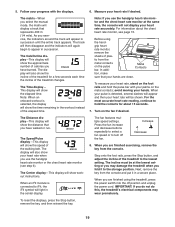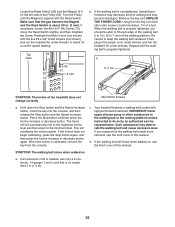NordicTrack T14.2 Treadmill Support Question
Find answers below for this question about NordicTrack T14.2 Treadmill.Need a NordicTrack T14.2 Treadmill manual? We have 7 online manuals for this item!
Question posted by mamleboadu on May 14th, 2020
The Start Button Does Not Work When Pressed To Start. How Do I Fix This. Everyth
Current Answers
Answer #1: Posted by techyagent on May 16th, 2020 10:28 PM
- No Power to the Console
If the console doesn't have any power, which prohibits you from using any of the controls, the first step is to check that the machine is plugged into a wall outlet. If it is plugged in, make sure the magnetic key is inserted into the console. For safety reasons, NordicTrack treadmills won't operate without the safety key. If the key is in its slot, pull it out and reinsert it to see if this fixes the problem.
If not, plug something else into the wall outlet to ensure the outlet is working properly. If it is, go to the front of the treadmill and locate the reset switch next to the power cord. If this has been tripped, wait five minutes and press the button back in to reset the machine. Lastly, make sure your machine is not plugged into a GFCI outlet. In its user manual, NordicTrack warns that its treadmills aren't compatible with GFCI outlets and you will have to reset the outlet every time you use the machine.
- Console Only Reads Zeros
If the console only reads zeros or the controls do not function properly, try adjusting the reed switch. You will need a Phillips screwdriver to remove the motor hood and adjust the reed switch. Unplug the power cord, remove the motor hood and locate the reed switch, which is on the left side of the belt pulley.
Rotate the pulley until a small magnet comes into view next to the reed switch. Loosen, but do not remove, the screw on the switch and move the switch with your hand until the gap between the switch and the magnet is 1/8 inch. Tighten the screw and replace the motor hood.
- Incline Control Not Working Correctly
If the treadmill doesn't seem to respond properly when you change the incline, you may have to calibrate the machine. The process is slightly different depending on how new your machine is. For standard consoles, hold the "Stop" and "Speed Increase" button down together. Insert the safety key into the console and release the buttons.
The walking platform will rise and then return to the lowest level. It should be properly calibrated. If you have a newer machine with a touch screen, the process is even more simple. Navigate to the settings screen and press the "Calibrate Incline" icon to start the calibration process.
Read more: How to Do HIIT Treadmill Workouts - Plus, 25-Minute Routine to Try
- Other NordicTrack Console Problems
NordicTrack provides basic maintenance tips for simple problems that you can troubleshoot on your own. Additional help can be found by chatting online with a representative on the NordicTrack help website.
However, if you perform any other work on your NordicTrack treadmill, you could void the warranty. Contact ICON Health & Fitness, the manufacturer that produces and warrants NordicTrack treadmills, to have your machine professionally serviced if it is still under warranty. You might ultimately need NordicTrack console replacement parts.
Thanks
Techygirl
Related NordicTrack T14.2 Treadmill Manual Pages
Similar Questions
threadmill upper deck is working. the motor is good but the motor wont run
My Norditrack SL 720 exercise bike resistance buttons stopped working how do I correct thi
when i press the buttons nothing works but it keeps beeping. i am getting power everythimg lights up...
My eliptical still turns on but all of the buttons stopped working. I can't find a serial number but...