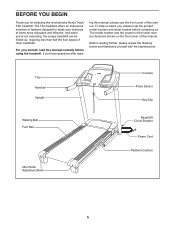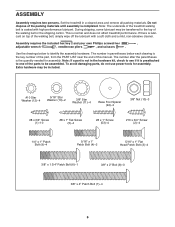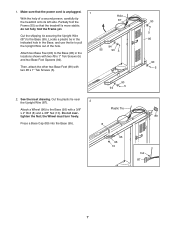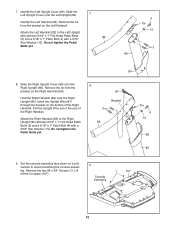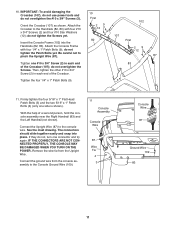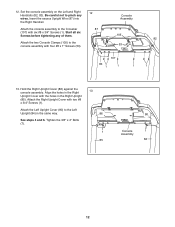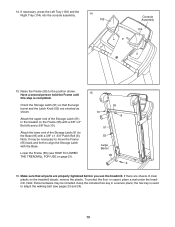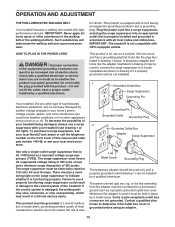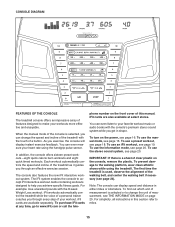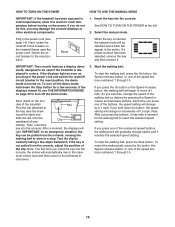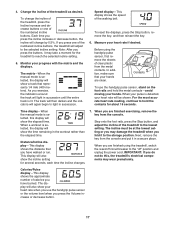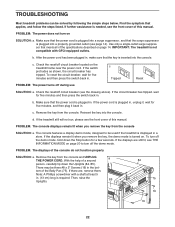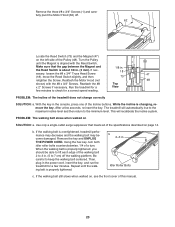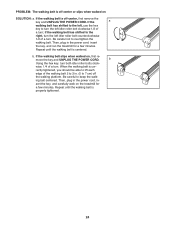NordicTrack T5 Zi Treadmill Support Question
Find answers below for this question about NordicTrack T5 Zi Treadmill.Need a NordicTrack T5 Zi Treadmill manual? We have 1 online manual for this item!
Question posted by pegleg1113 on August 23rd, 2014
Ihave Power And The Console Lights Up But None Of The Buttons Work And When I Pr
when i press the buttons nothing works but it keeps beeping. i am getting power everythimg lights up.what could it be?
Current Answers
Related NordicTrack T5 Zi Treadmill Manual Pages
Similar Questions
Threadmill Upper Deck Is Working. The Motor Is Good But The Motor Wont Run
threadmill upper deck is working. the motor is good but the motor wont run
threadmill upper deck is working. the motor is good but the motor wont run
(Posted by ezradevonish 3 years ago)
Ntl61009 Nordictrack T5 Zi- Motor Turns For A Half Second Then Stops
I have taken the motor to get check and it is working fine. On the solid red light is on the control...
I have taken the motor to get check and it is working fine. On the solid red light is on the control...
(Posted by danzaldua 7 years ago)
I Have A E5vi Elliptical. Console Lights Up And Has Numbers But Wont Work Proper
the screen has numbers but cant change the workouts. Also the resistance wont work now. We changed b...
the screen has numbers but cant change the workouts. Also the resistance wont work now. We changed b...
(Posted by stevenkraft19 7 years ago)
Lights On Belt Will Not Turn
I have placed the security key in place and all the lights are on. When I press the key for the belt...
I have placed the security key in place and all the lights are on. When I press the key for the belt...
(Posted by lindajackson 8 years ago)
Nordictrack 5.0pt The Console Lights Up But The Motor Does Not Start
nordictrack 5.0pt the console lights up but the motor does not start, there appears to be a problem ...
nordictrack 5.0pt the console lights up but the motor does not start, there appears to be a problem ...
(Posted by bandit2000uk 10 years ago)