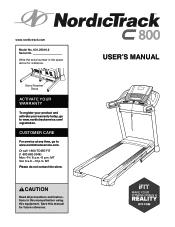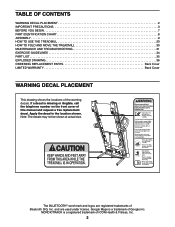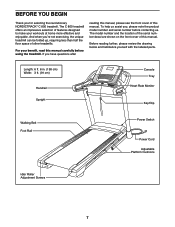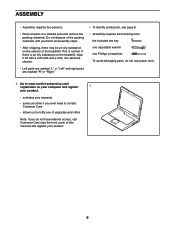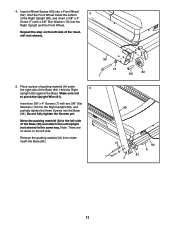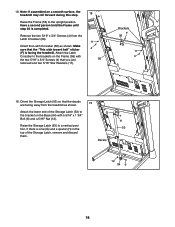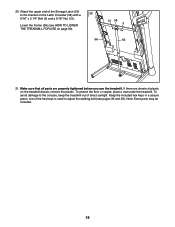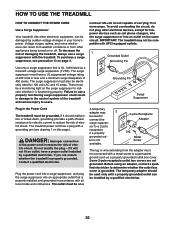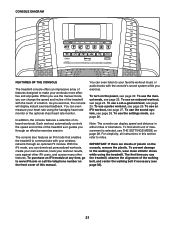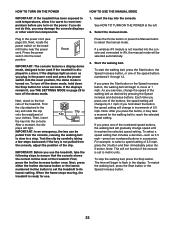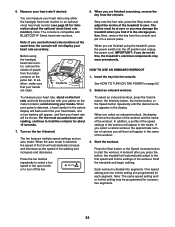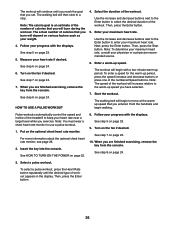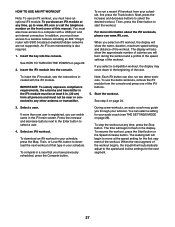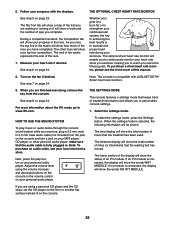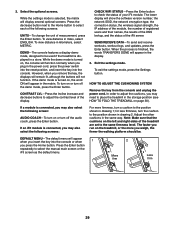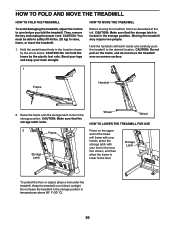NordicTrack C 800 Treadmill Support Question
Find answers below for this question about NordicTrack C 800 Treadmill.Need a NordicTrack C 800 Treadmill manual? We have 1 online manual for this item!
Question posted by my2favoritekitties on July 31st, 2015
Where Do I Find The Ip Address
The person who posted this question about this NordicTrack product did not include a detailed explanation. Please use the "Request More Information" button to the right if more details would help you to answer this question.
Current Answers
Answer #1: Posted by TechSupport101 on July 31st, 2015 6:50 PM
Press the Enter button to check the status of your iFit module. The lower display will show the software version number, the network SSID, the network encryption type, the connection status, the wireless signal strength, the IP address of the module, the number of registered users and their names, the results of the DNS lookup, and the status of the iFit server. See page 29 of the manual.
Related NordicTrack C 800 Treadmill Manual Pages
Similar Questions
Is There A Place On The C 800 To Put In My Age?
My old treadmill has a place to put in my age and the programs adjust up or down according to my age...
My old treadmill has a place to put in my age and the programs adjust up or down according to my age...
(Posted by annie007b 7 years ago)
Bluetooth Pairing Ipod With Treadmill
I just bought a C800 treadmill. How do I use Bluetooth to pair my IPod to the treadmill. I don't see...
I just bought a C800 treadmill. How do I use Bluetooth to pair my IPod to the treadmill. I don't see...
(Posted by ddarke 8 years ago)
Why Does My C800 Treadmill Squeak
(Posted by Anonymous-154861 8 years ago)
How Do I Find The Ip Address For The Nordic Track T18
How do I find the IP address for the nordic track t18
How do I find the IP address for the nordic track t18
(Posted by Stevecackett 9 years ago)