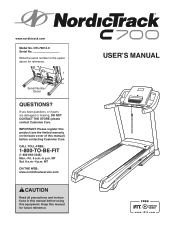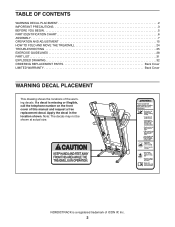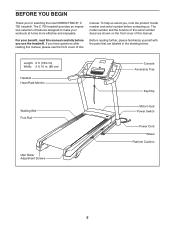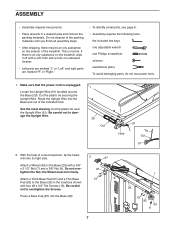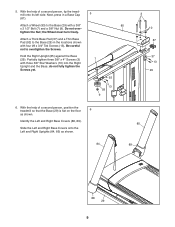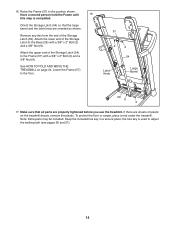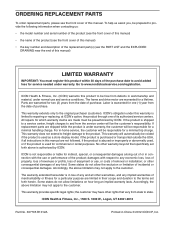NordicTrack C 700 Treadmill Support Question
Find answers below for this question about NordicTrack C 700 Treadmill.Need a NordicTrack C 700 Treadmill manual? We have 1 online manual for this item!
Question posted by krpn on February 27th, 2016
Ip Address For 2016 C700 Ifit Bluetooth
how do I find it
Current Answers
Answer #1: Posted by TommyKervz on February 28th, 2016 8:09 AM
Please go here https://ifit.zendesk.com/hc/en-us/articles/201799950-Getting-IP-Address-for-the-iFit-for-iPad-App- for instructions.
Related NordicTrack C 700 Treadmill Manual Pages
Similar Questions
Nordictrack C700 Treadmill
How do I program it for continuous one minute walking then one minute running?
How do I program it for continuous one minute walking then one minute running?
(Posted by wancameron 8 years ago)
How Do I Find The Ip Address For The Nordic Track T18
How do I find the IP address for the nordic track t18
How do I find the IP address for the nordic track t18
(Posted by Stevecackett 9 years ago)
C700 Touch Screen
C700 touch screen powers up but none of the buttons work except the 6 and 12 on the right side for s...
C700 touch screen powers up but none of the buttons work except the 6 and 12 on the right side for s...
(Posted by timoncrew 9 years ago)
We Have Had Our C700 For A Month Now And It Squeaks. Any Suggestions?
It sounds like we are jumping on an old spring mattress. Tried lubricating all the moving parts we c...
It sounds like we are jumping on an old spring mattress. Tried lubricating all the moving parts we c...
(Posted by ckwinkler 10 years ago)