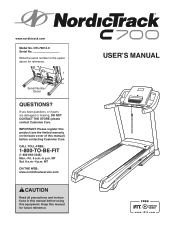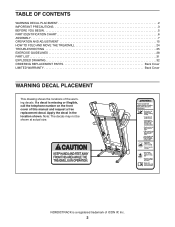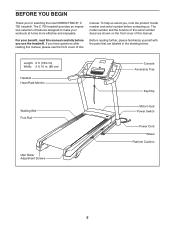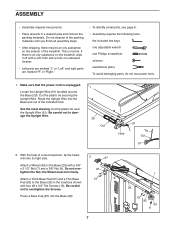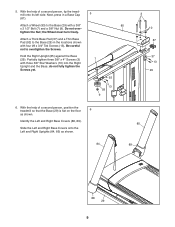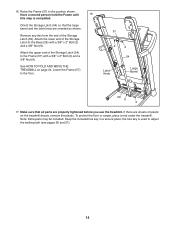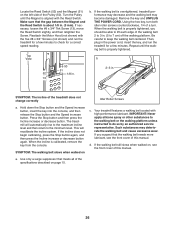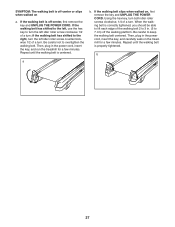NordicTrack C 700 Treadmill Support Question
Find answers below for this question about NordicTrack C 700 Treadmill.Need a NordicTrack C 700 Treadmill manual? We have 1 online manual for this item!
Question posted by wancameron on May 1st, 2015
Nordictrack C700 Treadmill
How do I program it for continuous one minute walking then one minute running?
Current Answers
Related NordicTrack C 700 Treadmill Manual Pages
Similar Questions
Manuel For Nordictrack Treadmill C700 Model #ntl59619.1. Nin331h1100958. The One
the one you supplied on line is not for our model. The directions that came with ours were in Spanis...
the one you supplied on line is not for our model. The directions that came with ours were in Spanis...
(Posted by Johnbarone123 3 years ago)
Nordictrack C2255 Treadmill
Recently moved the treadmill and once I tried to run it again, the motor and the belt run for 1-2 se...
Recently moved the treadmill and once I tried to run it again, the motor and the belt run for 1-2 se...
(Posted by robschilling 3 years ago)
Pulse Monitor Not Working. How Do I Fix It?
I have had 2 consoles and pulse monitor still does not work. Any ideas on what may be wrong?
I have had 2 consoles and pulse monitor still does not work. Any ideas on what may be wrong?
(Posted by krtoles 10 years ago)
Treadmill Incline Does Not Work Properly.
Just purchased a C700 treadmill. The first time I used it, I chose one of the iFit workouts which in...
Just purchased a C700 treadmill. The first time I used it, I chose one of the iFit workouts which in...
(Posted by lynnef 10 years ago)