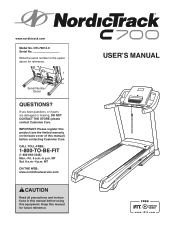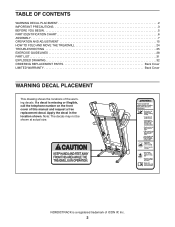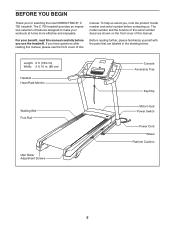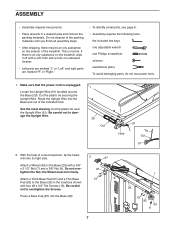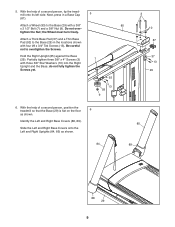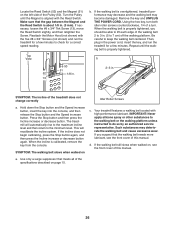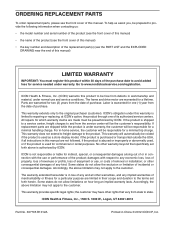NordicTrack C 700 Treadmill Support Question
Find answers below for this question about NordicTrack C 700 Treadmill.Need a NordicTrack C 700 Treadmill manual? We have 1 online manual for this item!
Question posted by fbindas on February 14th, 2016
Motor
how do i replace a drive motor in my c700 treadmill
Current Answers
Related NordicTrack C 700 Treadmill Manual Pages
Similar Questions
Treadmill Won't Operate
Treadmill c700 turns on but will not start. Message runs across screen saying go to ifit.com/activat...
Treadmill c700 turns on but will not start. Message runs across screen saying go to ifit.com/activat...
(Posted by Mlverbrugge 2 years ago)
Motor Jumps But Won't Stay On
When hit start the motor runs for a split second then will stop and won't run any more. The incline ...
When hit start the motor runs for a split second then will stop and won't run any more. The incline ...
(Posted by Lsutherland22 8 years ago)
Belt/motor Needs Replacement?
My wife uses a Norditrack X9i. within the last couple of days the units has stopped working and the ...
My wife uses a Norditrack X9i. within the last couple of days the units has stopped working and the ...
(Posted by mitchmartinez2267 8 years ago)
How Do You Get The Storage Bar To Retract To Allow It To Fit Onto The Treadmill
(Posted by kanewtis 9 years ago)
Treadmill Incline Does Not Work Properly.
Just purchased a C700 treadmill. The first time I used it, I chose one of the iFit workouts which in...
Just purchased a C700 treadmill. The first time I used it, I chose one of the iFit workouts which in...
(Posted by lynnef 10 years ago)