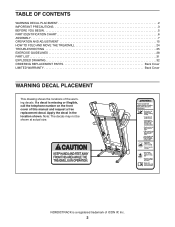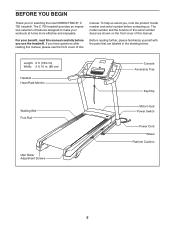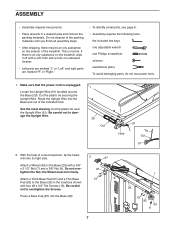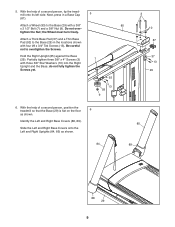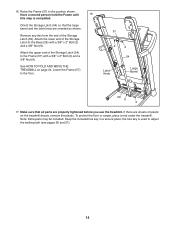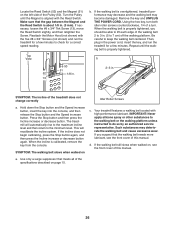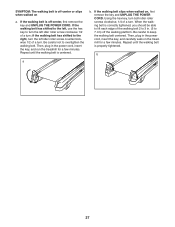NordicTrack C 700 Treadmill Support Question
Find answers below for this question about NordicTrack C 700 Treadmill.Need a NordicTrack C 700 Treadmill manual? We have 1 online manual for this item!
Question posted by Mlverbrugge on January 13th, 2022
Treadmill Won't Operate
Treadmill c700 turns on but will not start. Message runs across screen saying go to ifit.com/activate. I don't want an ifit account.I have unplugged, turned off and on to try to get it to work.when I tap the start button, it just beeps, same with the stop button.
Current Answers
Answer #1: Posted by SonuKumar on January 14th, 2022 8:36 AM
Please respond to my effort to provide you with the best possible solution by using the "Acceptable Solution" and/or the "Helpful" buttons when the answer has proven to be helpful.
Regards,
Sonu
Your search handyman for all e-support needs!!
Related NordicTrack C 700 Treadmill Manual Pages
Similar Questions
Manuel For Nordictrack Treadmill C700 Model #ntl59619.1. Nin331h1100958. The One
the one you supplied on line is not for our model. The directions that came with ours were in Spanis...
the one you supplied on line is not for our model. The directions that came with ours were in Spanis...
(Posted by Johnbarone123 3 years ago)
Console Goes Out When Start Button Is Pushed
incline buttons work and others seem to work but when the start button is pushed the belt jerks to s...
incline buttons work and others seem to work but when the start button is pushed the belt jerks to s...
(Posted by snakehunters 3 years ago)
The Start Button Does Not Work When Pressed To Start. How Do I Fix This. Everyth
(Posted by mamleboadu 3 years ago)
Belt/motor Needs Replacement?
My wife uses a Norditrack X9i. within the last couple of days the units has stopped working and the ...
My wife uses a Norditrack X9i. within the last couple of days the units has stopped working and the ...
(Posted by mitchmartinez2267 8 years ago)
Thumps When Running
Hi -just set up my nordictrack treadmill c700 but it thumps when I jog on it. It is not the motor . ...
Hi -just set up my nordictrack treadmill c700 but it thumps when I jog on it. It is not the motor . ...
(Posted by annsrdinsek 10 years ago)