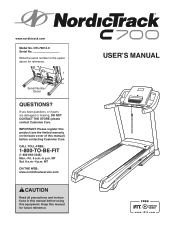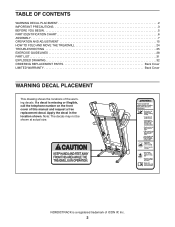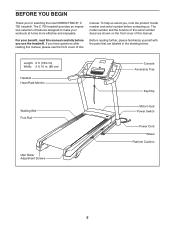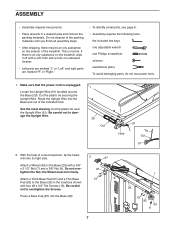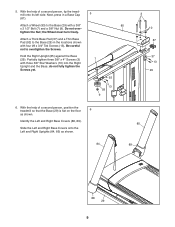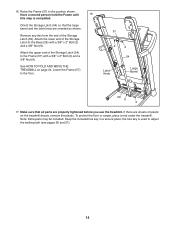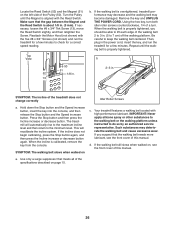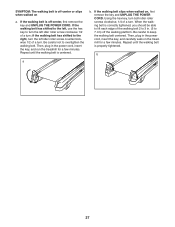NordicTrack C 700 Treadmill Support Question
Find answers below for this question about NordicTrack C 700 Treadmill.Need a NordicTrack C 700 Treadmill manual? We have 1 online manual for this item!
Question posted by Johnbarone123 on March 7th, 2021
Manuel For Nordictrack Treadmill C700 Model #ntl59619.1. Nin331h1100958. The One
the one you supplied on line is not for our model. The directions that came with ours were in Spanish and French. Can you supply the updated Manuel for ours
Current Answers
Answer #1: Posted by techyagent on March 8th, 2021 10:18 AM
Please check this user manual from the link below:-
Thanks
Techygirl
Related NordicTrack C 700 Treadmill Manual Pages
Similar Questions
Treadmill Won't Operate
Treadmill c700 turns on but will not start. Message runs across screen saying go to ifit.com/activat...
Treadmill c700 turns on but will not start. Message runs across screen saying go to ifit.com/activat...
(Posted by Mlverbrugge 2 years ago)
Nordictrack C900 Pro Treadmill Model # Ntl99011.2
iI just downloaded the manual for this treadmill , my question is: it is the same manual for the mod...
iI just downloaded the manual for this treadmill , my question is: it is the same manual for the mod...
(Posted by ahilsaca 8 years ago)
Nordictrack C700 Treadmill
How do I program it for continuous one minute walking then one minute running?
How do I program it for continuous one minute walking then one minute running?
(Posted by wancameron 9 years ago)
Disassemble A Nordic Track Model 24997 T 7.0 Treadmill
I have a Nordic Track Model 24997 that was delievered and assembled for me. It is to large to get ou...
I have a Nordic Track Model 24997 that was delievered and assembled for me. It is to large to get ou...
(Posted by smartshop12 9 years ago)
Thumps When Running
Hi -just set up my nordictrack treadmill c700 but it thumps when I jog on it. It is not the motor . ...
Hi -just set up my nordictrack treadmill c700 but it thumps when I jog on it. It is not the motor . ...
(Posted by annsrdinsek 10 years ago)