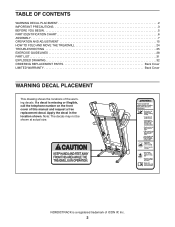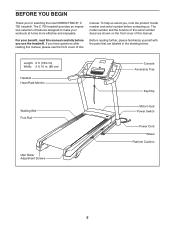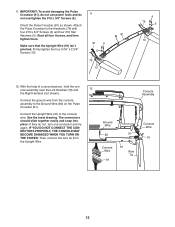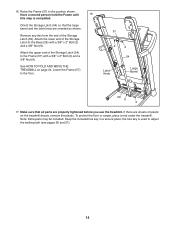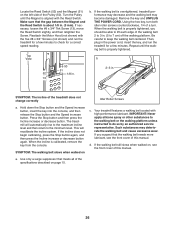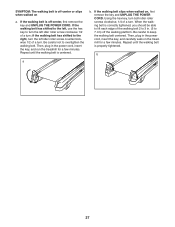NordicTrack C 700 Treadmill Support Question
Find answers below for this question about NordicTrack C 700 Treadmill.Need a NordicTrack C 700 Treadmill manual? We have 1 online manual for this item!
Question posted by lynnef on February 7th, 2014
Treadmill Incline Does Not Work Properly.
Just purchased a C700 treadmill. The first time I used it, I chose one of the iFit workouts which increased the incline. It will not return to minimun incline - in fact it will not reduce incline at all. I have followed the instructions in Troubleshooting and it will not decline at all. It says it is calibrating and it indicates incline is at minimum but it is, in fact, at the maximum incline.
Current Answers
Related NordicTrack C 700 Treadmill Manual Pages
Similar Questions
Treadmill Won't Operate
Treadmill c700 turns on but will not start. Message runs across screen saying go to ifit.com/activat...
Treadmill c700 turns on but will not start. Message runs across screen saying go to ifit.com/activat...
(Posted by Mlverbrugge 2 years ago)
Manuel For Nordictrack Treadmill C700 Model #ntl59619.1. Nin331h1100958. The One
the one you supplied on line is not for our model. The directions that came with ours were in Spanis...
the one you supplied on line is not for our model. The directions that came with ours were in Spanis...
(Posted by Johnbarone123 3 years ago)
I Have A E5vi Elliptical. Console Lights Up And Has Numbers But Wont Work Proper
the screen has numbers but cant change the workouts. Also the resistance wont work now. We changed b...
the screen has numbers but cant change the workouts. Also the resistance wont work now. We changed b...
(Posted by stevenkraft19 7 years ago)
Nordictrack C700 Treadmill
How do I program it for continuous one minute walking then one minute running?
How do I program it for continuous one minute walking then one minute running?
(Posted by wancameron 9 years ago)
Nordictrack E4.0 Resistance Not Working Properly
Dear Expert There seems to be a problem with our Nordictrack E4.0 crosstrainer. We bought it 2 years...
Dear Expert There seems to be a problem with our Nordictrack E4.0 crosstrainer. We bought it 2 years...
(Posted by fredlambrechts 10 years ago)