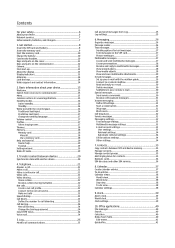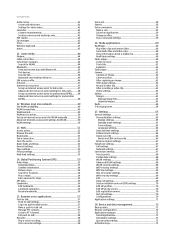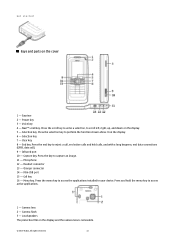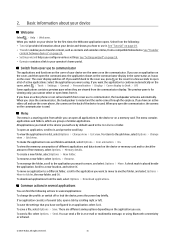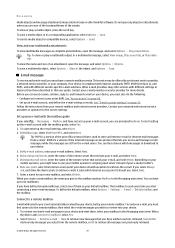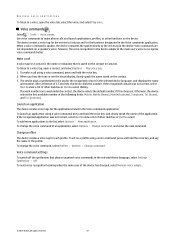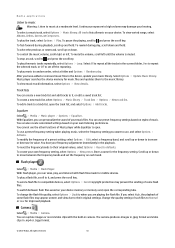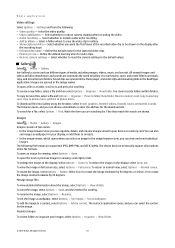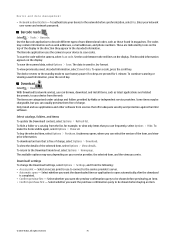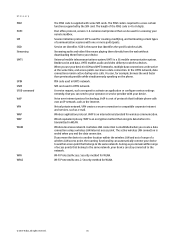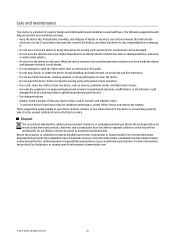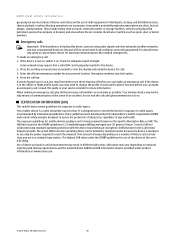Nokia E90 Support Question
Find answers below for this question about Nokia E90 - Communicator Smartphone 128 MB.Need a Nokia E90 manual? We have 1 online manual for this item!
Question posted by amansour75 on July 1st, 2013
Main Camera Flash.
Hi
Pls. may you lead me, How to switch on the main camera flash contentiously. (Normal light colour not Red.)
Pls advice and send me the free download software.
Thanking you.
Current Answers
Related Nokia E90 Manual Pages
Similar Questions
My Nokia E90 Camera Does Not Work.how Can It Work Again?
My nokia E90 communicator camera doesnot work, on opening its shows error in written and its LCD get...
My nokia E90 communicator camera doesnot work, on opening its shows error in written and its LCD get...
(Posted by afzalhh15 10 years ago)
My Nokia E90 Camera Not Work,pl Solve It
camera on stand by problem in my nokia e90
camera on stand by problem in my nokia e90
(Posted by niraj3285 10 years ago)
Inside Camera
How to use the SECOND CAMERA INSIDE pls suggest.Does it help in VIDEO CALLING ??pls reply asap.
How to use the SECOND CAMERA INSIDE pls suggest.Does it help in VIDEO CALLING ??pls reply asap.
(Posted by jayakarpritesh 11 years ago)
Sir How To Fix Auto Restart Of My Mobile Phone N5220/..?
(Posted by arostique20 11 years ago)
Problem Of Mobile Phone
I have a problem with my mobile phone he wrote contact Serves
I have a problem with my mobile phone he wrote contact Serves
(Posted by compta2011 12 years ago)