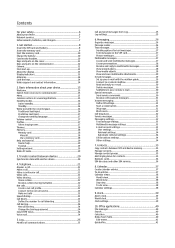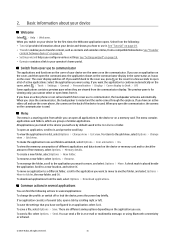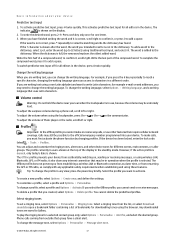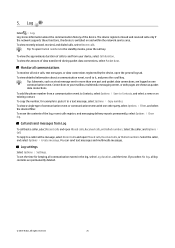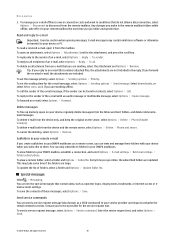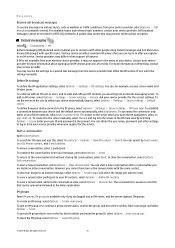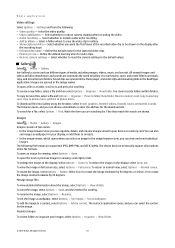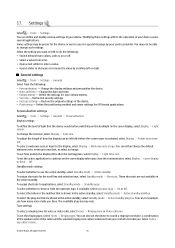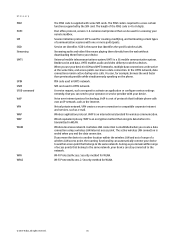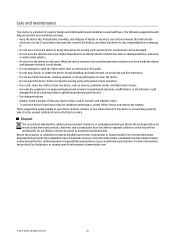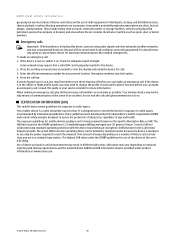Nokia E90 Support Question
Find answers below for this question about Nokia E90 - Communicator Smartphone 128 MB.Need a Nokia E90 manual? We have 1 online manual for this item!
Question posted by jayakarpritesh on October 6th, 2012
Inside Camera
How to use the SECOND CAMERA INSIDE pls suggest.Does it help in VIDEO CALLING ??pls reply asap.
Current Answers
Related Nokia E90 Manual Pages
Similar Questions
I Am Looking For A Nokia 3250 Mobile New Or Good Used For Me Pls
I am looking for a nokia 3250 mobile new or good used for me pls help me get one pls
I am looking for a nokia 3250 mobile new or good used for me pls help me get one pls
(Posted by awaaarajatt 1 year ago)
How To Connect Video Yuotube To My Mobile Phone C1-01 Using Opera Mini Device.
(Posted by readysmall 9 years ago)
How To Make Video Calls From Nokia E90 Communicator
(Posted by bdvsaeri 9 years ago)
My Nokia E90 Camera Does Not Work.how Can It Work Again?
My nokia E90 communicator camera doesnot work, on opening its shows error in written and its LCD get...
My nokia E90 communicator camera doesnot work, on opening its shows error in written and its LCD get...
(Posted by afzalhh15 10 years ago)
My Nokia E90 Camera Not Work,pl Solve It
camera on stand by problem in my nokia e90
camera on stand by problem in my nokia e90
(Posted by niraj3285 10 years ago)