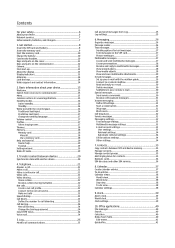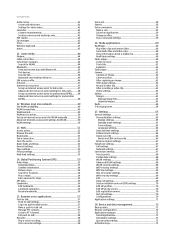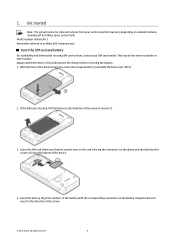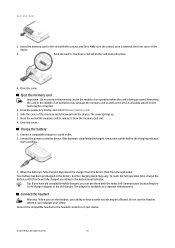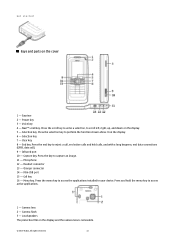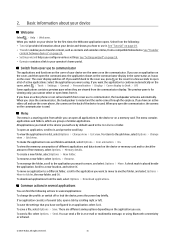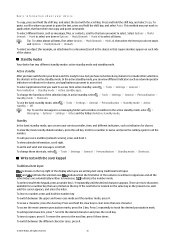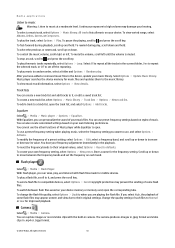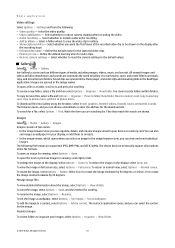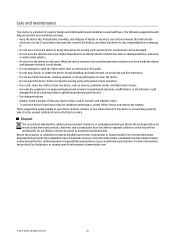Nokia E90 Support Question
Find answers below for this question about Nokia E90 - Communicator Smartphone 128 MB.Need a Nokia E90 manual? We have 1 online manual for this item!
Question posted by niraj3285 on June 10th, 2013
My Nokia E90 Camera Not Work,pl Solve It
Current Answers
Answer #1: Posted by mech on June 11th, 2013 7:51 AM
is there anything wrong with software like it doesnt captures the pic or doesnt saves it? if there is any such thing update or reinstall your cell software
if there is any hardware issue contact nokia care centre or any professional. do no open your self if you dont know about it! usually if there is any hardware prbolem usually camera has to be replaced
Related Nokia E90 Manual Pages
Similar Questions
My nokia E90 communicator camera doesnot work, on opening its shows error in written and its LCD get...
my n79 mobile camera key not working pls halp to another key button for use photo captureing