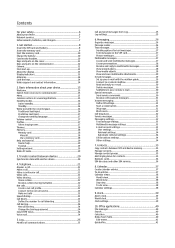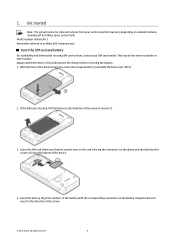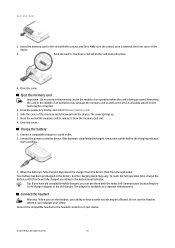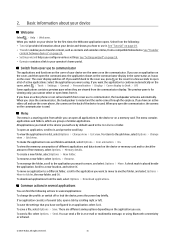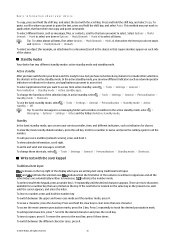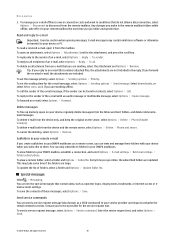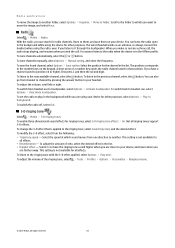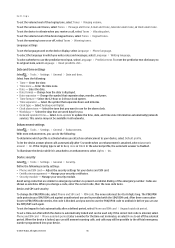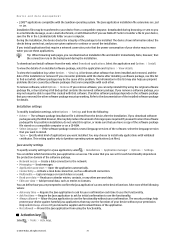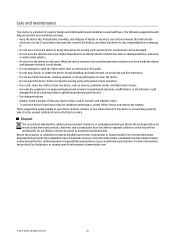Nokia E90 Support Question
Find answers below for this question about Nokia E90 - Communicator Smartphone 128 MB.Need a Nokia E90 manual? We have 1 online manual for this item!
Question posted by afzalhh15 on July 1st, 2013
My Nokia E90 Camera Does Not Work.how Can It Work Again?
My nokia E90 communicator camera doesnot work, on opening its shows error in written and its LCD gets white.What should i do now?
Current Answers
Related Nokia E90 Manual Pages
Similar Questions
How Can I Use Camera On Nokia E90 With Cover Opened
(Posted by meltateb 10 years ago)
My Nokia E90 Camera Not Work,pl Solve It
camera on stand by problem in my nokia e90
camera on stand by problem in my nokia e90
(Posted by niraj3285 10 years ago)
How Can I Capture And Video Record Without Camera Key Button On Nokia E90
(Posted by farrukh99 10 years ago)
My Nokia 7020 Camera Stand By Problem Camera Is Not Open Please Help
Thank U
my nokia 7020 camera stand by problem camera is not open please helpthank u
my nokia 7020 camera stand by problem camera is not open please helpthank u
(Posted by rksivasuresh94 11 years ago)
I Have Brought A Nokia 7205 Intrigue Mobile Phone From Us. To Make It Work In In
I have brought a nokia 7205 intrigue mobile phone from USA. To make it work, I approached many servi...
I have brought a nokia 7205 intrigue mobile phone from USA. To make it work, I approached many servi...
(Posted by man1150 11 years ago)