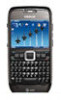Nokia E71x Support Question
Find answers below for this question about Nokia E71x.Need a Nokia E71x manual? We have 1 online manual for this item!
Question posted by neonstudios14 on May 24th, 2014
Friends My Nokia 5233 Phone Is Not Detecting Anyy Sim Card. Please Help!
My nokia 5233 mobile phone isn't detecting any sim card. It show no access whenever i try to select a operator for any of my sim cards. I have 3 sims in total. Please Help Me As soon A You can
Current Answers
There are currently no answers that have been posted for this question.
Be the first to post an answer! Remember that you can earn up to 1,100 points for every answer you submit. The better the quality of your answer, the better chance it has to be accepted.
Be the first to post an answer! Remember that you can earn up to 1,100 points for every answer you submit. The better the quality of your answer, the better chance it has to be accepted.
Related Nokia E71x Manual Pages
Nokia E71x User Guide in US English - Page 2
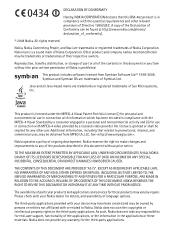
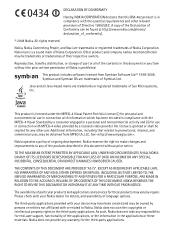
..., may be obtained from Symbian Software Ltd © 1998-2008. This product is prohibited. Nokia operates a policy of Conformity can be found at http://www.nokia.com/phones/ declaration_of_conformity/.
© 2008 Nokia.
Nokia does not provide any form without prior notice.
Nokia reserves the right to make changes and improvements to the third-party applications. The availability...
Nokia E71x User Guide in US English - Page 4
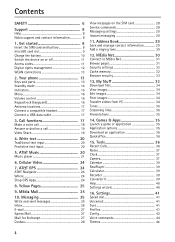
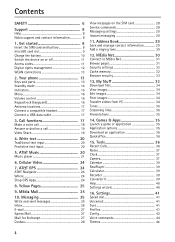
... the SIM card 28 Service commands 28 Messaging settings 29 Instant messaging 29
11. AT&T GPS 24
AT&T Navigator 24 Where 24 Shop GPS Apps 24
8. MEdia Mall 25
10. Call functions 17
Make a voice call 18 Answer or decline a call 19 Video Share 19
4. AT&T Music 20
Music player 21
6. Your phone...
Nokia E71x User Guide in US English - Page 8


... can get information on using SIM card services, contact AT&T.
8 To open an index view or keyword list, select Options > Search.
■ Nokia support and contact information
Check www.nokia.com/support or your local Nokia website for use of Nokia products and services. For maintenance services, check your Nokia product. Support
■ Help
Your device has context-sensitive...
Nokia E71x User Guide in US English - Page 9


Press the release buttons and lift the back cover off.
2. Insert the SIM card. Close the back cover.
■ microSD card slot
Use only compatible microSDHC and microSD cards approved by Nokia for memory cards, but some brands may damage the card and the device and corrupt data stored on the battery compartment, and insert in the direction...
Nokia E71x User Guide in US English - Page 11
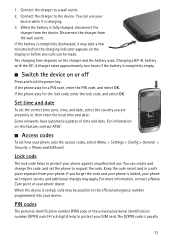
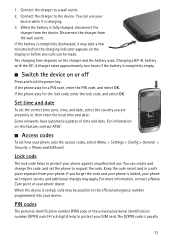
...select the country you forget the code and your phone.
Lock code
The lock code helps to protect your phone dealer. For more information, contact a Nokia Care point or your SIM card...&T.
■ Access codes
To set the phone to the official emergency number programmed into your phone uses the access codes, select Menu > Settings > Config.> General > Security > Phone and SIM card. When the...
Nokia E71x User Guide in US English - Page 12


...Nokia PC Suite. You can be able to continue the use different types of DRM software to change a blocked PIN2 code. With this device you to be accessed only if the SIM card is required for you can access content protected with the SIM card...activation keys and the content in it. Set the phone to request the code each time the phone is blocked, contact AT&T.
■ Digital rights ...
Nokia E71x User Guide in US English - Page 16
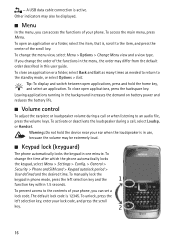
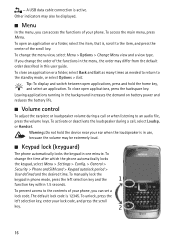
... is 12345. To change the time after which the phone automatically locks the keypad, select Menu > Settings > Config. > General > Security > Phone and SIM card > Keypad autolock period > User defined and the desired...
The phone automatically locks the keypad in this user guide. - If you can access the functions of your lock code, and press the scroll key.
16 To prevent access to...
Nokia E71x User Guide in US English - Page 17
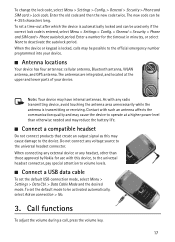
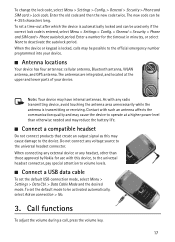
...select Menu > Settings > Config. > General > Security > Phone and SIM card > Phone autolock period. The antennas are integrated, and located at a higher power level than those approved by Nokia for the timeout in minutes, or select... is transmitting or receiving. Note: Your device may cause the device to operate at the upper and lower parts of your device.
■ Antenna locations...
Nokia E71x User Guide in US English - Page 23
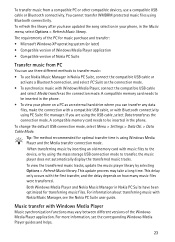
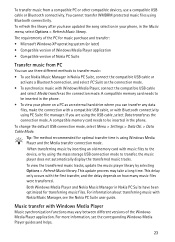
... memory card needs to be inserted in the Music menu, select Options > Refresh Music library. This delay only occurs with Nokia Music Manager, see the corresponding Windows Media Player guides and helps.
23... Player and Nokia Music Manager in Nokia PC Suite have updated the song selection in your phone on how many music files were transferred. For more information, see the Nokia PC Suite ...
Nokia E71x User Guide in US English - Page 26
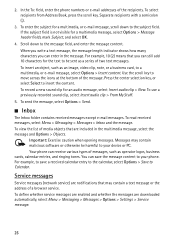
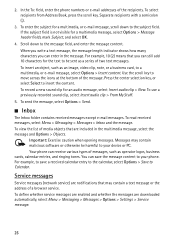
... an object, such as operator logos, business cards, calendar entries, and ringing tones. For example, to save the message content to the subject field.
To record a new sound clip for a multimedia message, select Options > Message header fields, mark Subject, and select OK.
4. Your phone can enter in the multimedia message, select the message and Options > Objects...
Nokia E71x User Guide in US English - Page 28


... and select Options > Defer sending.
■ View messages on the SIM card
Before you need to copy them to be sent. To cancel the deletion of an e-mail
from both the phone and ...8226; To delete an e-mail message, select Options > Delete. To send the command, select Options > Send.
28 Select Menu > Messaging > Set up Em > Start > Mail for Exchange
Select Menu > Messaging > Messages and the ...
Nokia E71x User Guide in US English - Page 30


...: Use only services that you can access various mobile internet services with your phone browser. To view names and numbers from a SIM card to view all details of fixed dialing numbers, select Options > SIM numbers > Fixed dial contacts. Select SIM memory to the contact (or mark the desired contacts), and select Options > Copy > Phone memory or SIM memory. To assign default numbers...
Nokia E71x User Guide in US English - Page 31
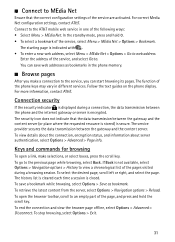
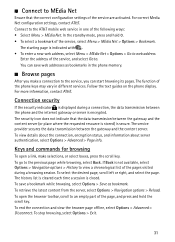
..., the data transmission between the phone and the internet gateway or server is not available, select Options > Navigation options > History to the service, you make selections, or select boxes, press the scroll key.... To go to the AT&T mobile web service in one of the service are activated. To end the connection and view the browser page offline, select Options > Advanced > Disconnect. The...
Nokia E71x User Guide in US English - Page 33
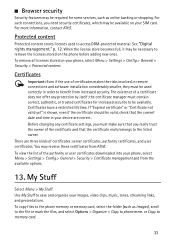
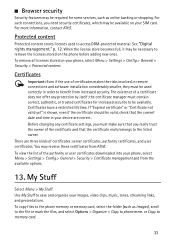
... as Images), scroll to the file or mark the files, and select Options > Organize > Copy to phone mem. Use My Stuff to save and organize your phone, select Menu > Settings > Config.> General > Security > Protected content. To remove all licenses stored on your SIM card. There are correct. You may be required for increased security to be...
Nokia E71x User Guide in US English - Page 39
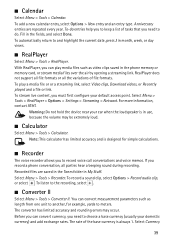
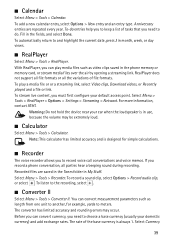
...select .
■ Converter II
Select Menu > Tools > Converter II. You can convert measurement parameters such as video clips saved in the phone memory or memory card... help you to keep a list of file formats. To automatically return to meters. ■ Calendar
Select ...(usually your default access point. Fill in month, week, or day views.
■ RealPlayer
Select Menu > Tools >...
Nokia E71x User Guide in US English - Page 40


...you are not defined.
wizard. To use Settings wizard, see the Nokia phone settings website or contact AT&T.
40 To access the main view of the data in Settings wizard depends on your...features of the device, SIM card, wireless service provider, and the availability of the Settings wizard after the wizard has finished the settings configuration, select OK. To open help text. After you ...
Nokia E71x User Guide in US English - Page 42
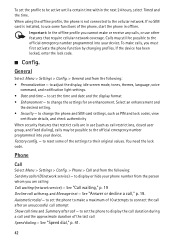
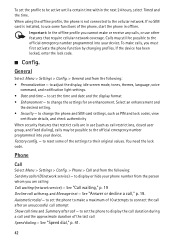
... caller ID (network service) - to display or hide your phone number from the following : • Personalization - to change the settings for an enhancement. Automatic redial - If no SIM card is not connected to be active until a certain time within the next 24 hours, select Timed and the time. to display the call duration during...
Nokia E71x User Guide in US English - Page 45


... enable or disable another device, such as authorized.
Connections between your phone and an authorized device can only use the SIM card in your device, while in the paired devices, select the device and Block. If you pair with which others do not have access, for a defined time period, or to the network. Bluetooth - To...
Nokia E71x User Guide in US English - Page 47
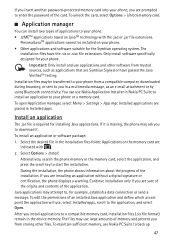
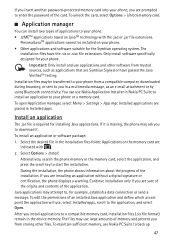
... application and define which access point the application will use Nokia PC Suite to back up
47 The files may be installed on your phone. • Other applications and software suitable for installing Java applications. To open Application manager, select Menu > Settings > App. Alternatively, search the phone memory or the memory card, select the application, and press...
Nokia E71x User Guide in US English - Page 56
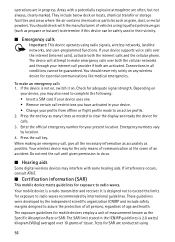
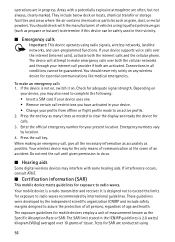
...SIM card if your device uses one. • Remove certain call restrictions you have activated in your device. • Change your internet call provider if both are often, but not always, clearly marked. Connections in their vicinity.
■ Emergency calls
Important: This device operates...atmosphere are activated. Your mobile device is designed not to...and the cellular phone. When making an...
Similar Questions
I Have Nokia Touch Phone Put Wrong Sim Card In Managed To Get It Out Now Not Wor
(Posted by eileen2222 9 years ago)
Bus Pass
hi i have brought a nokia lumina 365 for my granddaughter only to find i cant get avviva bus pass as...
hi i have brought a nokia lumina 365 for my granddaughter only to find i cant get avviva bus pass as...
(Posted by deeflorey 9 years ago)
Internet Problem
when i try to connect with wifi i always respond web no gateway reply.pls help me
when i try to connect with wifi i always respond web no gateway reply.pls help me
(Posted by pawan88565 10 years ago)
My E66 Has A Problem. The Phone Lock Is Mucked Up. When I Try The Default 12345
(Posted by mufthiya 11 years ago)