Nokia E66 Support Question
Find answers below for this question about Nokia E66 - E66 - Cell Phone.Need a Nokia E66 manual? We have 1 online manual for this item!
Question posted by mufthiya on July 2nd, 2012
My E66 Has A Problem. The Phone Lock Is Mucked Up. When I Try The Default 12345
The person who posted this question about this Nokia product did not include a detailed explanation. Please use the "Request More Information" button to the right if more details would help you to answer this question.
Current Answers
There are currently no answers that have been posted for this question.
Be the first to post an answer! Remember that you can earn up to 1,100 points for every answer you submit. The better the quality of your answer, the better chance it has to be accepted.
Be the first to post an answer! Remember that you can earn up to 1,100 points for every answer you submit. The better the quality of your answer, the better chance it has to be accepted.
Related Nokia E66 Manual Pages
User Guide - Page 2


...to promotional, internal, and commercial uses, may be found at http:// www.nokia.com/phones/declaration_of_conformity/.
© 2008-2009 Nokia. T9 text input software Copyright © 1997-2009...are trademarks or registered trademarks of Symbian Ltd. Nokia, Nokia Connecting People, Eseries, E66, and Visual Radio are trademarks or registered trademarks of software in connection with MPEG-4...
User Guide - Page 14
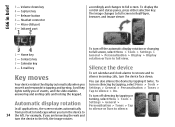
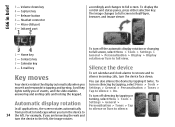
... press either selection key. Home key 2 - answering and ending calls and locking the keypad. Infrared port
accordingly and changes to
14 the left , the ...> Tones > Tap to the left . Release button 6 -
To turn off silencing by tapping it and responds to silence. E66 in RealPlayer, browser, and image viewer.
1 - For example, if you move it twice. Calendar key 4 - E-mail...
User Guide - Page 15


... > Breathing light.
Slide function
When the device or keypad is locked, select Menu > Tools > Settings > General > Security > Phone and SIM card > Keypad autolock period. Tip: To unlock the...select Menu > Tools > Settings > General > Slide handling. To unlock the keypad, open the slide. E66 in brief
Scroll key lights
When you receive a message or miss a call, the scroll key starts ...
User Guide - Page 20
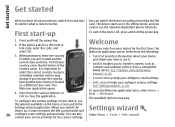
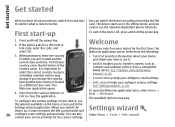
.... When you switch the
device on and start -up
You can also contact your service provider for a PIN code or lock code, enter the code, and select OK. Get started
Get started
After you have set up your device, switch it ... the new country is new in your device, use the network-dependent phone functions. wizard helps you configure e-mail settings.
The
See "Settings wizard", p. 20.
User Guide - Page 24
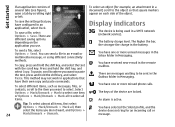
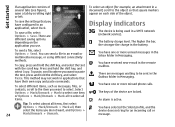
Get started
If an application consists of the device are locked.
The higher the bar, the stronger the charge in an e-mail or multimedia message, or using different connectivity methods. To send... Back.
To save a file, select Options > Save.
Select Options > Mark/Unmark > Mark to select one or more missed phone calls. You have configured in a UMTS network (network service).
User Guide - Page 25


... the indicator blinks, your device is on hold . If the icon is , the connection is trying to connect with another number. If the icon is , the connection is on hold . If ...Bluetooth connectivity. If the icon is , the connection is available (network service).
If you have two phone lines, a number indicates the active line. A loopset is available (network service).
A GPRS packet data...
User Guide - Page 33
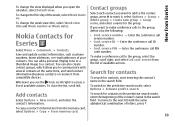
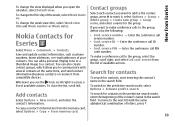
Save and update contact information, such as phone numbers, home addresses, or e-mail addresses of available actions.
Contact groups
Select... group, press # to communicate with the same alphabetical combination of available actions. Whenever you open the calendar, select Default view. service from the memory card, select Options > Copy > From memory card.
33 Search for contacts
To ...
User Guide - Page 34
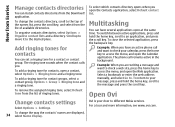
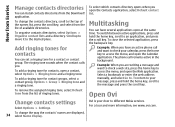
...Multitasking
You can set a ringing tone for contacts
You can have an active phone call remains active in the background. The phone call and want to check a web site, press the home key to ...Ringing tone and a ringing tone. To remove the assigned ringing tone, select Default tone from the Download! To select which contacts directory opens when you have several applications open the Contacts ...
User Guide - Page 46
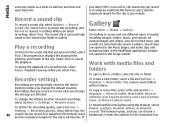
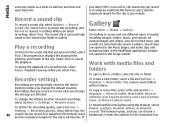
... Downld. The browser opens, and you can choose a
46
sound clip you change the default location.
Gallery
Select Menu > Media > Gallery.
Sound clips are opened in the Music ... using the browser, select Downl.
Media
voice key works as a push-to phone
To change the default location of saved recordings, select Options > Settings > Memory in use different types...
User Guide - Page 60


... new e-mail message. The Nokia Messaging service may not be chargeable. To define the default mailbox in home screen
1. Select Connect to allow your device to your network and may... solutions. The Nokia Messaging service must be supported by your Nokia E66. E-mail in Messaging, select Options > Settings > E-mail > Default mailbox and the mailbox.
To select the mailbox that is used...
User Guide - Page 61


...on the display, and select Start.
• Your Mail for Exchange can be mandatory. The default lock code of your device is a version of the Mail for Exchange profile and settings in addition...Use of the internet
has Microsoft Exchange Server. information in the Messaging settings. IMAP4 is 12345, but your company's IT administrator may have
With Mail for Exchange server 5. Messaging
...
User Guide - Page 66


...and select Options > Send. Messaging
To delete an object from Contacts, or enter the recipients' phone numbers or e-
6. In the To field, enter a recipient's number or e-mail
Important:...> MMS creation mode > Free.
1. To create a presentation, select New message > Multimedia message.
2. Try to send these objects to your device, you enter more than one number or e-mail address, separate them ...
User Guide - Page 68
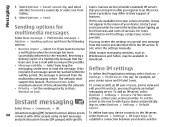
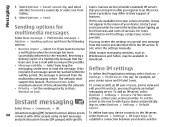
...Select Yes if you register to an IM service. Select how long the messaging centre tries to High, Normal, or Low. topics. Contact your service provider for IM services and...IM login type. If the recipient of services. Service providers may differ in , select Options > Settings > Default server. You may not appear in to after you want to receive a notification when the message has been ...
User Guide - Page 69


..., password, and other settings to send.
You can search by User's name, User ID, Phone number, and E-mail address. To leave the IM group, select Options > Leave IM group....enter the contact ID.
To create an IM group, select Options > Create new group. Messaging
default server automatically, select Automatic. The conversation is saved as a text file that is available only...
User Guide - Page 73
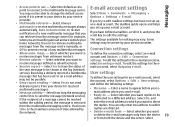
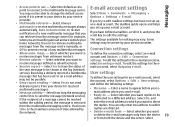
... you receive,
receive messages defined as advertisements. Maximum
the replies.
Select whether you try to edit the settings.
Select whether you want to To define the connection settings,...the validity period, the message is the maximum amount of any multimedia messages. Select the default access point to connect to -
Select Yes to have defined a mailbox, scroll to...
User Guide - Page 108


...default lock code is stored in your lock code, and press the scroll To remove the memory card password, select
key. The password
is 12345. Enter the old code and then the
To open a locked... message, select Menu > Tools > Settings > General > Security > Phone and SIM card > Allow remote lock > Yes. card > Lock code. The password can be up to
prevent unauthorised access. functioning. To...
User Guide - Page 121


..., select Clock alarm tone.
To let the device answer phone calls automatically after 5 seconds when an enhancement is attached ... General > Slide handling.
To select whether you want to lock the keypad when you , select Workdays. If the ringing type...Time. To define your device, select the enhancement and Default profile.
Common enhancement settings
With most enhancements, you can ...
User Guide - Page 122


... codes that are possible.
After three
consecutive incorrect PIN code entries, the code is 12345.
Select from the following security settings:
• Phone and SIM card - Define the following :
122
To set a new lock code, select Phone and SIM card > Lock code. Manage your security certificates.
• Security module - When the device is not properly...
User Guide - Page 136


...default lock code is my lock, PIN, or PUK code? A: Press and hold the home key.
Q: Why can't I find my friend's device while using the other obstructions between the
Select Menu > Connectivity > Bluetooth > Bluetooth > Off.
Q: Why do I switch on channels 12-13, as they cannot be associated with.
Q: What is 12345... dots that there are not trying to connect, not connected to...
User Guide - Page 137
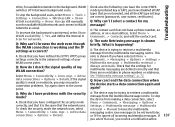
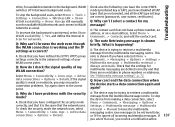
...the background scan interval, select Show WLAN availability > Yes, and define the interval in phone numbers or addresses. If the signal quality is shown briefly. mgr. > Active data ... from the multimedia message centre. often, for my message?
A: The device may encounter connection problems. Try again closer to WLAN networks as usual. To stop the background scans, select Menu > Tools...
Similar Questions
Lock Code Of Nokia E66 In Alphabet And Number When Update Software
(Posted by firMUS 9 years ago)
Problem When Download Any Document On The Nokia X2-01 Mobile Phone
(Posted by wartisjan 9 years ago)
When E66 Mobile Phone Connected With Pc Via Usb Cables Message Shown Usb Device
not recognised how to solve
not recognised how to solve
(Posted by hbaq9fay 10 years ago)

