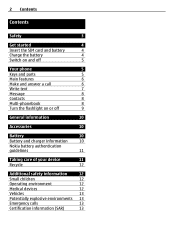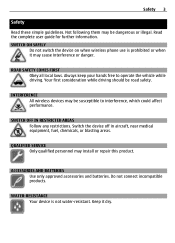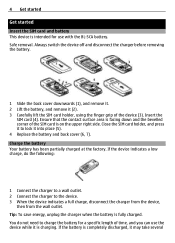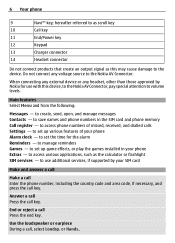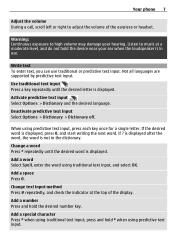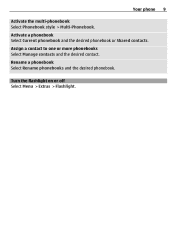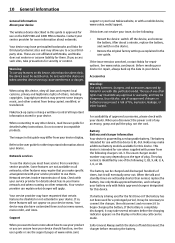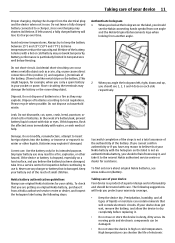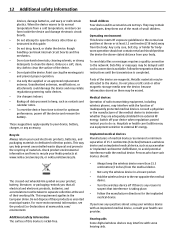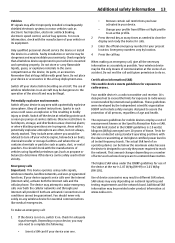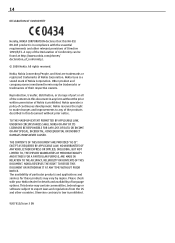Nokia 1209 Support and Manuals
Get Help and Manuals for this Nokia item

Most Recent Nokia 1209 Questions
Mic Issuevin Nokia 1209
my nokia 1209 type:- Rh 105 is having mic circuit issue on board please schametic diagram of it
my nokia 1209 type:- Rh 105 is having mic circuit issue on board please schametic diagram of it
(Posted by vaibhavbhosale414 7 years ago)
How To Solutions Nokia 1209 Display Key Padlight
(Posted by rajkumarhrma38 9 years ago)
How To Reset Nokia 1209 Keypad Code
(Posted by joekdil 9 years ago)
1209 Contact Service Solution
(Posted by Shyamcharavda143 9 years ago)
Nokia 1209 Videos
Popular Nokia 1209 Manual Pages
Nokia 1209 Reviews
 Nokia has a rating of 3.25 based upon 4 reviews.
Get much more information including the actual reviews and ratings that combined to make up the overall score listed above. Our reviewers
have graded the Nokia 1209 based upon the following criteria:
Nokia has a rating of 3.25 based upon 4 reviews.
Get much more information including the actual reviews and ratings that combined to make up the overall score listed above. Our reviewers
have graded the Nokia 1209 based upon the following criteria:
- Durability [4 ratings]
- Cost Effective [4 ratings]
- Quality [4 ratings]
- Operate as Advertised [4 ratings]
- Customer Service [4 ratings]