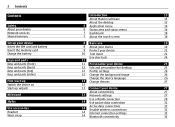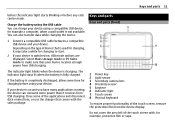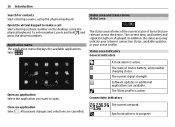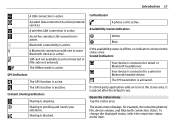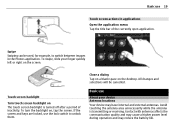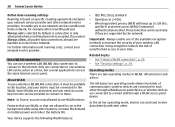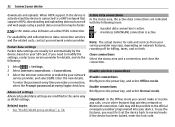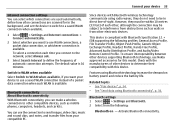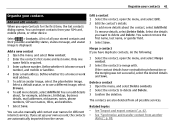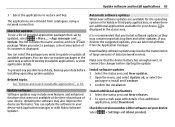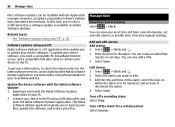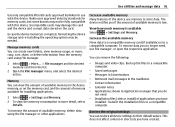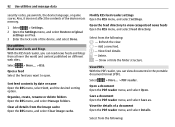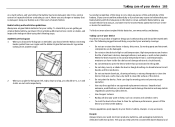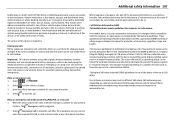Nokia N900 - Smartphone 32 GB Support and Manuals
Get Help and Manuals for this Nokia item

Most Recent Nokia N900 Questions
How To Make Video Call Using Nokia N900
(Posted by gmarGCE 9 years ago)
How To Hard Format Nokia N900 Vedio
(Posted by jddrdr 10 years ago)
How To Instal Skype
(Posted by zeeaa2010 11 years ago)
What Could Be The Course Ofmy Nokia N900 Heating
my nokia is heating due to the battery run down fast
my nokia is heating due to the battery run down fast
(Posted by williamagbogah 12 years ago)
Nokia N900 Videos
Popular Nokia N900 Manual Pages
Nokia N900 Reviews
We have not received any reviews for Nokia yet.