Nokia N900 Support Question
Find answers below for this question about Nokia N900 - Smartphone 32 GB.Need a Nokia N900 manual? We have 1 online manual for this item!
Question posted by gmarGCE on August 17th, 2014
How To Make Video Call Using Nokia N900
The person who posted this question about this Nokia product did not include a detailed explanation. Please use the "Request More Information" button to the right if more details would help you to answer this question.
Current Answers
There are currently no answers that have been posted for this question.
Be the first to post an answer! Remember that you can earn up to 1,100 points for every answer you submit. The better the quality of your answer, the better chance it has to be accepted.
Be the first to post an answer! Remember that you can earn up to 1,100 points for every answer you submit. The better the quality of your answer, the better chance it has to be accepted.
Related Nokia N900 Manual Pages
User Guide - Page 3
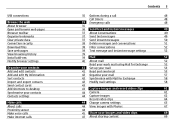
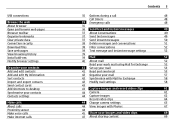
...shortcuts to desktop Synchronise your contacts Contacts settings
Make calls About calls Proximity sensor Make voice calls Make internet calls
Contents 3
35 Options during ... Mail
52
40 About mail
52
Read your work mail using Mail for Exchange
52
41 Set up your mail
53...43 Capture images and record video clips
61
44 Camera
61
44 Capture images
62
Record video clips
64
44 Change camera...
User Guide - Page 7


... memory.
Network services
To use the device you make specific arrangements with your device.... other features may also have service from being copied, modified, or transferred. Some networks
image, audio, and video files; contacts; Use of one or more of the information stored in your device. Your service provider can use...
User Guide - Page 9
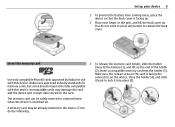
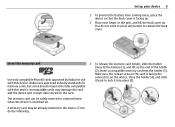
Nokia uses approved industry standards for use with this device. If not, do not need to press any button to lock it back ...facing the connectors on the device. Make sure the contact area on the card is switched on the card. Insert a compatible memory card into place (5). Insert the memory card
Use only compatible MicroSD cards approved by Nokia for memory cards, but some brands...
User Guide - Page 13


Tip: You can be used when you watch, for example, video clips, or photos.
If you forget
up or down to scroll through the list, and select the language. If you are displayed.
information, contact a Nokia Care point or your finger up or down to scroll through the list and, select the region.
A welcome...
User Guide - Page 15
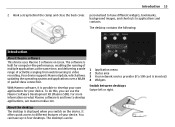
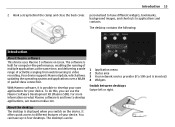
...different features of activities ranging from web browsing to video recording. Your device supports Maemo Update, which ...data connection. It offers quick access to develop applications, see maemo.nokia.com.
1 Application menu 2 Status area 3 Your network service... contains the following:
Introduction
About Maemo software
This device uses Maemo 5 software on the device. The desktops can have...
User Guide - Page 24
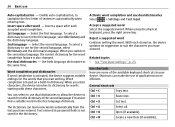
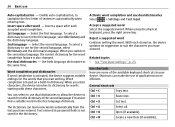
... is activated, the device suggests suitable endings for the words that you switch to use dual dictionaries
Select
> Settings and Text input.
Ctrl + O
Open (if available...writing the word.
The dictionary can make the use
Auto-capitalisation -
24 Basic use of applications more efficient. Enable auto-capitalisation, to use for the word completion feature is...
User Guide - Page 33
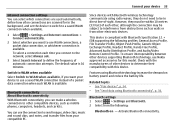
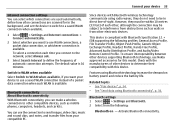
...available, if you can make a wireless connection to other...mobile phones, computers, headsets, and car kits. Bluetooth settings
1 Select
> Settings and Bluetooth.
2 Select from other devices supporting Bluetooth technology, use the connection to use...images, video clips, music and sound clips, and notes, and transfer files from your compatible PC.
You can use Nokia approved accessories...
User Guide - Page 41
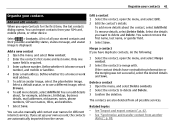
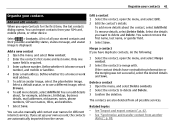
...remove details, select Delete fields. The contacts are automatically imported from all your SIM card, mobile phone, or other device. Organise your contacts 41
Organise your contacts
Add and edit contacts
When.... Delete a contact 1 Open the menu, and select Delete contacts. 2 Select the contacts to use a different image, select Browse.
6 To add more details about , for the first time, the...
User Guide - Page 52
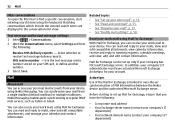
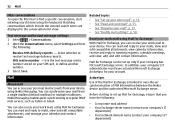
... over-the-air synchronisation of the Mail for Exchange, ensure that you have activated Microsoft Exchange ActiveSync for Exchange, you can receive your work mail, using Nokia Messaging.
Mail for Exchange. You can read and reply to mails, view and edit compatible attachments, and manage your mail", p. 57. • See "Modify mail...
User Guide - Page 61
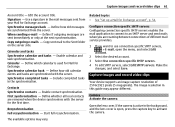
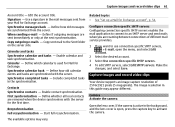
... you are synchronised with the server for Exchange account. Start full resynchronisation.
Make the
changes, and select Save.
Capture images and record video clips
Your device supports an image capture resolution of different mail service providers.
1 If you want to use connection specific SMTP servers, > E-mail, open , press the capture key to the...
User Guide - Page 69


...
About sharing content You can share your images and video clips 69
Delete an image Select . You can also sort images by name. Display metadata indicators
To see small metadata icons on the images that you want to internet services, such as Nokia Use other editing options Open the menu, and select Edit...
User Guide - Page 70
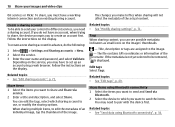
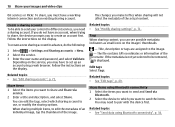
... topics • See "Edit tags", p. 69.
When sharing multiple items, to the image. - Share items using Bluetooth connectivity 1 Select the items you can edit the tags, select which you do the following:
1 Select
>...Send data using a web browser. To share, you must have an account, when trying to share, the device prompts you make to be able to send your images and video clips
...
User Guide - Page 75
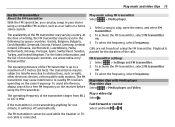
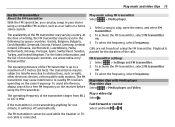
... for the duration of non-European countries, see www.nokia.com/ fmtransmitter. Fast-forward or rewind Select and hold or . The operating distance of 3 metres (10 feet). The FM transmitter may vary by country.
Playback is connected.
Play music and video clips 75
Use the FM transmitter About the FM transmitter
With the...
User Guide - Page 80


...properties Select and Route Settings. If you synchronise calendar entries, select which calendar you want to use.
4 Select Finish to start the synchronisation from the PC.
View the place on the map... the map. 2 Select Add destination, and search for the first time
If you want to synchronise using Nokia PC Suite, you need to pair with the device.
3 Select which content you want to include...
User Guide - Page 86
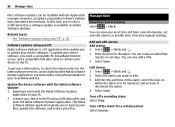
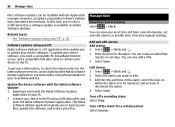
However, an update using Nokia Software Updater may sometimes be installed with the Nokia Software Updater 1 Download and install the Nokia Software Updater
application to your PC.
2 Connect your device to the PC using a USB data cable, and open the Nokia Software Updater application. To update your device to edit.
3 Edit the title and time of the...
User Guide - Page 90


...cards with a capacity of 32 GB, some of up to display hidden folders. Alarm tone - To add your completed tasks. Define the period after which is not being used by default. Change the first...
With File manager, you view File manager files with extensions such as .documents, .images, or .videos. To view detailed information about a file or folder, select the item, open files and folders....
User Guide - Page 91
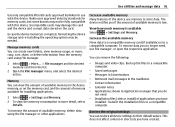
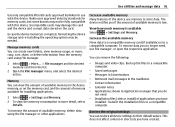
...information from the list.
2 Open the File manager menu, and select the desired action.
Nokia uses approved industry standards for memory cards, but some brands may not be needed. In case... can remove the following:
• Images and video clips. Use utilities and manage data 91
Use only compatible MicroSD cards approved by Nokia for use with this device. The device notifies you no...
User Guide - Page 103


... foreign countries.
MAKES NO REPRESENTATION ABOUT... (EMC) Conditions for Mobile Radio Equipment, GSM 900...Nokia at http://www.maemo.org/. NVIDIA, CORP.
GIF(sm) is compliant with the following copyrightholders:
• Computing Services at Carnegie Mellon University (http://www.cmu.edu/ computing/)
• Tommi Komulainen ([email protected]) • The OpenSSL Project for use...
User Guide - Page 104
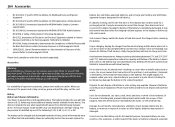
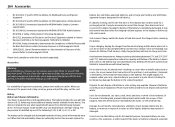
...connected to demonstrate the Compliance of Mobile Phones with Nokia approved chargers designated for WCDMA Mobile Station; Battery performance is particularly limited in use of unapproved chargers or batteries ...work temporarily. Correct use may result in a fire as they may make additional battery models available for use with skin or eyes. Use the battery only for use of a battery...
User Guide - Page 111
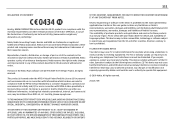
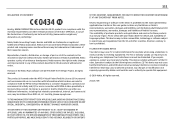
... device complies with your local service facility. Nokia reserves the right to make changes and improvements to law is licensed under the MPEG-4 Visual Patent Portfolio License (i) for personal and noncommercial use in connection with information which has been encoded in compliance with MPEG-4 video provided by a licensed video provider.
This product is prohibited. TO...
Similar Questions
How To Trace Nokia C5-03 Using Other Nokia C5-03 Mobile Phone With Gps
(Posted by paled94 9 years ago)
Which Packet Data Access Point Is Best To Use On Nokia C1-01 Mobile Phone
device
device
(Posted by Jimmrk 9 years ago)
Nokia N900 Smartphone Problem
when i switch ON my fone it starts and within a few seconds turns OFF. battery is completely charge...
when i switch ON my fone it starts and within a few seconds turns OFF. battery is completely charge...
(Posted by bpshbp 12 years ago)

