Nokia N900 Support Question
Find answers below for this question about Nokia N900 - Smartphone 32 GB.Need a Nokia N900 manual? We have 1 online manual for this item!
Question posted by bpshbp on May 28th, 2011
Nokia N900 Smartphone Problem
when i switch ON my fone it starts and within a few seconds turns OFF. battery is completely charged but it does not start
Current Answers
There are currently no answers that have been posted for this question.
Be the first to post an answer! Remember that you can earn up to 1,100 points for every answer you submit. The better the quality of your answer, the better chance it has to be accepted.
Be the first to post an answer! Remember that you can earn up to 1,100 points for every answer you submit. The better the quality of your answer, the better chance it has to be accepted.
Related Nokia N900 Manual Pages
User Guide - Page 5
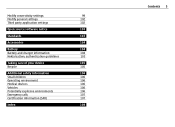
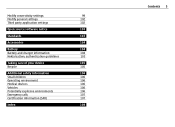
Modify connectivity settings
99
Modify general settings
102
Third party application settings
102
Open source software notice
103
Standards
103
Accessories
104
Battery
104
Battery and charger information
104
Nokia battery authentication guidelines
105
Taking care of your device
105
Recycle
105
Additional safety information
106
Small children
106
Operating environment
106...
User Guide - Page 6
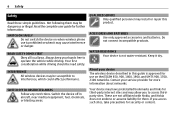
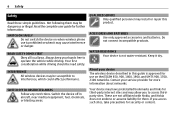
... on when wireless phone use is not ...batteries.
SWITCH ON SAFELY Do not switch the device on the (E)GSM 850, 900, 1800, 1900, and UMTS 900, 1700, 2100 networks. Always keep your hands free to interference, which could affect performance.
Read the complete user guide for security or content.
Switch the device off in this product. SWITCH...affiliated with Nokia, and Nokia does not...
User Guide - Page 9
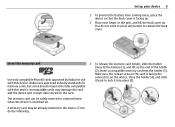
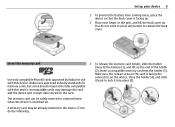
... up your device 9
1 To prevent the battery from coming loose, place the device so that the back cover is facing up.
2 Place your finger in the device. Nokia uses approved industry standards for use with this.... Make sure the contact area on the card is switched on. Insert the memory card
Use only compatible MicroSD cards approved by Nokia for memory cards, but some brands may be already ...
User Guide - Page 13


... or lock code, enter it, and
Date - A welcome note is 12345. Switch the device on a flat surface, can also switch the device off !.
Region - If you watch, for which additional charges may apply. First start-up 13
5 Lock switch 6 Nokia AV Connector (3.5 mm) 7 Microphone 8 Stylus
First start -up
Switch the device off Press the power key, and select...
User Guide - Page 14
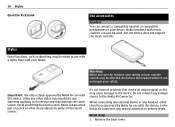
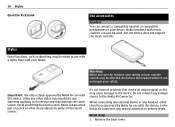
... accessories
Headset You can connect a compatible headset or compatible headphones to use with a stylus than those approved by Nokia for use with this device, to the Nokia AV Connector, pay special attention to the Nokia AV Connector. Never use an actual pen or pencil or other sharp objects to the device. Do not...
User Guide - Page 15
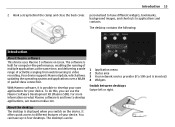
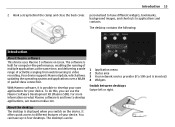
...allows updating the operating system and applications over a WLAN or packet data connection. To do this, you switch on the device. personalised to have up to applications and contacts. Introduction 15
2 Hook a strap ...activities ranging from web browsing to develop applications, see maemo.nokia.com.
1 Application menu 2 Status area 3 Your network service provider (if a SIM card is built ...
User Guide - Page 21
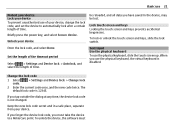
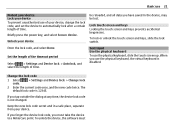
...default lock code is disabled. To lock or unlock the touch screen and keys, slide the lock switch.
Keep the new lock code secret and in the device, may be reloaded, and all data you... Use the physical keyboard
To use of your device, change the lock code, and set the device to a Nokia Care point. Change the lock code
1 Select
> Settings and Device lock > Change lock
code.
2 Enter ...
User Guide - Page 31
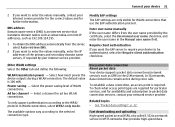
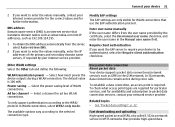
..., also called 3.5G) is an internet service that translates domain names such as www.nokia.com into IP addresses, such as GPRS in UMTS networks that use the EAP authentication protocol... connection, an access point is 100 mW.
Related topics • See "Packet data settings", p. 32.
Connect your device 31
2 If you want to enter the values manually, contact your internet service ...
User Guide - Page 33
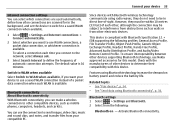
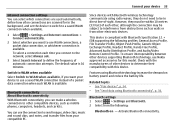
.... Check with the manufacturers of other compatible devices, such as walls or from obstructions such as mobile phones, computers, headsets, and car kits. Features using Bluetooth connectivity", p. 34.
However, they do... may be in the background, and set the device to switch to a saved WLAN connection when available.
1 Select
> Settings and Internet connections >
Connect automatically.
2...
User Guide - Page 35
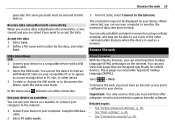
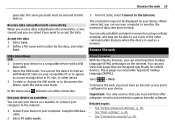
... security", p. 38.
To browse the web, you can use your device. About browser
With the Maemo browser, you must be able to a compatible device with Nokia PC Suite on the internet. Browse the web 35
passcode. Accept the data 1 Select Save. 2 Define a file name and location for...
User Guide - Page 41
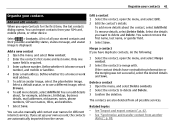
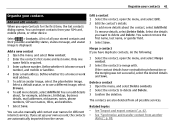
...a different image, select Browse.
6 To add more details about , for example, addresses, birthdays, business details, mail addresses, nicknames, notes, phone numbers, SIP user names, titles, and websites.
7 Select Save. Add a new contact 1 Open the menu, and select New contact.
2 ... from all your contacts
Add and edit contacts
When you set up your SIM card, mobile phone, or other device.
User Guide - Page 69


Edit location information Select Geotags. By default, the thumbnails are in chronological order, starting with month titles in grid view mode.
Select
> Photos.
1 Select the image that have metadata attached to them to internet services, such as Nokia
You can , for example, images or video clips, by month.
Display metadata indicators
To see...
User Guide - Page 75
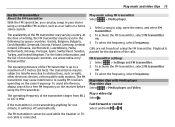
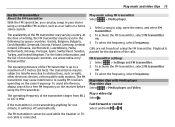
...transmitter may be used while the headset or TVout cable is paused for one minute, it switches off automatically. At the time of the FM transmitter may cause interference to nearby FM ...walls, other electronic devices, or from 88.1 to a maximum of non-European countries, see www.nokia.com/ fmtransmitter.
The operating frequency of the calls.
Play music and video clips 75
Use the...
User Guide - Page 78


... settings ", p. 79. Establishing a GPS connection may drain the battery faster. 78 Find and view locations
Different positioning methods can define ...positioning settings.
The assistance data is preconfigured to use the Nokia A-GPS service, if no service provider-specific A-GPS ...GPS position more quickly. With the help of seconds to retrieve assistance data from a couple of assisted...
User Guide - Page 85
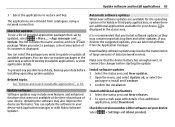
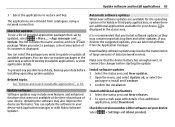
...3 Confirm the installation. Check for your data before starting the update.
Updating the software may contain important bug... and size of installed application packages that the device battery has enough power, or connect the charger before installing ...area and New releases.
2 To open a web page with Nokia Software Updater. Check the version number of an additional application, ...
User Guide - Page 90


... File manager folders are indicated with a capacity of 32 GB, some of up to 16 GB. View files and folders
Select
> More... > ...File manager, you view File manager files with a capacity of which your completed tasks. Move a file or folder. In addition to a PC. ...can insert and remove a memory card when the device is switched on, if the memory card is reserved for the device ...
User Guide - Page 103


...WARRANTY OF ANY KIND. This software is based in part on a CD-ROM for a charge covering the cost of performing such distribution, such as the cost of media, shipping and ...Nokia offers to provide such source code to 865 MHz frequency range • EN 301 489-01, Electro Magnetic Compatibility Standard for Radio Equipment and Services • EN 301 489-07, Specific (EMC) Conditions for Mobile...
User Guide - Page 104
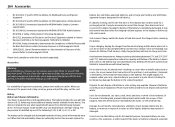
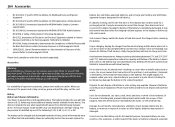
... use . For availability of the following chargers: AC-10. If the battery is identified by Nokia for a prolonged period, it may be made.
When you carry a spare battery in use . Extreme temperatures reduce the capacity and lifetime of Mobile Phones with other standards separately. Battery performance is being used for the first time or if the...
User Guide - Page 107
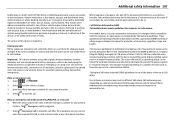
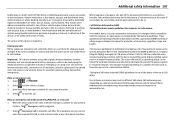
...Phone.
2 Select and the cellular call using standard operating positions with the device transmitting at www.nokia.com.
Certification information (SAR) This mobile device meets guidelines for SAR are locked, slide the lock switch...to use only the power required to start the call , give all tested frequency... this device can be advised to turn off the device at refuelling points such ...
User Guide - Page 111
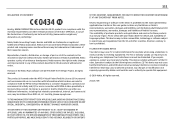
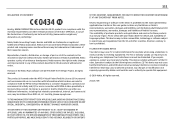
...be implied for details and availability of Nokia Corporation. Operation is granted or shall be found at http://www.nokia.com/phones/ declaration_of_conformity/.
Insofar as this device must ...notice. This device complies with part 15 of Nokia's licensors. All rights reserved.
/Issue 2 EN Nokia, Nokia Connecting People, Nseries and N900 are ©1996-2009 The FreeType Project.
...
Similar Questions
No Display In Mobile Phone
I have a Nokia mobile phone model 6070 the display is not working when I try to switch on it
I have a Nokia mobile phone model 6070 the display is not working when I try to switch on it
(Posted by Swagatdash1978 3 years ago)
What Could Be The Course Ofmy Nokia N900 Heating
my nokia is heating due to the battery run down fast
my nokia is heating due to the battery run down fast
(Posted by williamagbogah 12 years ago)
Problem Of Mobile Phone
I have a problem with my mobile phone he wrote contact Serves
I have a problem with my mobile phone he wrote contact Serves
(Posted by compta2011 12 years ago)

