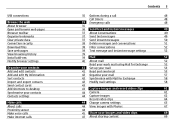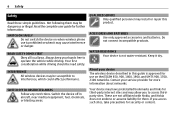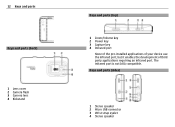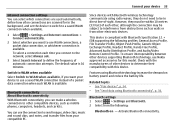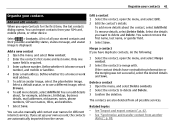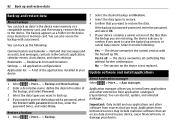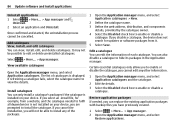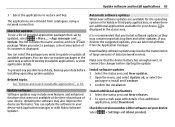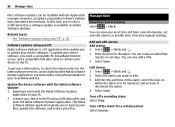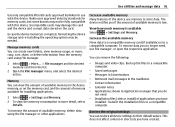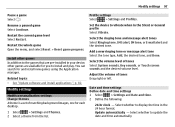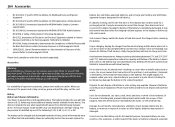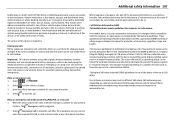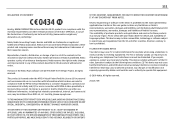Nokia N900 Support Question
Find answers below for this question about Nokia N900 - Smartphone 32 GB.Need a Nokia N900 manual? We have 1 online manual for this item!
Question posted by zeeaa2010 on January 27th, 2013
How To Instal Skype
Current Answers
Answer #1: Posted by mech on January 29th, 2013 5:10 AM
http://nds1.nokia.com/phones/files/guides/Nokia_N900_UG_en.pdf
Once you do that, and when you're online (WiFi or 3G/3.5G data from your mobile phone carrier), you get new options. When calling someone from your Contacts, you will see options to place the call either over the mobile phone network or Skype. When using the dialer to manually enter the call, there is a button above the dialer where you can select how to place the call (mobile phone network, or Skype).
When using Skype, you will have to put the numbers in using the + followed by the country code, area/city code, etc. - even if you are calling a number that is local to you. If you do this for the numbers stored in your Contacts, then you don't have to worry about that no matter how you place calls. Mobile phone networks should know how to handle dialing a local number even if you are using the international format including the + and country code, and Skype obviously can handle that.
Related Nokia N900 Manual Pages
Similar Questions
my nokia is heating due to the battery run down fast
when i switch ON my fone it starts and within a few seconds turns OFF. battery is completely charge...