Nokia N900 Support Question
Find answers below for this question about Nokia N900 - Smartphone 32 GB.Need a Nokia N900 manual? We have 1 online manual for this item!
Question posted by jddrdr on October 17th, 2013
How To Hard Format Nokia N900 Vedio
The person who posted this question about this Nokia product did not include a detailed explanation. Please use the "Request More Information" button to the right if more details would help you to answer this question.
Current Answers
There are currently no answers that have been posted for this question.
Be the first to post an answer! Remember that you can earn up to 1,100 points for every answer you submit. The better the quality of your answer, the better chance it has to be accepted.
Be the first to post an answer! Remember that you can earn up to 1,100 points for every answer you submit. The better the quality of your answer, the better chance it has to be accepted.
Related Nokia N900 Manual Pages
User Guide - Page 4


... and video clips
72 Check for updates
85
About Media player
72 Update software
85
File formats
72
Add the media widget to desktop
73 Manage time
86
Search for media files
73 ... settings
91
Find and view locations
77 Use utilities
92
Positioning (GPS)
77
Ovi Maps for mobile
79 Play games
94
Blocks
94
Synchronise and transfer content from another
Chess
95
device
80 Mahjong...
User Guide - Page 5
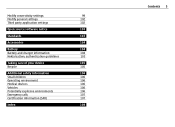
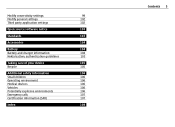
...
Modify general settings
102
Third party application settings
102
Open source software notice
103
Standards
103
Accessories
104
Battery
104
Battery and charger information
104
Nokia battery authentication guidelines
105
Taking care of your device
105
Recycle
105
Additional safety information
106
Small children
106
Operating environment
106
Medical devices
106...
User Guide - Page 6
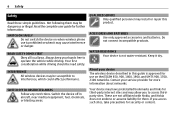
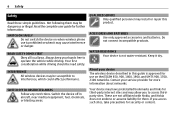
...internet sites and may cause interference or danger. These are not affiliated with Nokia, and Nokia does not endorse or assume liability for them may install or repair this ...guide is approved for security or content. Keep it may allow you access such sites, take precautions for use on when wireless phone...
User Guide - Page 9
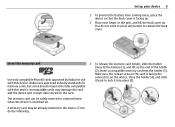
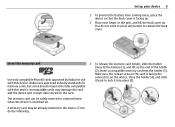
... the memory card holder, slide the holder towards the battery (1), and lift up . Nokia uses approved industry standards for use with this device. Insert a compatible memory card into ...and slide it into the holder (3). Insert the memory card
Use only compatible MicroSD cards approved by Nokia for memory cards, but some brands may not be safely inserted or removed even when the device ...
User Guide - Page 13


...code or lock code, enter it, and
Date - Define the following:
Language - Define the time format by pressing and holding the power key. Set the current date. If you are displayed. For more... your device requires service for which additional charges may apply. First start-up 13
5 Lock switch 6 Nokia AV Connector (3.5 mm) 7 Microphone 8 Stylus
First start -up wizard
1 Switch the device on. ...
User Guide - Page 14
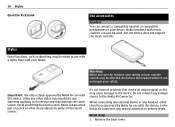
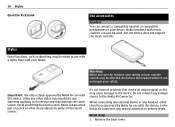
...damage to the device and may be easier to use with a stylus than those approved by Nokia for use the headset where it can endanger your safety.
Using any voltage source to your ... device does not support the music controls. Stylus
Some functions, such as this device, to the Nokia AV Connector, pay special attention to write on the touch screen. Wrist strap 1 Remove the back...
User Guide - Page 15
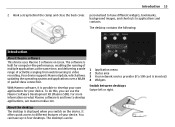
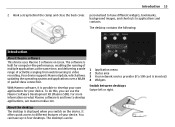
... software is and how to different features of activities ranging from web browsing to video recording. It offers quick access to develop applications, see maemo.nokia.com.
1 Application menu 2 Status area 3 Your network service provider (if a SIM card is possible to develop your device. The desktop contains the following:
Introduction
About...
User Guide - Page 21
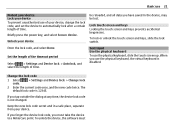
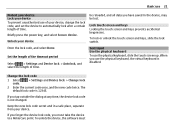
... and keys prevents accidental keypresses.
If you have saved in a safe place, separate from your device, change the lock code, and set the device to a Nokia Care point. Set the length of the timeout period
Select
> Settings and Device lock > Autolock, and
select the length of time.
Enter the lock code...
User Guide - Page 30
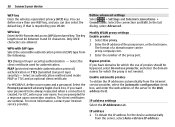
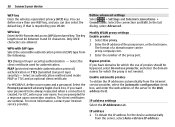
PEAP (protected extensible authentication protocol) authentication or TTLS (tunnelled transport layer security) - For GTC, enter your WLAN. You are allowed. The format of a domain name can be between 8 and 63 characters.
The key length must be proxy.company.com.
3 Enter the number of the server in the ...
User Guide - Page 31
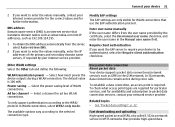
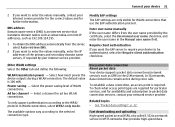
... following:
WLAN transmission power -
Power saving -
Related topics • See "Packet data settings", p. 32. Enter user name manually If the user name differs from the server, select Auto-retrieve DNS.
2..., also called 3.5G) is an internet service that translates domain names such as www.nokia.com into IP addresses, such as GPRS in UMTS networks that use the EAP authentication ...
User Guide - Page 33
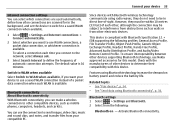
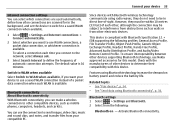
...other, although the connection may be subject to interference from other compatible devices, such as walls or from obstructions such as mobile phones, computers, headsets, and car kits. The default value is available.
Related topics • See "Pair devices", p. 34... connections are scanned for this device. You can use Nokia approved accessories for in direct line-of-sight.
User Guide - Page 52
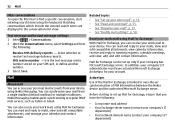
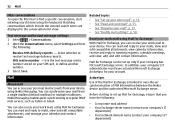
...IT administrator must have the following :
Receive SMS delivery reports - SMS centre number -
Nokia Messaging enables push-synchronising to find a specific conversation, start entering search terms using Mail ...You can receive your calendar and contact information. Read your work mail using Nokia Messaging.
You can synchronise your mail from your device. Select whether to ...
User Guide - Page 53


... following :
Region - Mail 53
• Your office network password
Depending on the mail server.
Select Nokia Messaging. 4 Define the following :
Name - Contact your country or region. This name is 12345,...of sent messages. Enter a mail address and password.
5 Select Finish. Set up a Nokia Messaging account
You can have an active network connection and a mail account with a mail ...
User Guide - Page 59


... - Define which you want the synchronisation to be done. The first account created is Formatted text (HTML).
Define the following :
Default account - Send and receive - Select this... Password -
Sync inbox - Define the security setting for sending mail messages.
Modify Nokia Messaging settings Select Synchronisation. Hours - Select this option if you want your sent...
User Guide - Page 90


To add your completed tasks.
First day of the week. With File manager, you view File manager files with a capacity of 32 GB, some of up to 16 GB. View files and folders
Select
> More... > File manager. If you can insert and remove a memory card when the device is switched on, if the memory...
User Guide - Page 91
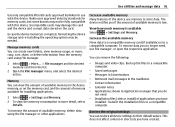
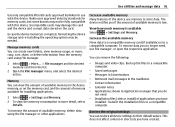
..., use File manager, or open the respective application. In case the device memory is corrupted, formatting the device storage and re-installing the operating system may not be needed.
Back up the files...on the card.
Use utilities and manage data 91
Use only compatible MicroSD cards approved by Nokia for use with this device.
Memory
You can remove the following:
• Images and ...
User Guide - Page 103


...Graphics Interchange Format© ...for Radio Equipment and Services • EN 301 489-07, Specific (EMC) Conditions for Mobile Radio Equipment, GSM 900/1800 Bands • EN 301 489-09, Specific (EMC) ..., INCLUDING ALL IMPLIED WARRANTIES OF MERCHANTABILITY AND FITNESS FOR A PARTICULAR PURPOSE.
Protected by Nokia. Patents Pending in the United States and/or other countries. Adobe and Flash are ...
User Guide - Page 104
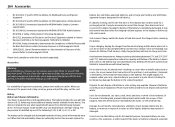
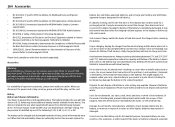
... times are noticeably shorter than normal, replace the
battery. If the battery is powered by Nokia for this device. Proper charging. If left unused, a fully charged battery will eventually wear...explode if damaged. If this device. If the device or battery is identified by one of Mobile Phones with a hot or cold battery may be made. A device with
the Basic Restrictions related to...
User Guide - Page 105
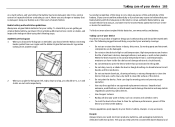
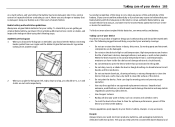
...care of your used electronic products, batteries, and packaging materials to a service centre for your Nokia battery with care. Only use it from another angle.
2 When you angle the hologram left,...should refrain from a cold temperature, moisture can be treated with the hologram on a hard surface, and you want to its normal temperature from using the following suggestions will help...
User Guide - Page 111
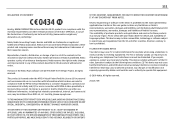
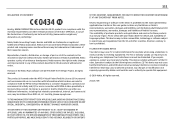
...or all of their respective owners.
See http://www.mpegla.com. Nokia, Nokia Connecting People, Nseries and N900 are ©1996-2009 The FreeType Project. All rights reserved. ...assistance, contact your telephone if such interference cannot be found at http://www.nokia.com/phones/ declaration_of_conformity/. Reverse engineering of software in the device is prohibited to promotional,...
Similar Questions
If You Hard Format Nokia X2-01 Will It Reset Restriction Counter
(Posted by phasebu 10 years ago)
Nokia N900 Smartphone Problem
when i switch ON my fone it starts and within a few seconds turns OFF. battery is completely charge...
when i switch ON my fone it starts and within a few seconds turns OFF. battery is completely charge...
(Posted by bpshbp 12 years ago)

