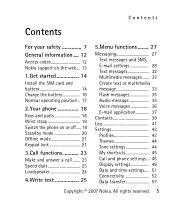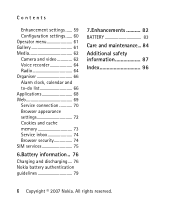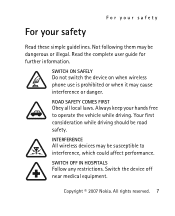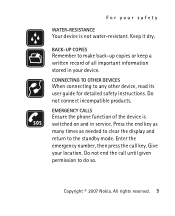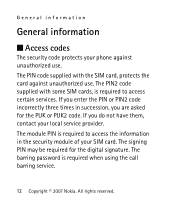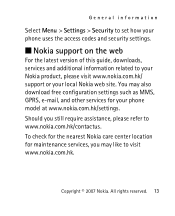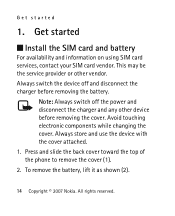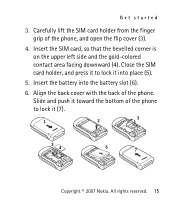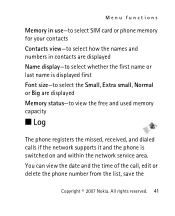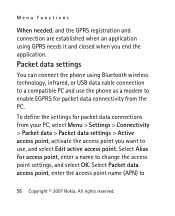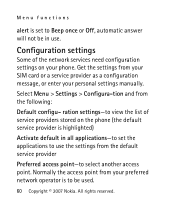Nokia 2760 - Cell Phone 11 MB Support and Manuals
Get Help and Manuals for this Nokia item

Most Recent Nokia 2760 Questions
Changing Text
How do I change from lower case to upper case on nokia 2760 mobile phone?
How do I change from lower case to upper case on nokia 2760 mobile phone?
(Posted by broughjude 7 years ago)
Is My Nokia 2760 Flip Phone (2007) 4g Compatible?
Is my Nokia 2760 flip phone (2007) 4G compatible?
Is my Nokia 2760 flip phone (2007) 4G compatible?
(Posted by ginaottoboni 7 years ago)
Security Cod
Buna ziua!Am un Nokia 2760 si am bagat security cod si l-am uitat cum as putea sa fac ,sa rezolv pro...
Buna ziua!Am un Nokia 2760 si am bagat security cod si l-am uitat cum as putea sa fac ,sa rezolv pro...
(Posted by madalin710 12 years ago)
Moving Photos
I have a model 2760 Nokia phone. How do I move photos from images to my album?
I have a model 2760 Nokia phone. How do I move photos from images to my album?
(Posted by gonetofish 12 years ago)
Nokia 2760 Videos
Popular Nokia 2760 Manual Pages
Nokia 2760 Reviews
 Nokia has a rating of 4.00 based upon 1 review.
Get much more information including the actual reviews and ratings that combined to make up the overall score listed above. Our reviewers
have graded the Nokia 2760 based upon the following criteria:
Nokia has a rating of 4.00 based upon 1 review.
Get much more information including the actual reviews and ratings that combined to make up the overall score listed above. Our reviewers
have graded the Nokia 2760 based upon the following criteria:
- Durability [1 rating]
- Cost Effective [1 rating]
- Quality [1 rating]
- Operate as Advertised [1 rating]
- Customer Service [1 rating]