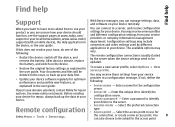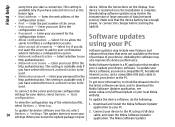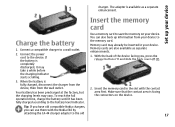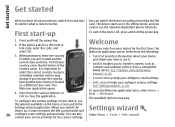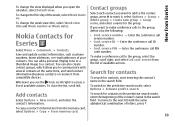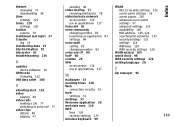Nokia E66 Support Question
Find answers below for this question about Nokia E66 - E66 - Cell Phone.Need a Nokia E66 manual? We have 1 online manual for this item!
Question posted by firMUS on October 6th, 2014
Lock Code Of Nokia E66 In Alphabet And Number When Update Software
The person who posted this question about this Nokia product did not include a detailed explanation. Please use the "Request More Information" button to the right if more details would help you to answer this question.
Current Answers
Answer #1: Posted by TechSupport101 on October 7th, 2014 7:29 AM
Hi. You have to use the Phoenix Service Software. In this way, you get a chance to flash in the latest firmware while your unknown Phone Lock gets to be reset to the default 12345.
Related Nokia E66 Manual Pages
Similar Questions
Where Do I Get The Five-digit Security Code For A Nokia 6350 At&t Cell Phone
(Posted by aussba 9 years ago)
How Can I Remove A Lock Code On My Nokia E66?
(Posted by msonthelevis 9 years ago)
To Unlock The Lock Code
i forgot my nokia e66 phone lock code.so now how can i unlock it?
i forgot my nokia e66 phone lock code.so now how can i unlock it?
(Posted by abhi61108 11 years ago)
My E66 Mobile Doesn't Work,i Cannot Open It,need Lock Code To Open.pls Help Me!
(Posted by rochelamis 12 years ago)