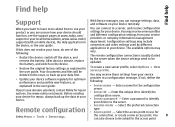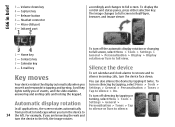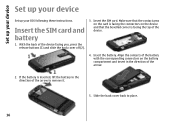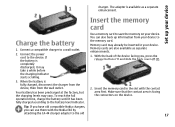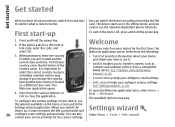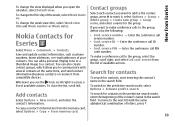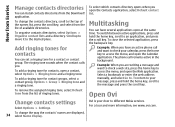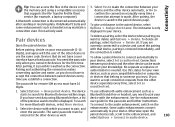Nokia E66 Support Question
Find answers below for this question about Nokia E66 - E66 - Cell Phone.Need a Nokia E66 manual? We have 1 online manual for this item!
Question posted by msonthelevis on June 6th, 2014
How Can I Remove A Lock Code On My Nokia E66?
Current Answers
Answer #1: Posted by TechSupport101 on June 6th, 2014 11:37 AM
1. Nokia PC Suite
2. Phoenix Service Software
3. Nokia E66 RM-614 file
4. And have a Compatible USB cable handy
Flashing tutorials are here (I have just perfomed the same operation today)
http://www.cpkb.org/wiki/Nokia_dead_phone_USB_flashing_with_Phoenix_Service_Software
http://digipassion.com/2011/01/how-to-flash-nokia-mobile-phone-using.html
Related Nokia E66 Manual Pages
Similar Questions
i forgot my nokia e66 phone lock code.so now how can i unlock it?