Nokia E66 Support Question
Find answers below for this question about Nokia E66 - E66 - Cell Phone.Need a Nokia E66 manual? We have 1 online manual for this item!
Question posted by Jyeral on July 13th, 2014
How To Remove Lock Code From Nokia E66
The person who posted this question about this Nokia product did not include a detailed explanation. Please use the "Request More Information" button to the right if more details would help you to answer this question.
Current Answers
There are currently no answers that have been posted for this question.
Be the first to post an answer! Remember that you can earn up to 1,100 points for every answer you submit. The better the quality of your answer, the better chance it has to be accepted.
Be the first to post an answer! Remember that you can earn up to 1,100 points for every answer you submit. The better the quality of your answer, the better chance it has to be accepted.
Related Nokia E66 Manual Pages
User Guide - Page 2


Nokia, Nokia Connecting People, Eseries, E66...Nokia operates a policy of Nokia Corporation. Symbian and Symbian OS are trademarks or registered trademarks of Nokia Corporation. All rights reserved.
Nokia...any limitations on Nokia's representations, ...Portions of the Nokia Maps software are... CIRCUMSTANCES SHALL NOKIA OR ANY ...of Nokia's licensors. All rights reserved. NOKIA RESERVES...
User Guide - Page 4


... About your device 7 Network services 8 Battery removing 8
Find help 9 Support 9 Remote configuration 9 Software updates using your PC 10 Further information 11
E66 in brief 12 Key features 12 Keys and parts...Eseries 29 Access tasks quickly 29 Home screen 29 One-touch keys 30 Nokia Calendar for Eseries 31 Nokia Contacts for Eseries 33 Multitasking 34 Open Ovi 34 About Ovi Store 35...
User Guide - Page 9
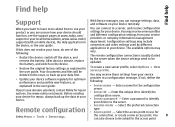
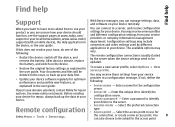
...and different configuration settings from your service
• Update your local Nokia website, www.nokia.mobi/ support (with a mobile device), the Help application in the user guide. If not, ...define the following :
• Restart the device: switch off the device, and remove the battery. See www.nokia...
User Guide - Page 12


... WLAN with Music player. Manage your device with the new Contacts application.
E66 in brief
E66 in and out of the key features are highlighted here:
Switch from business to as Nokia E66.
Make calls using voice over IP services with Web.
Hereinafter referred to.... Stay up-to-date and plan your business and personal information in brief
Model number: Nokia E66-1 (RM-343).
User Guide - Page 14
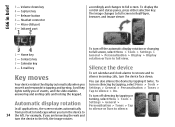
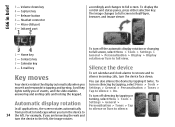
...- Infrared port
accordingly and changes to silence > On. answering and ending calls and locking the keypad. Automatic display rotation
To turn the device to full view.
3 - Micro...control and status panes, press either selection key. Volume down .
E66 in RealPlayer, browser, and image viewer.
1 - Headset connector 7 - To turn the device face down key 4 - Capture key 5 ...
User Guide - Page 15


...Slide function
When the device or keypad is locked, select Menu > Tools > Settings > General > Security > Phone and SIM card > Keypad autolock period. To...E66 in brief
Scroll key lights
When you receive a message or miss a call , close the slide, unless you have a headset connected to the device, or you want to be possible to the official emergency number programmed into your device locks...
User Guide - Page 16
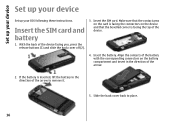
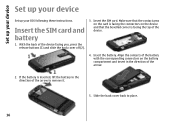
Set up your device
Set up your device
Set up your E66 following these instructions. If the battery is facing the top of the arrow.
2. With the back of the arrow to place.
16 Slide the back cover back to remove it.
5.
Insert the battery. Make sure that the contact area on the...
User Guide - Page 17
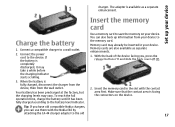
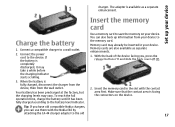
... at the factory, but the charging levels may already be inserted in the slot with the Nokia E66 by
attaching the CA-44 charger adapter to the battery level indicator.
2.
Connect the power ...take a while before the charging indicator starts scrolling. Tip: If you have old compatible Nokia chargers,
you , press the release buttons (1) and slide the back cover off (2).
3.
Memory card...
User Guide - Page 20
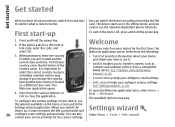
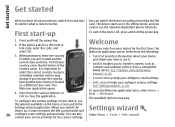
...the power key.
2. Select from a compatible Nokia device.
change if you change the country
&#...phone functions. current date and time. later and the new country is located
• Sett. Press and hold the power key.
1. The available options may
• Switch enables you to close the application. When you switch the
device on your device for a PIN code or lock code, enter the code...
User Guide - Page 26


...files. After you cannot make PTT calls. Volume control
To adjust the earpiece volume during a phone call . Your Nokia device supports the FAT16 and FAT32 file system for your device, or the card has a ...once or Silent, or you have an incoming or ongoing phone call or the volume of memory into which you have an ongoing push-to remove the installation files from the Messaging inbox.
User Guide - Page 33
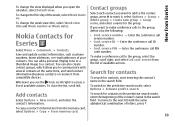
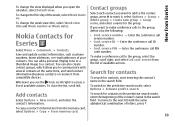
...phone numbers, home addresses, or e-mail addresses of letters, press *.
service number - search. To search for Eseries
Select Menu > Communic. > Contacts. To copy a contact's information from the list of available actions. New from Eseries
To change the first day of the week, select Week starts on. Nokia.... Enter the conference call PIN code number.
You can also create ...
User Guide - Page 34
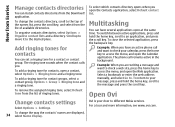
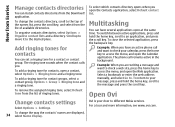
...To remove the ... Web application. New from Eseries
Manage contacts directories
You can have an active phone call remains active in the background.
Multitasking
You can install contacts directories from ...When you open the Calendar application.
Ovi is your calendar, press the home key to different Nokia services.
Scroll up to move it to an application, and press the scroll key. To ...
User Guide - Page 60


... internet e-mail providers that you have further instructions on the go. The Nokia Messaging service must be supported by your device to install and use Mail ... >
Personalisation > Home screen > Mode Nokia Messaging
The Nokia Messaging service automatically pushes email from your existing e-mail address to , and organise your Nokia E66. Messaging
and with different settings or features...
User Guide - Page 61


The default lock code of your device is used to set up only if your company from a POP or IMAP
.... Enter your e-mail address and password.
61
configuration, you to use of PIM information between the Nokia device and the authorised Microsoft Exchange server. synchronisation of the lock code may need to the e-mail wizard, and press the scroll key.
• Your office network password...
User Guide - Page 103
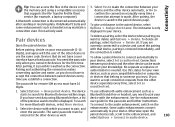
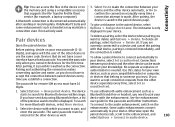
Only Nokia PC Suite and some ... on your own passcode (1-16 digits), and agree with that device, pairing is removed immediately, and the connection is only displayed in the device or on the memory card...is ended. To delete all pairings, select Options > Delete all. To use the same code.
Before pairing, decide on the enhancement. Connections between paired devices every time you have a ...
User Guide - Page 104


...for compatible devices.
If the device has been locked, enter the lock code to make the connection automatic, select
For ...a device with an unknown device.
3.
For instructions, see the Nokia web site kit must first leave the remote SIM mode.
kit ...you are not using Bluetooth connectivity, select Bluetooth > Off or My phone's visibility > Hidden. and your car kit user guide. 104
To...
User Guide - Page 108


... your lock code, and press the scroll To remove the memory card password, select
key. Options > Remove password. Enter the password. Both alphabets and digits can be up to
prevent unauthorised access. message must be used, and both
uppercase and lowercase alphabets are asked for the message, select Menu > Tools > Settings > General > Security > Phone and...
User Guide - Page 122


... alphabets and digits can still answer incoming calls, and calls may take a longer time to set a new lock code, select Phone and SIM card > Lock code.
blocked, and you change the PIN code, select Phone and SIM card >
PIN code. Adjust the security settings for the timeout in minutes, or select None to
Device and SIM card security...
User Guide - Page 136


...I switch on or off.
Q: Why do I switch WLAN off when you forget or lose the lock code, contact your device dealer.
You can 't I find my friend's device while using the other obstructions...10 metres (33 feet) and that is normal, not a fault. A: The WLAN on your Nokia device switches off on channels 12-13, as they cannot be associated with.
Troubleshooting
Troubleshooting
To see...
User Guide - Page 149


... activation keys 114 shortcuts 120 WEP keys 126
L
landmarks categories 93 creating 93 editing 93 receiving 93 sending 93
language changing 28 settings 120
lock code 108, 122 locking
device 108 device autolock 122 keypad 15, 122 Log 86 adding numbers to Contacts 86 deleting 86 making a call 86 sending messages 86 settings...
Similar Questions
How Can I Remove A Lock Code On My Nokia E66?
(Posted by msonthelevis 9 years ago)
Forgot My Lock Code For My Nokia E66 And I Cant Access My Phone
(Posted by epik6jump 10 years ago)
To Unlock The Lock Code
i forgot my nokia e66 phone lock code.so now how can i unlock it?
i forgot my nokia e66 phone lock code.so now how can i unlock it?
(Posted by abhi61108 11 years ago)

