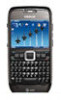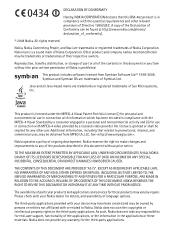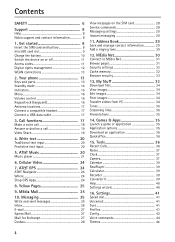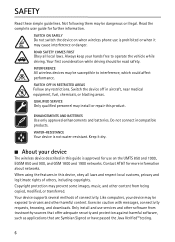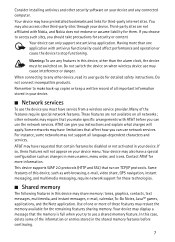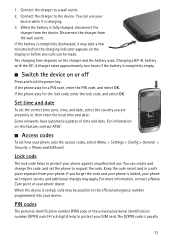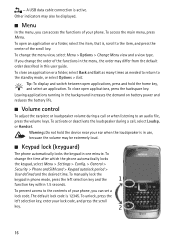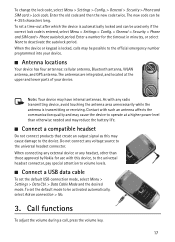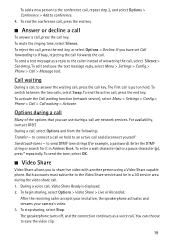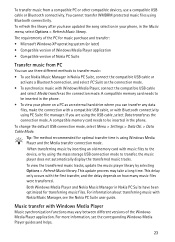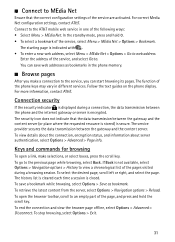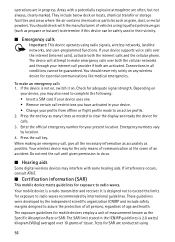Nokia E71x Support Question
Find answers below for this question about Nokia E71x.Need a Nokia E71x manual? We have 1 online manual for this item!
Question posted by pawan88565 on April 30th, 2013
Internet Problem
when i try to connect with wifi i always respond web no gateway reply.pls help me
Current Answers
Answer #1: Posted by TommyKervz on April 30th, 2013 10:57 PM
Greetings - A number of things could be causing thing - I hence suggest that you download you phone's User Guide on the link below for referrence on setting up WLAN connection (refer to page 4 first - do take advantage of the Table of Contents for quick redirection) - Please do repost for any other needed assistance on this -
Related Nokia E71x Manual Pages
Similar Questions
How Can I Use Aircel Internet In Mobile Phone Nokia C101?
(Posted by tsavidor 9 years ago)
Friends My Nokia 5233 Phone Is Not Detecting Anyy Sim Card. Please Help!
My nokia 5233 mobile phone isn't detecting any sim card. It show no access whenever i try to select ...
My nokia 5233 mobile phone isn't detecting any sim card. It show no access whenever i try to select ...
(Posted by neonstudios14 9 years ago)
I Can Not Access A Internet Connections In My Mobile Phone Nokia X2-01
(Posted by salemtaguicleonora 10 years ago)
Lock Code
forgot my nokai e71x lock code is there any way to reset it
forgot my nokai e71x lock code is there any way to reset it
(Posted by starquin 13 years ago)