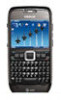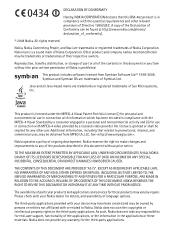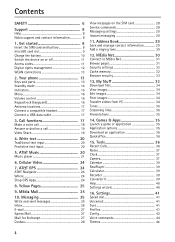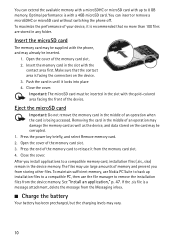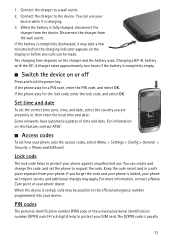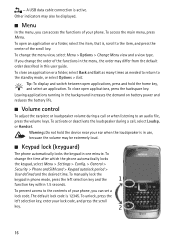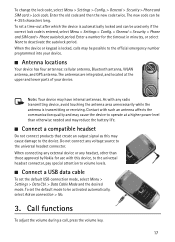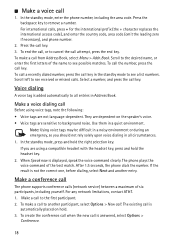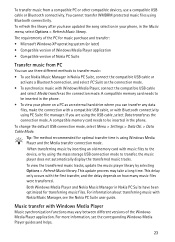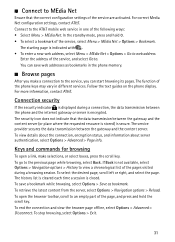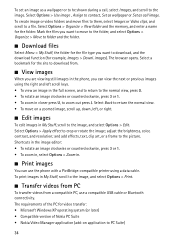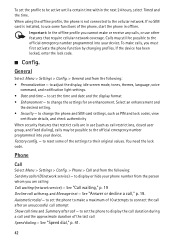Nokia E71x Support Question
Find answers below for this question about Nokia E71x.Need a Nokia E71x manual? We have 1 online manual for this item!
Question posted by Anonymous-107620 on April 14th, 2013
Pin Code For Nokia
The person who posted this question about this Nokia product did not include a detailed explanation. Please use the "Request More Information" button to the right if more details would help you to answer this question.
Current Answers
Answer #1: Posted by TommyKervz on April 14th, 2013 1:03 AM
Greetings - If by you that you forgot your pin - then you can just keep trying until it blocks if you never get it right (it should block id no more than 3 incorrect attemps) - It should the say enter PUK code. For this you can call your caretomer care programed system from another phone (preferably the same network as you will probably not be billed for the call). There you should have an option of requesting a PUK code (you will need to know the cell number of the simcard that blocked). Provide this number at the system prompt and you will have its PUK number called out to you in return (and even have sms'd to you if fortunate). Type this number in and you will be allow to create a new pin.
Related Nokia E71x Manual Pages
Similar Questions
Need A Password/code To Activate Call Barring To Block One Number On Nokia 301
need password/passcode to activate call barring on Nokia 301 pls
need password/passcode to activate call barring on Nokia 301 pls
(Posted by ewatch 9 years ago)
After You Enter The Puk Code For The Nokia X2 Whats The New Pin Code?
(Posted by zyxwotos 9 years ago)
Friends My Nokia 5233 Phone Is Not Detecting Anyy Sim Card. Please Help!
My nokia 5233 mobile phone isn't detecting any sim card. It show no access whenever i try to select ...
My nokia 5233 mobile phone isn't detecting any sim card. It show no access whenever i try to select ...
(Posted by neonstudios14 9 years ago)
Lock Code
forgot my nokai e71x lock code is there any way to reset it
forgot my nokai e71x lock code is there any way to reset it
(Posted by starquin 13 years ago)