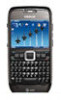Nokia E71x Support Question
Find answers below for this question about Nokia E71x.Need a Nokia E71x manual? We have 1 online manual for this item!
Question posted by ewatch on January 17th, 2015
Need A Password/code To Activate Call Barring To Block One Number On Nokia 301
need password/passcode to activate call barring on Nokia 301 pls
Current Answers
Answer #1: Posted by waelsaidani1 on January 17th, 2015 7:03 PM
This answer was accepted by the poster of the original question.
Related Nokia E71x Manual Pages
Nokia E71x User Guide in US English - Page 2
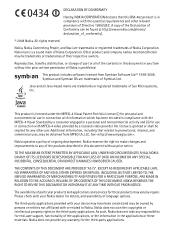
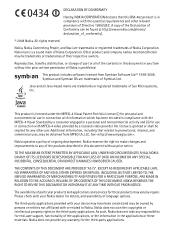
...nokia.com/phones/ declaration_of_conformity/.
© 2008 Nokia. Nokia does not provide any of Directive 1999/5/EC.
Nokia does not own the copyrights or intellectual property rights to Nokia. All rights reserved.
NOKIA...encoded in a personal and noncommercial activity and (ii) for end-user support, functionality of Sun Microsystems, Inc. Nokia tune is licensed under the ...
Nokia E71x User Guide in US English - Page 4
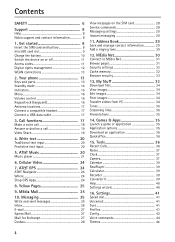
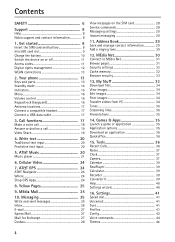
Your phone 13
Keys and parts 13 Standby mode 14 Indicators 15 Menu 16 Volume control 16 Keypad... Mail 27 Mail for Exchange 27 Outbox 28
View messages on or off 11 Access codes 11 Digital rights management 12 WLAN connections 13
2. Contents
SAFETY 6
Support 8
Help 8 Nokia support and contact information 8
1. Yellow Pages 25
9. Settings 41
Speed dial 41 ...
Nokia E71x User Guide in US English - Page 7
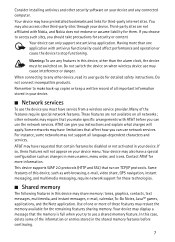
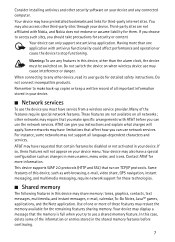
...Some features of one antivirus application. In this device, other than one application with Nokia, and Nokia does not endorse or assume liability for them.
When connecting to use the device ... AT&T may have limitations that the memory is full when you must be disabled or not activated in this case, delete some networks may have a special configuration such as web browsing, ...
Nokia E71x User Guide in US English - Page 8


...Nokia support and contact information
Check www.nokia.com/support or your Nokia product. On the website, you need to contact customer service, check the list of local Nokia Care contact centers at www.nokia...off and disconnect the charger before use of Nokia products and services. ■ Enhancements, batteries, and chargers
Check the model number of any charger before removing the battery....
Nokia E71x User Guide in US English - Page 11
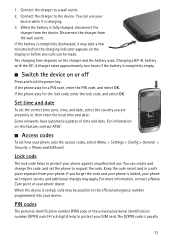
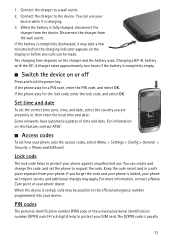
...(U)PIN code is fully charged, disconnect the
charger from the device. Set time and date
To set the phone to protect your phone dealer. For more information, contact a Nokia Care ...from the wall outlet. 1. Lock code
The lock code helps to the official emergency number programmed into your phone. If the phone asks for a PIN code, enter the PIN code, and select OK. Connect the ...
Nokia E71x User Guide in US English - Page 12


... your ability to change a blocked PIN code and UPIN code, respectively. Some activation keys may not transfer the activation keys which need to a specific SIM card, and the protected content can be lost if the device memory is blocked, contact AT&T.
■ Digital rights management
Content owners may also prevent renewal of Nokia PC Suite. If your device...
Nokia E71x User Guide in US English - Page 15


... any calls, or use is connected to a GSM network. - If the device has been locked, enter the lock code. To leave the Offline profile, press the power key, and select another number. The phone is active, the connection to music using Bluetooth technology.
15 The loudspeaker is available. or or - When the Offline profile...
Nokia E71x User Guide in US English - Page 16
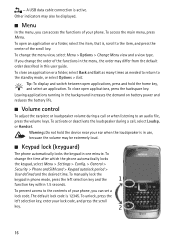
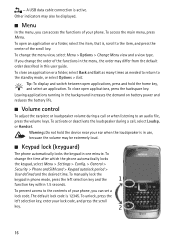
...needed to return to an audio file, press the volume keys. Warning: Do not hold the home key, and select an application. To change the menu view, select Menu > Options > Change Menu view and a view type. To manually lock the keypad in this user guide. The default lock code is active..., and press the center of your phone, you change the order of your lock code, and press the scroll key.
16...
Nokia E71x User Guide in US English - Page 17
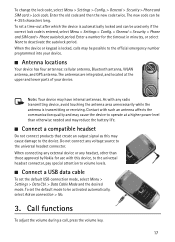
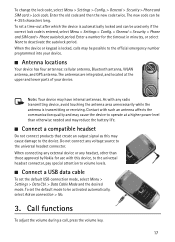
... key.
17 Enter the old code and then the new code twice. Enter a number for use with this may reduce...Phone and SIM card > Lock code. As with such an antenna affects the communication quality and may cause the device to the device. Contact with any voltage source to deactivate the autolock period.
When connecting any external device or any headset, other than otherwise needed...
Nokia E71x User Guide in US English - Page 18
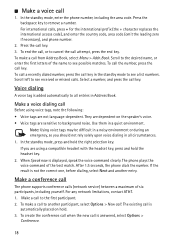
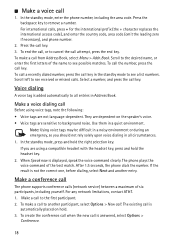
... to another entry. In the standby mode, enter the phone number, including the area code. For international calls, press + for the international prefix (the + character replaces the international access code), and enter the country code, area code (omit the leading zero if necessary), and phone number.
2. To call the number, press the call key. 3. They are dependent on hold...
Nokia E71x User Guide in US English - Page 23
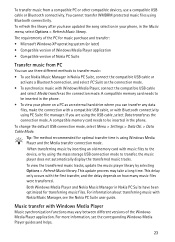
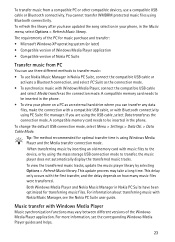
...Options > Refresh Music library. A compatible memory card needs to transfer music: • To use a compatible ...methods to be inserted in the phone. Music transfer with Nokia Music Manager, see the corresponding ...Nokia PC Suite
Transfer music from a compatible PC or other compatible devices, use Nokia Music Manager in Nokia PC Suite, connect the compatible USB cable or
activate...
Nokia E71x User Guide in US English - Page 27


...information. Select OK to compose a new e-mail. • When you need your Domain, Mail for Exchange server name, username and password. (Contact your e-mail. • Select Options > New e-mail ...instructions to create and connect to complete the download. 5. Select your 10-digit telephone number and select Options > Next. 7. Messages may contain malicious software or otherwise be harmful...
Nokia E71x User Guide in US English - Page 28


... password. 4. You can view SIM messages, you want to copy, and select Options > Copy and the folder to which you need ... send service commands (also known as USSD commands) such as activation commands for network services to AT&T, select Menu > Messaging >...Attachments. To cancel the deletion of an e-mail
from both the phone and remote mailbox server, open an e-mail message, select the message...
Nokia E71x User Guide in US English - Page 40


... scroll to use Settings wizard, see the Nokia phone settings website or contact AT&T.
40 To ... cleared.
■ Help
Your phone has context-sensitive help from the list. The other services.
Select an application to activate a data connection or other Amount... between help text. If there is open applications. If you need to select the home country of open in the menu of help...
Nokia E71x User Guide in US English - Page 41


...(the 1 key is in the standby mode. To change the number, select Options > Change. You need to assign a phone number to the speed dialing keys 2 to synchronize data such as your...enter the required settings. To activate the profile, select the profile and Activate. To quickly change to Voice mailbox, select Define number, and enter the corresponding mailbox number. To customize a profile, ...
Nokia E71x User Guide in US English - Page 42
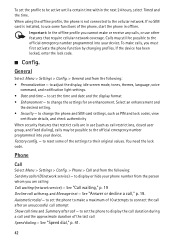
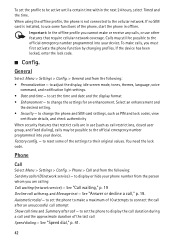
...8226; Security - You need the lock code.
Important: In the offline profile you must first activate the phone function by changing profiles. Calls may be active until a certain time within... settings to the official emergency number programmed into your phone number from the following : • Personalization - If the device has been locked, enter the lock code.
■ Config.
to ...
Nokia E71x User Guide in US English - Page 45


...numbers programmed into your device to connect to PC Suite through Bluetooth connectivity, see the Nokia E71x FAQ Product Information at all . If you are unable to connect to the network. Connections between your phone... phone displays... pair, and exchange passcodes. For security reasons ...made without your phone Remote SIM mode ...and Block....code to unlock it is added next to authorized...
Nokia E71x User Guide in US English - Page 46


... memory card. When formatting is permanently deleted. The password can only back up the phone memory and restore it to memorize the passcode. To find out the unique address of your own passcode and share the passcode with which you want to enter a passcode. Create your phone, enter the code *#2820# in Messaging.
■ USB data cable
To...
Nokia E71x User Guide in US English - Page 56
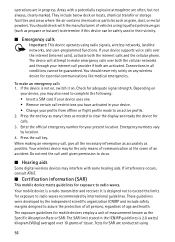
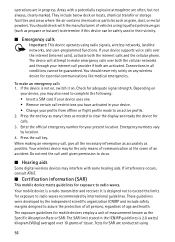
... if both the internet calls and the cellular phone. Depending on any wireless device for SAR are...to radio waves recommended by international guidelines. Emergency numbers vary by the independent scientific organization ICNIRP and include...need to complete the following: • Insert a SIM card if your present location. The device will attempt to an active profile. 2. Check for mobile...
Nokia E71x User Guide in US English - Page 58


...25
MEdia Net 30, 31
media player. See RealPlayer. See keypad lock. antenna 17 assigning a number 41 AT&T Music 20 AT&T Navigator 24 audio clips 35
B
battery charging 10
Bluetooth connection ...16 messages
outbox 28 Index
A
access codes lock code 11 module PIN 12 PIN 11 PIN2 12 PUK 12 PUK2 12 restriction password 12 signing PIN 12 UPIN 11 UPUK 12
active standby 14 Address Book. See contacts....
Similar Questions
Www.what Is The Reflashing Code Of Barring Password In X2.01
(Posted by sterlMUSL 9 years ago)
Internet Problem
when i try to connect with wifi i always respond web no gateway reply.pls help me
when i try to connect with wifi i always respond web no gateway reply.pls help me
(Posted by pawan88565 11 years ago)
Lock Code
forgot my nokai e71x lock code is there any way to reset it
forgot my nokai e71x lock code is there any way to reset it
(Posted by starquin 13 years ago)