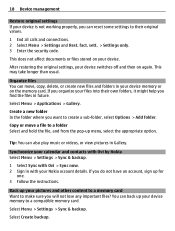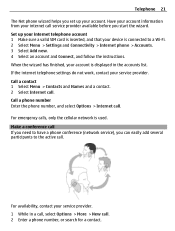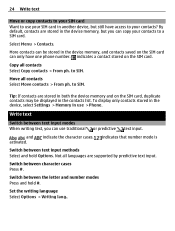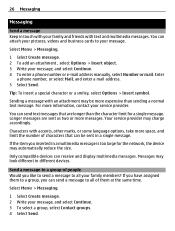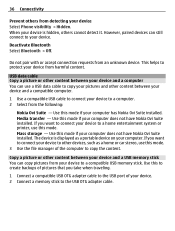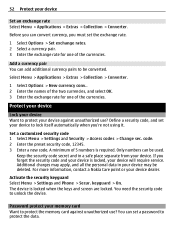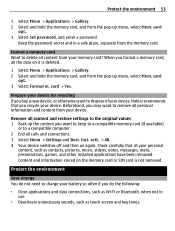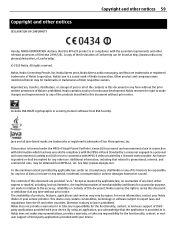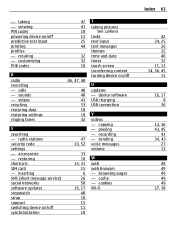Nokia X3-02 Support Question
Find answers below for this question about Nokia X3-02.Need a Nokia X3-02 manual? We have 2 online manuals for this item!
Question posted by eileen2222 on February 3rd, 2015
I Have Nokia Touch Phone Put Wrong Sim Card In Managed To Get It Out Now Not Wor
The person who posted this question about this Nokia product did not include a detailed explanation. Please use the "Request More Information" button to the right if more details would help you to answer this question.
Current Answers
Answer #1: Posted by TechSupport101 on February 3rd, 2015 5:46 AM
Hey. Unfortunately, the question's details are too brief. The issue may be bent SIM slot pins requiring the assistance of a phone technician. Alternatively, you may want you pull out the battery and reinstall it after 5 minutes and observe. You will kindly repost with a bit more details if the issue persist.
Related Nokia X3-02 Manual Pages
Similar Questions
Once After Inseting The Sim Automatically The Mobile Is Switch Off
HI, once after inseting the sim automatically the mobile is switch off but while removing the sim ca...
HI, once after inseting the sim automatically the mobile is switch off but while removing the sim ca...
(Posted by brpatra 9 years ago)
How To Copy Messages From Phone To Sim Card
nokia c2 not working, i need to transfer my messages from the phone to the sim memory card. Is there...
nokia c2 not working, i need to transfer my messages from the phone to the sim memory card. Is there...
(Posted by padrakes 9 years ago)
How We Can Copy Contacts Phone To Sim Card
how we can copy contacts phone to sim card we need step by step instruction if pdf also no problem ...
how we can copy contacts phone to sim card we need step by step instruction if pdf also no problem ...
(Posted by kumar6484 12 years ago)
I Bought A Nokia X7-00,it Has At&t On Top.i Have A Sim Card From Tmoblie
even though its supposed to be gps ,itdoes not recognise my sim card from tmobile.what shhould I do
even though its supposed to be gps ,itdoes not recognise my sim card from tmobile.what shhould I do
(Posted by kaileybi 12 years ago)